Facebook Messenger is used by billions of users worldwide. You can use the app on PC and Mobile to stay connected with your Facebook friends. But Messenger may sometimes fail to send your messages. When this issue occurs, a triangle with an exclamation mark pops on the screen, or an error alerts you about the problem. If you’re experiencing similar problems, pursue the troubleshooting solutions below.
Contents
Why Are My Facebook Messages Not Sending?
Check if This Is a Known Issue
Check if Facebook’s servers are down. One way to do that is to check if other users complained about similar problems. If this is the case, wait until Facebook fixes the problem and try again later.
Check if You Violated Facebook’s Rules
The social media platform has a series of strict rules that you need to follow when using Messenger. We’ll list some of the most important rules below. If you break them, Facebook will automatically block Messenger on your account.
- Don’t message more than 150 people at once. If you message too many people over a short period of time, Facebook will temporarily block Messenger on your account. While the block is active, you can still leave comments on posts, and post on your personal profile page. However, you may not be able to send friend requests.
- Don’t tag too many people. If you tag a large number of people, especially users you rarely interact with, Facebook may become suspicious.
- Don’t repost the same message multiple times. If you repost the exact same message in different Facebook groups over a short period of time, the system may block the messaging feature on your account.
Facebook Messenger Not Working on PC
Check if other websites are working, and restart your router. Then check if your browser is to blame. Start by clearing your cache and cookies. Then, disable your extensions, refresh the Facebook tab and check if you can send messages now.
If the problem persists, update your browser and try again. If nothing’s working, uninstall and reinstall your browser or switch to a different web browser. Facebook and its built-in instant messaging app work best on Chrome, Edge, Firefox, and Safari.
Fix the Facebook Messenger Mobile App
If this problem is affecting the Mobile app, use the steps below to fix it.
- Enable Airplane mode. Then wait for a few seconds, go back online, and check if the issue is gone. If you’re experiencing cellular data issues, switch to a different network.
- Clear the cache. If the app cache is the culprit, clearing it should fix the problem. Go to Settings, select Apps, tap Messenger and go to Storage. Then tap the Clear cache button. Do the same for Facebook.

- Update Messenger. Launch the Google Play Store app, and search for Messenger. Hit the Update button to install the latest Messenger version on your device.
- Reinstall the app. If the issue persists, uninstall Messenger and restart your device. Then reinstall the app and check if the issue is gone.
Conclusion
If you can’t contact other Messenger users, make sure you didn’t break Facebook’s community rules. Then, check your network connection. If you’re on PC, clear your browser cache, disable your extensions and update your web browser. If you’re using the Mobile app, clear the cache, update the app, and reinstall Messenger. Did this guide help you fix the problem? Let us know in the comments below.
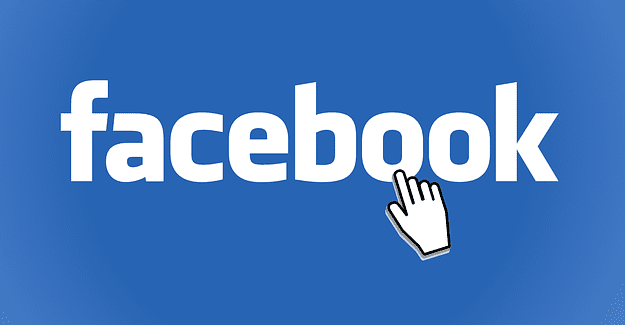
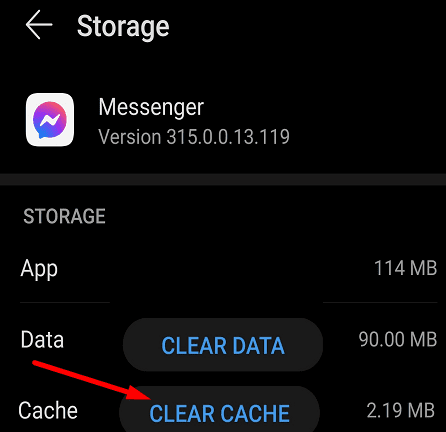


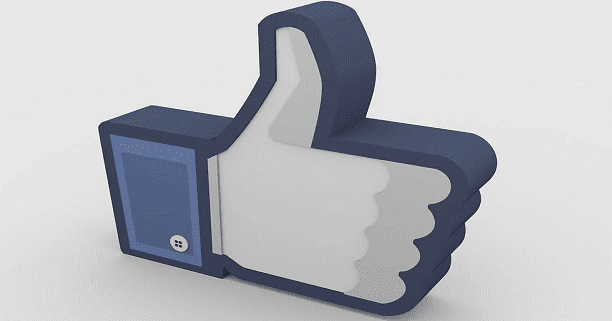

“Something went wrong
An error occurred while sending your message. Please try sending again later.”
I keep getting this for a week now every time I try to send a message to a seller on Marketplace..
I have checked my settings and am not violating community standards – I have been on Facebook and Marketplace for a long time and am at my wits end how to fix this.
hi
i have problem to login to fb
i login with user and pass and fb want to send ver code via email. this is the only way to verify account. but when i confirm my email and press next fb says: An error occurred while sending the message. how can i get ver code? may i ask you to send ver code to my email?
Please I keep getting the below message whenever I tried to send a code to my email
An error occurred while sending the message
hi
i have problem to login to fb
i login with user and pass and fb want to send ver code via email. this is the only way to verify account. but when i confirm my email and press next fb says: An error occurred while sending the message. how can i get ver code? may i ask you to send ver code to my email?
an orrer occurred while sending the message email from facebook