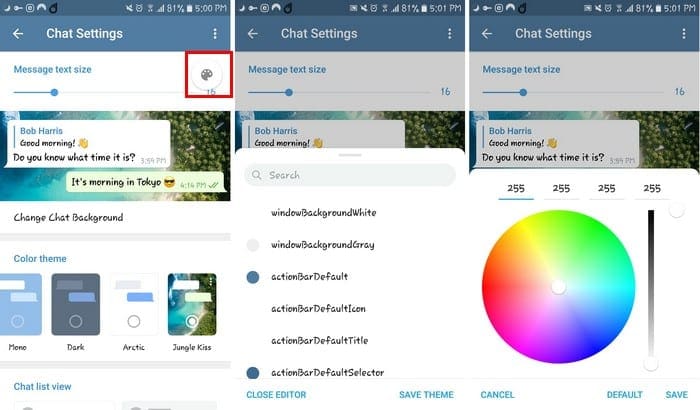By creating your own theme on Telegram, you can give the messaging app your personal touch. Sure, Telegram has excellent options when it comes to themes, but if you want to try something different, you can always create your own Telegram theme.
The process is not as complicated as it may seem. You will need to decide on what colors to add and what images you want to add. But, when you’re done, you can bet that you will end up with one very particular theme.
Contents
How to Create a Customized Theme on Telegram
Telegram has integrated options for you to choose from some great theme, but if you prefer to create your own go to:
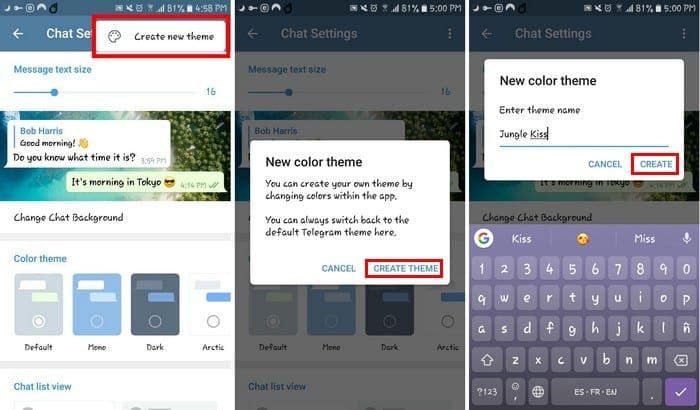
- Settings
- Chat Settings
- Tap on the three vertical dots
- Choose Create new theme
- Select Create Theme
- Name your new theme
- Tap Create
- Choose the color palette and color to start with
- Make the necessary adjustments to get your preferred color tone
How to Add a Color Theme to Telegram
Sometimes, just changing the color theme can go along way. You can do this by:
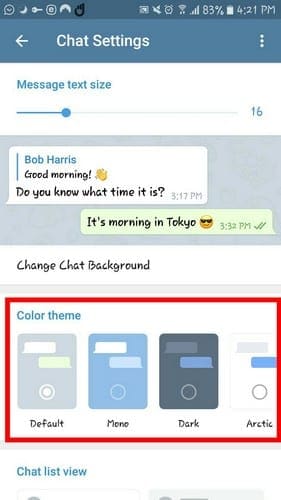
- Opening Telegram
- Go to Settings
- Chat settings
- Choose color theme
Adding an image to your chat’s background can also make a difference. By following the same steps, but instead of choosing a color them, you tap on Change Chat Background, you’ll be able to choose from a large variety of images.
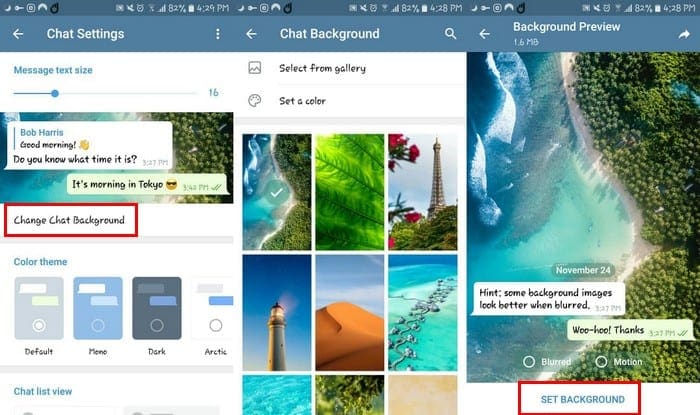
Conclusion
As you can see, creating your own theme is very beginner-friendly. With a few taps here and there, you can have your Telegram account looking the way you want it to. What color will you be adding to your Telegram account? Share your thoughts in the comments below.