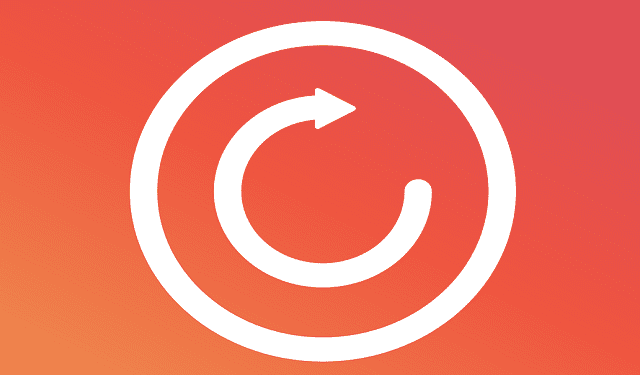There are different ways you can find low prices on flights. For example, you can install some Android apps that will help you save money on flights. But, if the last thing you want to do is install yet another app, there are various online tools you can use to find those affordable flights.
By using online tools to find those cheap flights, you don’t have to worry about trying to work wonders to create more space for the app. All of the following online tools to find affordable flights are free and don’t require that you sign in. That way, you can keep your sensitive data to yourself.
1. Cheapflights.com
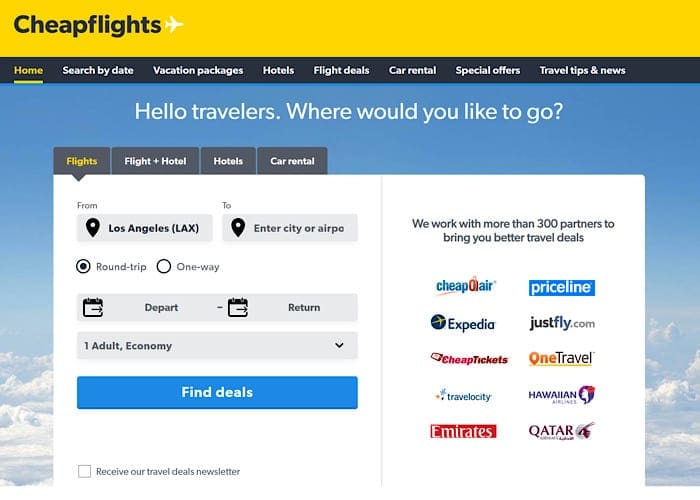
One of the most famous sites out there where you can find cheap flights in Cheapflights.com. It searches for the cheapest flights in over 300 partners, and as soon as you visit the site, you’ll see the search option. Type in the basics such as travel dates and tap on the blue Find Deals button.
You can find only flights, flights, and hotels, hotels, or car rentals only. Besides getting you the best deal, Cheaptickets also has other useful information such as great things to do in the city you’re visiting, what’s the difference between airline classes, travel tips, and news.
It also shows you the great deals it has found, just in case any are of any interest to you. If you’re not sure where to go, Cheaptickets will show the top destinations, only in the case that helps you decide.
2. Skyscanner

Skyscanner doesn’t offer as many options as the first options, but you can still find some good deals. The site keeps things simple and doesn’t bombard you with so many options you don’t know where to start. Skyscanner gives you the option of searching for non-stop flights or add nearby airports.
You can search for cheap flights by signing or not. There’s even a map with popular destinations you can click on. When you do, you’ll see various destinations with how much a trip tot hat city would be. Skyscanner will also give you recommendations of cities it thinks you might light, and you can also sign up for a daily flight deal. You never know when you might get the deal you’re looking for.
3. Xpedia

Another popular site for cheap flights is Xpedia. This site offers a large number of options when it comes to getting the most out of your trips. Besides having the necessary cheap flight search options such as:
- Flight only
- Flight and hotel
- Flight, hotel, and car rental
- Flight and car
It also offers options such as:
- Cruises
- Things to do
- Rewards
- Deals
- Vacation rentals
- Things to do
- Bundle and save
- Cruises
- Popular flights
- Today’s top deals
You can find cheap flights without having to sign in, but by creating an account, you can save every single detail about your trip for future reference.
Conclusion
When looking for cheap flights, it’s always a good idea to go with the best. The sites on the list will help you get the best possible deals and use the extra cash for something else. What site do you think you’re going to try first? Let me know in the comments below.