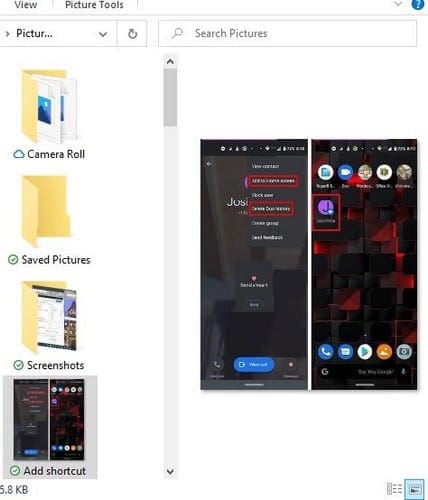In Windows 10, Microsoft added a new feature, a virtual printer device: Print to PDF. This feature allows any file to be saved into a PDF format. This can have a number of benefits and uses.
Contents
Formatting across platforms
PDF documents contain all the data needed to fully display the saved document. All fonts, images, and text are all saved along with styling information so that the document looks the same on any device. The appearance of a PDF file is constant regardless of device, operating system or software. By using Print to PDF you can be sure that the document will be seen exactly as you intended, and avoid any unprofessional-looking formatting changes.
Editing protections
PDFs are generally designed to be static content. It is possible to create editable PDFs that have interactive forms, but they generally require special PDF editing software, to actually be able to make changes. If a contract is printed to PDF, you know it can’t be edited like a word processing document could.
Easy file conversion
Thanks to the Print to PDF function being a global windows option, any program that can print to paper can also print to PDF. This means that documents in inconvenient formats, with minimal software support, can be printed to PDF, for continued usage. This can be especially useful for saving legacy documents in business or home environments.
Reducing paper usage
By printing documents to PDF rather than to paper, you can help save money and the environment by reducing the amount of paper and ink used. You can do your part by going paperless where possible, reducing clutter around the home and office.