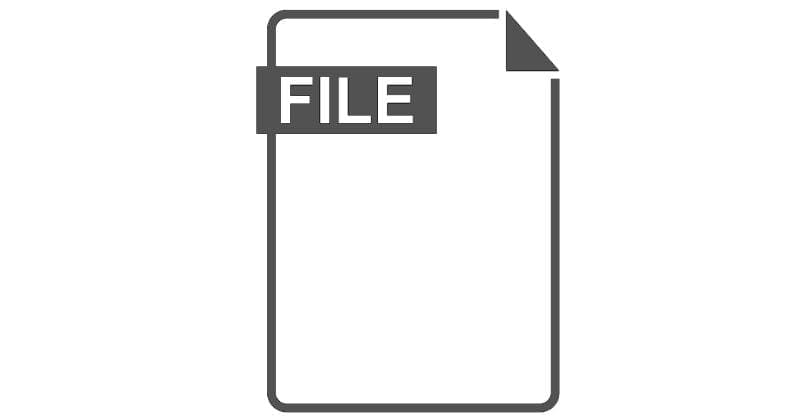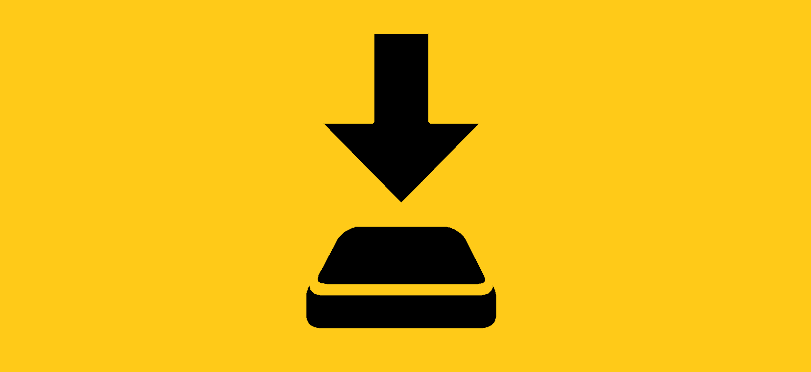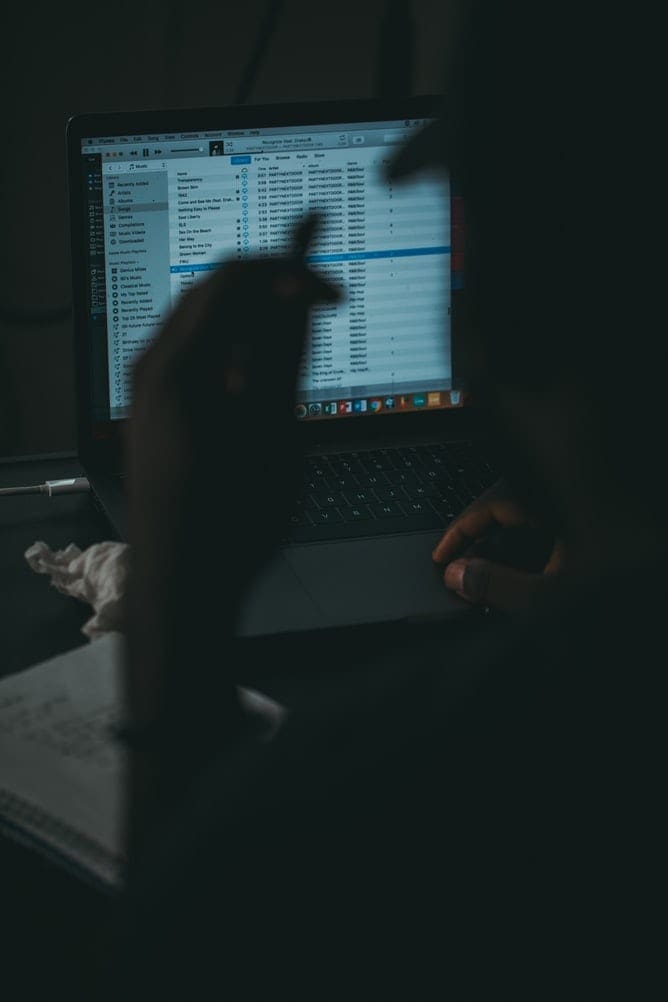XFDL files are files created in the Extensible Forms Description Language. This is a variation of the XML file type that was created by an IBM-owned company for use with secure electronic forms.
These files are often used in business or government settings where the secure transfer of data is absolutely necessary – they can also find use in online transactions where, once again, security is paramount. XFDL files themselves usually contain verification data – things like electronic signatures or transaction information.
How can you open XFDL files?
These files are not meant to be viewed directly but can be looked at via the use of a form viewer. They are plain text files, and can therefore also be viewed through the use of a text editor.
What programs work with XFDL files?
The proprietary IBM Forms Viewer and IBM Forms Designer programs are the best choice of program, though any text editor such as Editra, Notepad ++ and Sublime Text can also be used in order to view and edit these files.