If you need to find the MAC Address to your XBox 360, you can use these steps to locate it within the system’s menus.
- Select “System settings“.
- Select “Network settings“.
- Connect to a network that isn’t using a MAC address filter. Use any network temporarily if you have to. If you don’t connect to a network of some kind, the MAC Address will not display.
- Go back into your network and select “Configure Network“.
- Select the “Additional Settings” tab.

- Bring down your cursor on “Advanced Settings”, “Host Name“, “Alternate MAC Address” and select it.

The MAC Address for your Xbox 360 is displayed on the left side of the screen in a format like 12AB34CD56EF. When you go to provide this information in another system, you may have to type it in the normal format of 12:AB:34:CD:56:EF. Select “Done” when you’re finished.
Note: You don’t have to worry about the Alternate MAC Address in most cases. This is only used if your Internet connection is accessed through your computer instead of a router.
Thanks to Chris Edwards for help in updating this post.
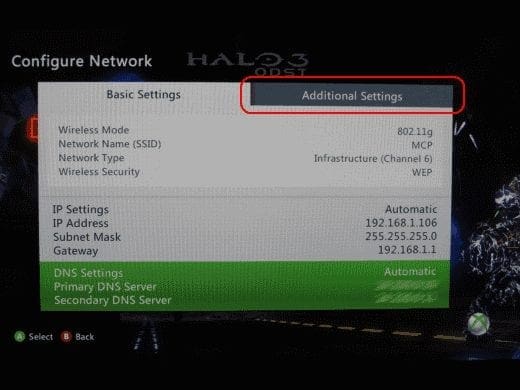
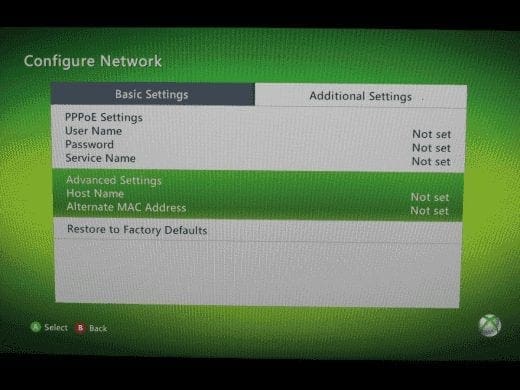
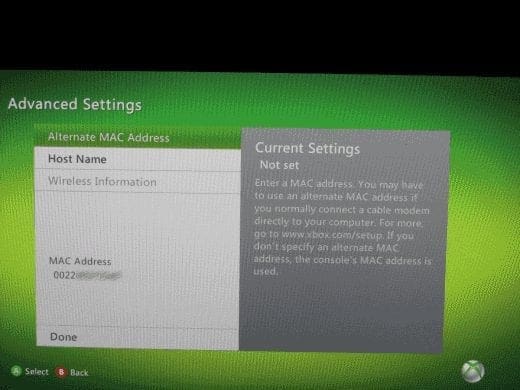
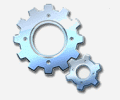

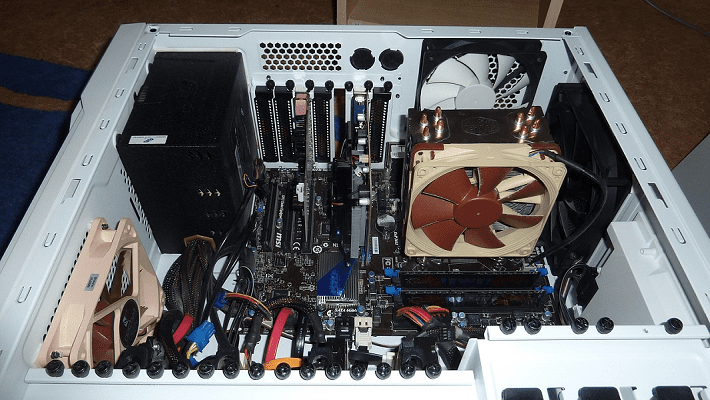
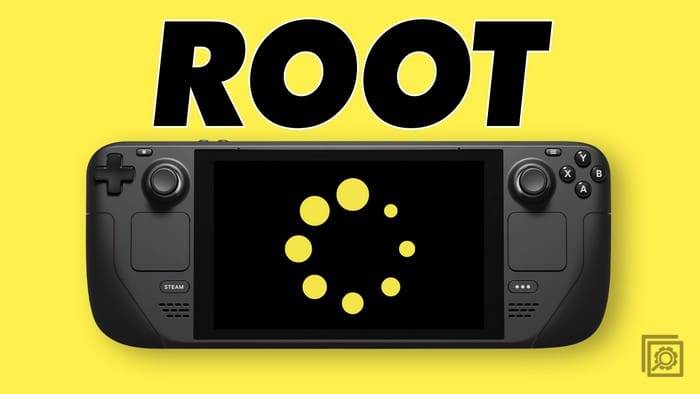
Thank you so much. I never would have figured this out…
Thanks buddy!
Thank you so much for your help