If you care about privacy, it’s time to try Signal. Millions of WhatsApp users already switched to Signal following Facebook’s new privacy practices. Unfortunately, this unexpected migration took Signal by surprise, and new users may experience all sorts of issues. In today’s guide, we’ll discuss why you can’t join a group on Signal and how you can fix this issue.
Contents
What to Do If You’re Unable to Join a Signal Group
Due to mass migration, Signal’s servers constantly receive too many requests. That’s why certain functionalities won’t work. The company already added additional servers to serve new users, but overload issues may still occur from time to time. Again, patience is key, so wait for a few minutes and try again later.
Update Your App
If you still can’t accept a group invite, the first thing you need to do is update the Signal app. Signal frequently receives new updates and improvements, so make sure to keep the app up-to-date.
To install the latest Signal version, launch the Google Play Store app and search for Signal. Hit the Update button. Keep in mind that you need to install the latest app version on all of your linked devices.
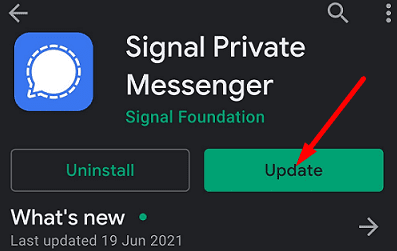
Then, go to Settings, tap System updates, and check if a newer Android version is available. Install it and restart your device. Check if you can accept the group invite now.
Unlink Your Devices
If the issue persists, unlink all of your linked devices. Tap your profile icon and select Linked devices—swipe left on the device you want to unlink and select the Unlink option. Wait a few seconds, disconnect your phone from the Internet, and then link your devices again and check the results.
Clear the Cache
If the group issue persists, go to Settings, select Apps, and tap Signal. Select the Storage option and then hit the Clear cache button. Restart your terminal again, launch Signal and check if you can join the group now.
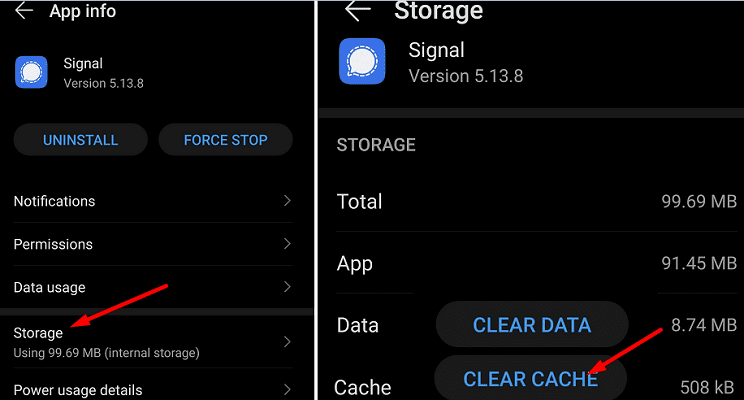
Reinstall Signal
If you still can’t accept the group invite, uninstall Signal, and restart your device. Then, go back to the Google Play Store app and reinstall your privacy-focused messaging app.
Conclusion
If you can’t join a group on Signal, install the latest app version and restart your Android device. Additionally, unlink all of your devices, and clear the cache. If the issue persists, reinstalling Signal should do the trick. Are you planning to go back to WhatsApp any time soon? Share your thoughts in the comments below.

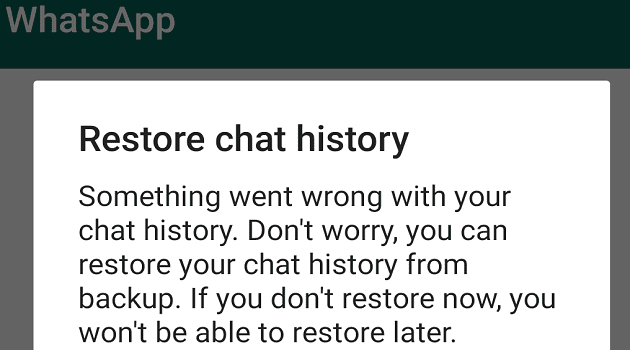
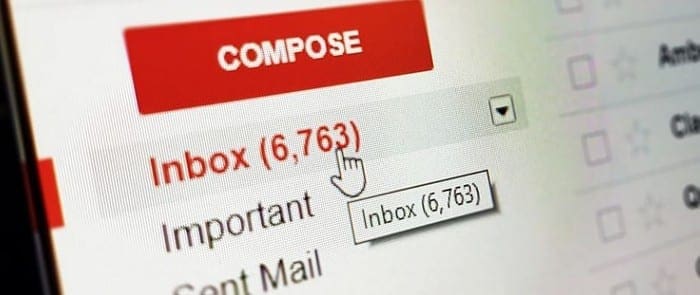


I’m still unable to receive group invitations from specific numbers. I’ve done all the possible troubleshooting one could think of: Restarting phone, checking for updates, clearing cache, changing app permissions, restarting again, reinstalling app, restarting phone again. I’ve had a friend send me a group invite as a test and that worked, but the group invite which I need for my job still isn’t working.
I have checked that the person inviting me has my mobile number correctly, they have sent me invites through the app and third party invites that come through text message, giving me the link that leads to ‘no group available’.
I don’t have any other devices linked to this account.