Google Chrome may sometimes display a confusing error message suggesting you need special authorization to complete the download.
Contents
Why Does Google Say the Download Needs Authorization?
The bad news is that you can’t really do much to fix this issue. The error indicates the admin or website owner has restricted access to the file you’re trying to download. Most likely, only a limited number of users have the necessary permissions to download that file.
In other words, there’s nothing you can do to iron this error out. If possible, you can contact the website admin and ask them to grant you access to the problematic file.
Log In
On the other hand, if you already have the permission to download that file, check if you’re logged in. This type of download usually requires users to log in. Website owners set up these restrictions to make sure only authorized persons have access to that file. For example, if the file you’re trying to download contains sensitive or private information, it makes perfect sense to restrict access to it.
Alternatively, try using a different browser and check if you can download the problematic file.
Other Things You Can Do
There’s also a series of things you can do to make sure everything’s fine on your end. Do the following to ensure Chrome is working properly.
- Disable your extensions. Maybe some of your extensions are interfering with the download. For more information on the steps to follow, see How to Remove or Disable Extensions in Google Chrome.
- Clear your cache. All those temporary files stored in your browser’s cache could block the download. For more information, see How to Clear the Cache in Google Chrome.
- Update Chrome. Outdated Chrome versions may not be compatible with websites running the latest web technologies.

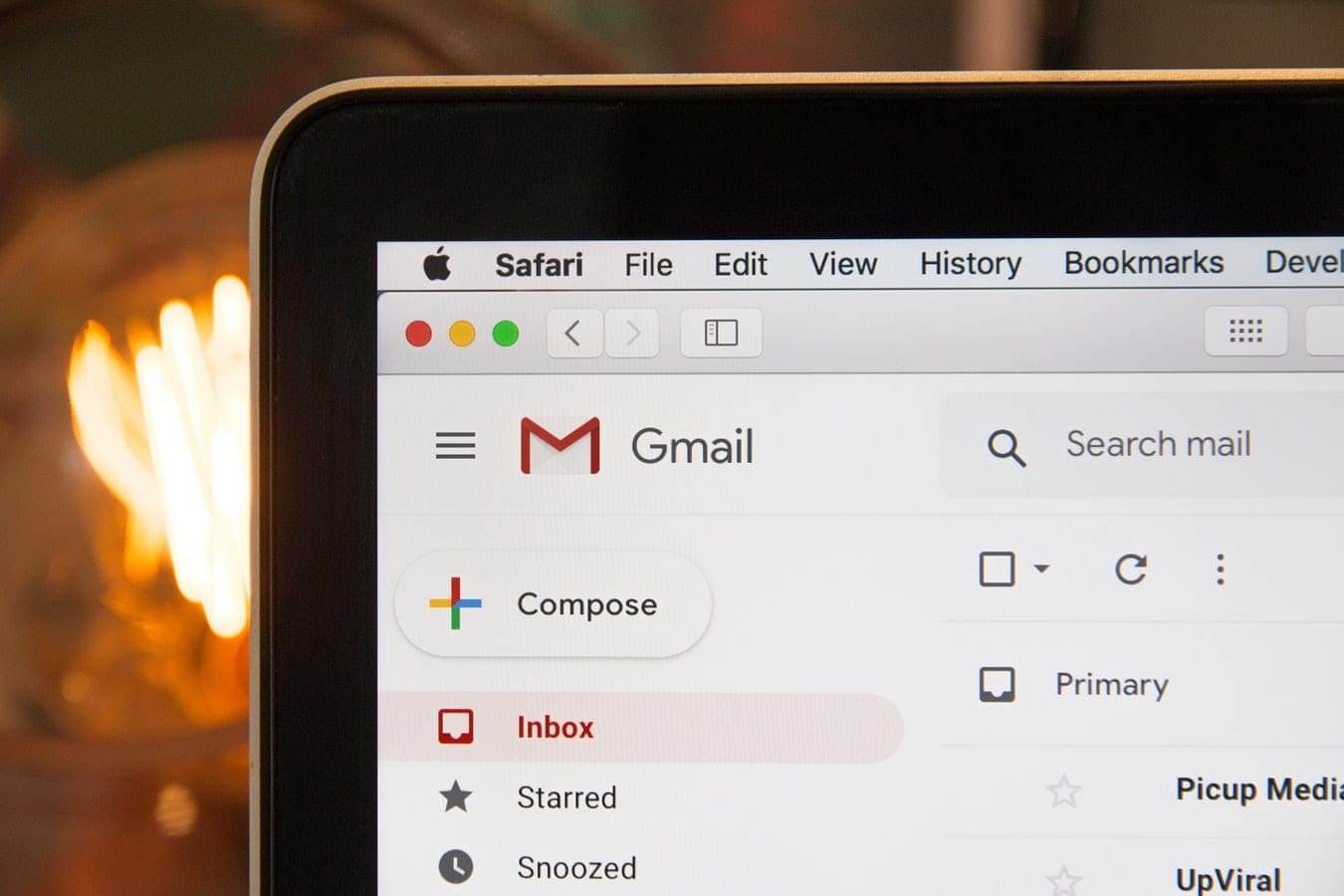



When I download a movie come needs authorisation so I want download me please solve my problem
When I am download the movie come needs authorisation so i want download me the movie please solve the problem
When I download a movie come needs authorisation so I want download me please solve my problem
When I download a movie come needs authorisation so I want download me please solve my problem
I download the file same network issue than
When I download a movie come needs authorisation so I want download me please solve my problem
When I download a movie come needs authorisation so I want download me please solve my problem