Many users complained about getting a strange error on Facebook that says the “User opted out of platform“. This problem usually occurs when you launch a game or try to share something with your friends. It indicates that your current settings are blocking other platforms from interacting with your Facebook account. If you’re looking for a solution to get rid of this error, follow the troubleshooting steps listed in this guide.
Contents
What to Do if Facebook Says the User Opted Out of the Platform
Let Apps Access Your Account
- Launch Facebook, click on the drop-down menu, and select Settings.
- Then, go to Apps and websites, and go to Apps, websites and games.

- Then hit the Edit option and tick Enable Platform to allow third-party apps to interact with your FB account.

- Save the settings, and check the results.
Allow Facebook Cookies
Make sure your browser doesn’t block Facebook cookies. If you tweaked your privacy settings to prevent Facebook from tracking your online activity, you may want to review your settings.
More specifically, if you use a Chromium-based browser, go to Settings and select Privacy and Security. Then go to Cookies and other site data, and make sure third-party cookies are allowed.
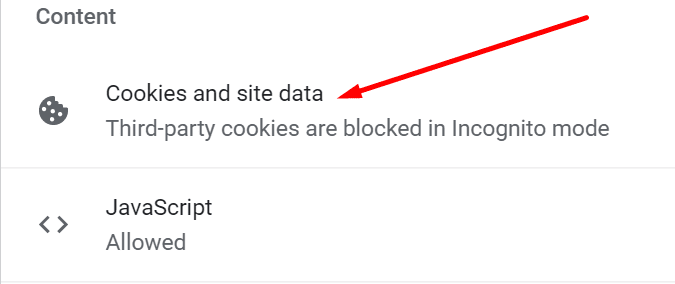
Then scroll down to Sites that can always use cookies, and hit the Add button. Add Facebook to the list of websites allowed to use cookies.

Clear the Cache and Disable Your Extensions
If the problem persists, clear your browser cache and disable your extensions. Launch your browser, click on More options, go to History, and hit Clear browser data. Clear your cache from the last four weeks.
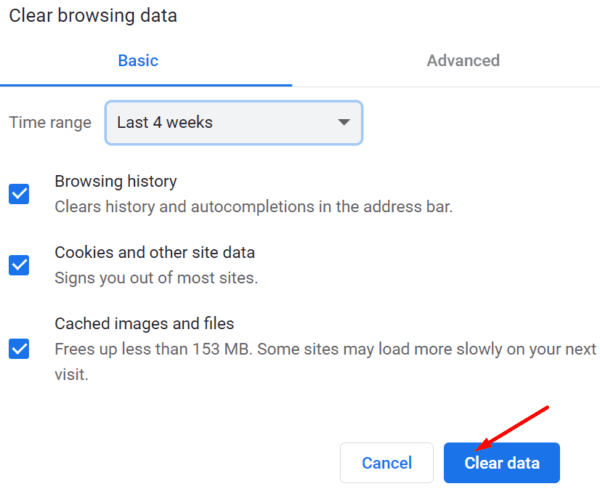
Then click again on More options and go to Extensions. Toggle off all your extensions, restart your browser and check the results.
Conclusion
If Facebook says the user opted out of the platform, this indicates your settings are preventing other platforms from interacting with your account. To solve the problem, go to “Settings”, select “Apps, websites and games”, and let third-party apps interact with your account. Additionally, make sure your browser allows third-party cookies. Hit the comments below and let us know if this guide helped you fix the problem.

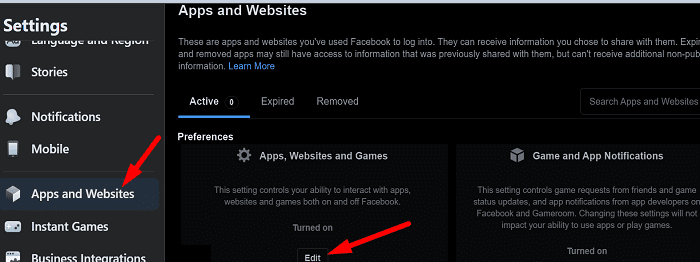
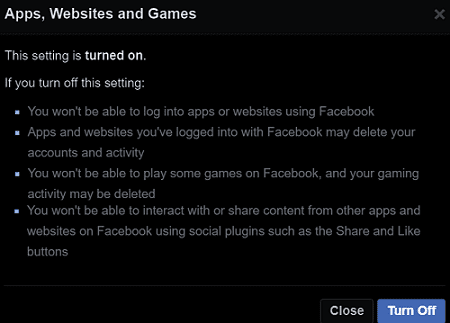



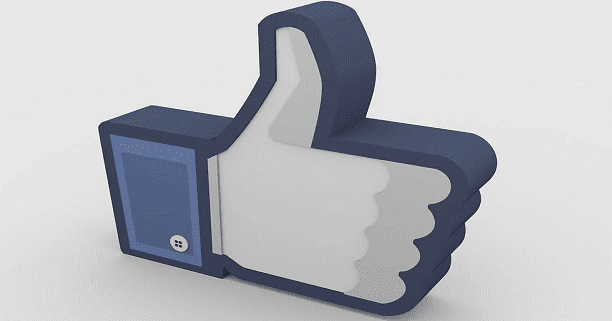
the problem here is every google search leads to someone explaining how to fix this issue on a personal profile when it rarely is an issue on a personal profile.. Im going mad trying to find out how to fix this issue on a FACEBOOK BUSINESS PAGE. . and every solution is always about personal profile..
please can you post the solution for a business page having this issue..
No. someone please help!
There is a Settings, but no app!
These instructions for a fix are outdated. Would love an update here!
Totally can not figure this out! Facebook has changes the settings and there is NO facebook support anywhere! What you have written here no longer works.
Good grief, this article is completely out of date, I guess? Not ONE STEP on this article was helpful at all. Today is October 31, 2022. Happy Halloween, but I still have no idea how to solve the problem that led me here in the first place. Okay thanks, BAI!!!
Same error here, it started with the New Pages Experience. Help?
Have the same issue – cannot post links from other apps.
This error only started appearing a couple of days ago, along with the New Pages Experience. The steps in this are now all incorrect. There is no Settings, Apps.
Mitch I believe you helped me solve an issue that blocked me from advertising on Facebook for two years (!). In ‘User opted out of the platform’, I kept interpreting ‘platform’ as Facebook and ‘user’ as another unknown user who left Facebook. But ‘user’ was me, and ‘platform’ apparently means any other platform than Facebook. Thanx a bundle
Welp, that was worthless. Either update or take this page down.
Under ‘Settings’ none of the tabs mentioned in your article are present. I’m using Google Chrome Browser on a Windows Desktop.
I am trying to rectify the following FB Error message: “User opted out of Platform”???
Nothing in your solutions seems to equate with mine so am stuck with it?
It would be interesting to hear from users on what isn’t being shared from them. Is this not a way for FB to block you from sharing?
I have searched both my pages. clicked every menu. clicked each icon. nowhere do I see the screen shown in your article.
I can’t find the menu shown
I have no “edit’ button in preferences apps, websites and games ……. So what do I do now …
Turn Off is in both under preferences…this is an iPhone 8+
My Facebook account has no “setting” for Apps and Websites listed in the Settings menu…I can fid no reference to “3rd Party” permissions… Under “Blocking”, there is “Blocked Apps” and I have none blocked… Yet, I’m still getting the “User has opted out” (which I never did) notification.