Want to truly start your Microsoft Visual Studio C++ Console project without anything predefined. You can turn off Precompiled Headers using these steps.
Note: This option is only available on C++ Windows Console Application projects.
- Open your project, then select “Project” > “appname Properties…“.
- Expand “Configuration Properties” > “C/C++” > “Precompiled Headers“.
- Set “Precompiled Header” to “Not Using Precompiled Headers“.
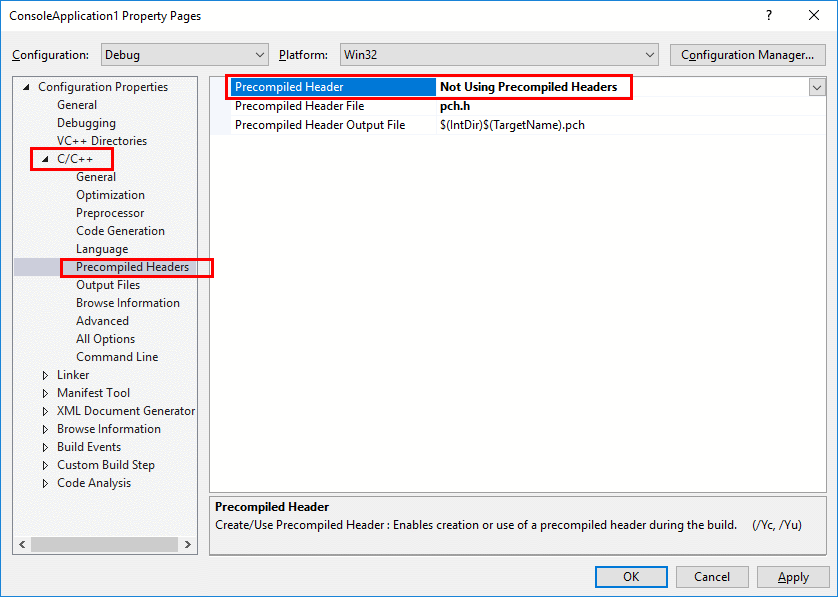
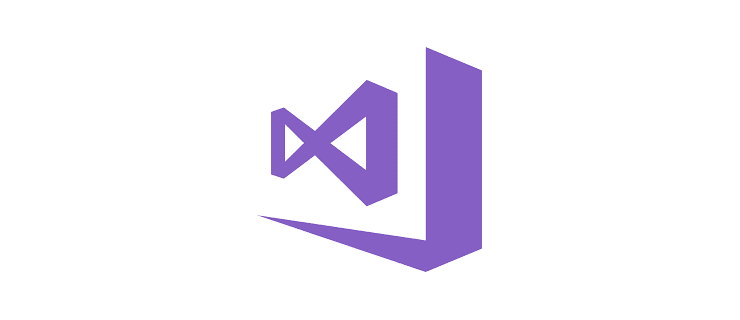


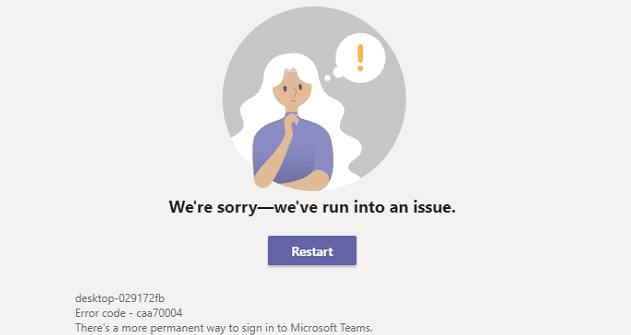

What if the C/C++ tab doesn’t show up, what was missed..