Over time, the purpose of channels in Slack can evolve as the needs of the business, team, or project change. This can mean that channels then end up with names and descriptions that just don’t match their intended purpose anymore. Similarly, if a team name changes for business reasons, the channel name would then become out of date.
Instead of creating an entirely new channel in this scenario and losing continuity with old messages and documents etc, it’s a better idea to keep and rename the channel. By renaming the channel, you can keep all information for a re-branded product or team in once place. Similarly, if the needs of a project evolved slowly over time, changing the name of the channel to reflect that change may help to eliminate any confusion.
If you want to change the name of a channel, you need to go into the additional channel options. To do so, open the channel you want to change, click the “Show channel details” button in the top-right corner, then click the triple-dot icon labelled “More” and select “Rename channel”.

Once in the rename channel page, enter the new channel name you want to be used in the text box, then click “Rename channel” to confirm the change.

Channel Description and Topic
When updating the name of a channel it’s also a good idea to change the channel description and topic to match the change in name. To change the topic of a channel, click on the topic text underneath the channel title, then enter a new topic and click “Set topic”.

To change the channel description, you need to go into the additional channel options. To do so, open the channel you want to change, click the “Show channel details” button in the top-right corner, then click the triple-dot icon labelled “More” and select “Additional options”. Alternatively, you can right-click on the channel in the list and select “Additional options” from the right-click menu, but it is easier to accidentally click on the wrong channel.
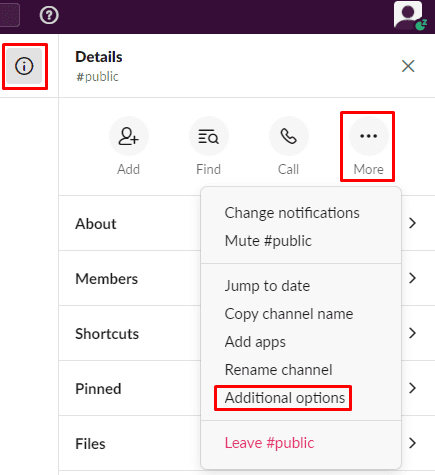
In the additional options, select “Set the channel description”.
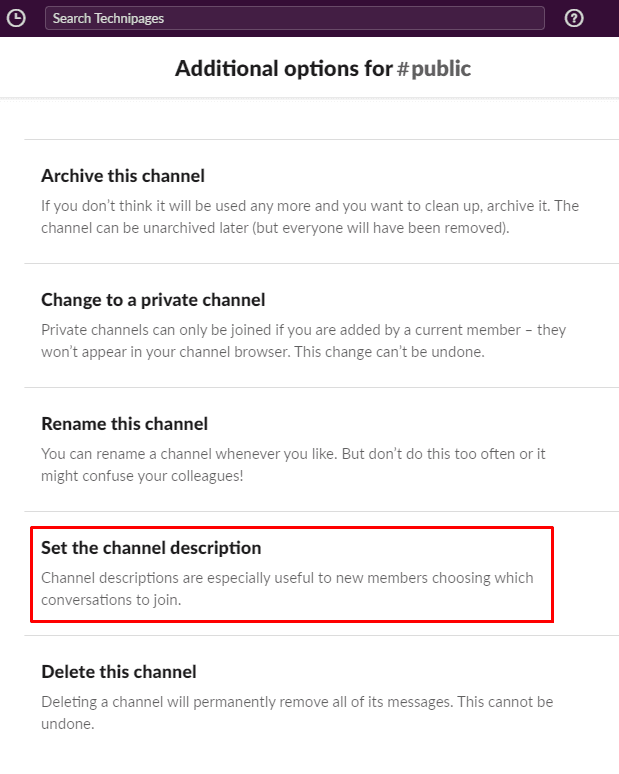
Finally, enter the new channel description in the text box, then click “Update description”.
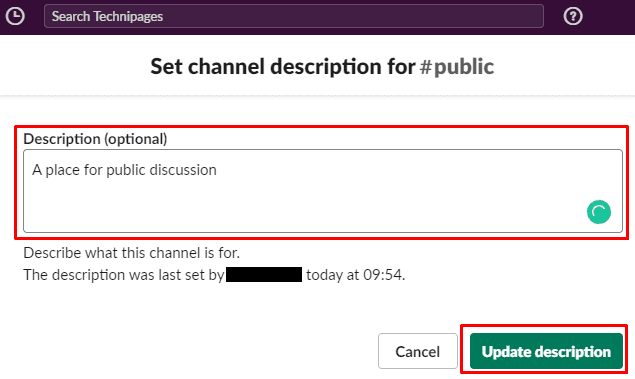
If the purpose of a channel changes over time, then it makes sense to update the channel to match the new purpose. If you follow the steps in this guide you can rename a channel and also change the topic and description of the channel to match.



