You probably have more than one email address. One could be for work stuff while the other one is for personal use. But, when you want to sign up for a service to see if it’s what you’re looking for, you might hesitate to give either one of your emails.
The last thing you want is to have that service send you emails that you know will not interest you. Sure, you could create a new junk email in Gmail (for example), but there’s an easier way that won’t require you to go through the whole set-up process. Instead, you can use the following sites to get a temporary email address that will self-destruct in a few minutes or a few hours.
Contents
1. Tempail – Temporary Email Address

If you want your temporary email address to last an hour, Tempail is a good option. Besides having a nice design to look at, it’s available in various languages. For example, you can use it in:
- English
- Spanish
- French
- German
- Italian
- Dutch
- Portuguese
- Turkish
- Polish, and more!
As soon as you enter the site, there’s a temp email address available. The clock that you’ll see on the addy’s right side is the refresh clock for new emails. You’ll also see the option to copy the address, refresh, Delete (get a new email addy), or use the one that it gave you with a QR code in the future. Your inbox will be on the main page, making access to your email even easier.
2. Email on Deck
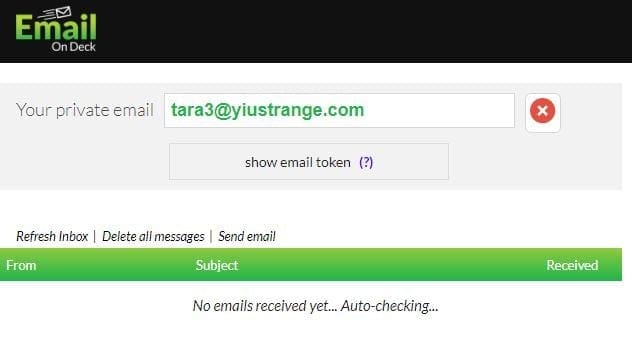
Email on Deck keeps things simple since it doesn’t have the features that the first option does. But, it does get the job done by giving you a temporary email address. The site doesn’t say exactly how much time the email lasts, but it does state that it lasts for most of the day.
If you close your browser or clear out the cookies, then the email might not last as long. Besides getting junk emails, Email on Deck lets you send an email, but only to someone using the same service.
3. 10 Minute Mail
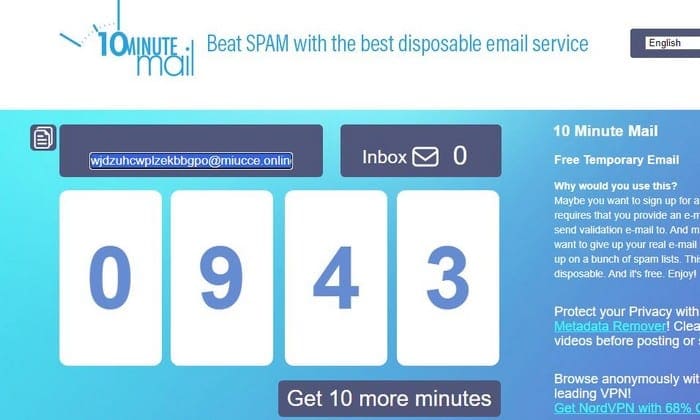
Just like the name states, emails from 10 Minute Mail will only last 10 minutes. Right below your email address, you’ll see the countdown. That time shows you how much time is left on your email address. If 10 minutes is not enough, after all, you can always ask for 10 more minutes. Right above the clock, you’ll also see how many emails you’ve received.
4. Throw Away Mail

Throw Away Mail gives you a temporary email address that will last 2 days. The site will also display a countdown clock, so you know how much time is left before the email address is destroyed. When the email address is no longer available, you’ll lose any information sent to that address. The site is available in English, French, Spanish, Italian, German, Russian, and Persian.
5. Fake Mail

Fake Mail is different from the rest of the options on the list. Not only does it give you a temporary email address, but it also lets you decide how long it’s going to last. Unlike other services that decide for you how long the addy will be good for, Fake Mail lets you choose.
You can choose from options such as:
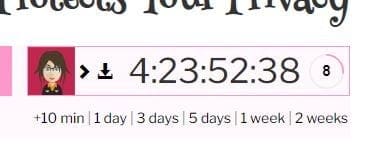
- 10 Minutes
- 24 hours
- Three days
- Five days
- One week
- Two weeks
To the left of the countdown clock, you’ll see a character. If you’re not happy with the one given to you, you can get a new one by clicking on the arrow to the right. There are quite a few options to choose from.
6. Maildrop
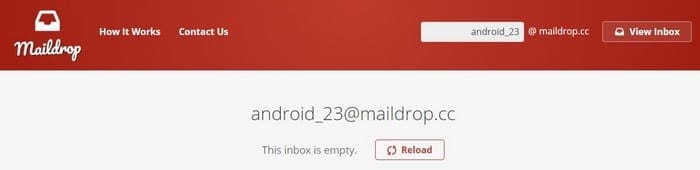
Maildrop‘s distinct feature is that it allows you to create your own temp email address. Unlike other services that give you a name, you’ll never remember, Maildrop lets you make up one that’s easy for you to remember. Also, the service will get rid of any and all email attachments for your safety.
All the received emails have to be under 500KB, and the inbox can only receive a maximum of 10 emails. If you forget about your email address for a day, it’s going to get a reset. Maildrop also allows you to use an alias address, and it also has great spam protection, so you only get the email you want to get.
7. Faker Email

While some temp email services won’t let you generate a new address, Faker Mail does. Right below your email address, you’ll see options to copy your email address, Create a new temp email. In the history option, you can see a log of all the emails you used from the site.

The refresh symbol is constantly moving to let you know that it’s always looking for incoming email. All incoming emails are deleted after 60 minutes, but the email address is available for a year.
8. Mailsac

Mailsac also allows you to create your own temp email address. Still, unlike the previous option, you can turn this account private. To turn your temp email account private, you’ll need to create an account; if not, the account will be public. Just click on the Make this inbox private, and you’re good to go.
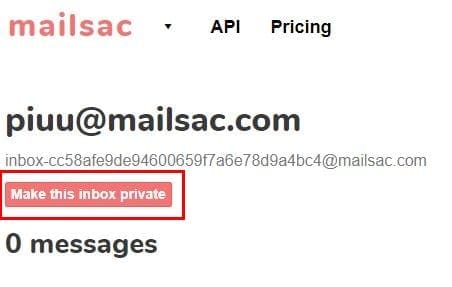
If you want to add more features to your email address, Mailsaca has some payment plans you might want to look into.
Conclusion
Temporary emails can be of big help when you don’t want to give out your real email. You enter your email once somewhere, and you might get a lifetime of newsletters you never asked for. What will you be using the temp email for?



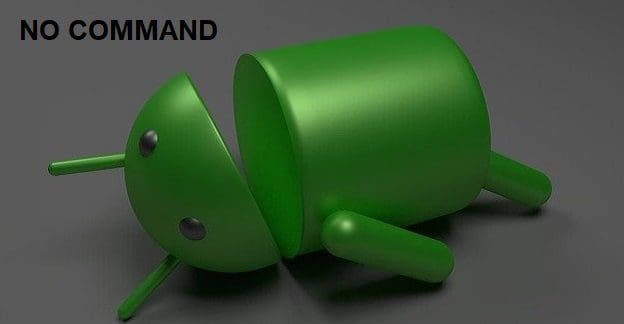
I have lost too much money from this scammers & hackers from the past experiences til today. I need to redeem it because they used to disturb/harm the peace & harmony of each family relationship.
How to detect scammers or hackers attack ?
Because my email was a victim of scammers from the past experiences.