ProtonMail positions itself as a more secure alternative to Gmail as your go-to email platform. To work out if you want to make the switch though, you probably want to compare features and identify which product would be more useful to you and your specific use case.
Core advantages
Gmail’s core advantage is its integration with the broader Google infrastructure, this includes the cloud services of Google One, Photos, Docs, and Drive as well as Contacts, and Calendar. By using one of these services you gain access to all the others and the carefully designed integration between them. For businesses, this integration and single product stack reduces the complexity of licencing over arranging multiple different vendors for replacement products.
ProtonMail’s main advantage is its privacy and security standpoint. Thanks to strict Swiss privacy laws and a dedication to security and privacy, you can be sure that you are the only person ever able to access your emails. ProtonMail encrypts your entire inbox in a way that even they cannot decrypt, through a process called zero access encryption. This does come with the downside of losing the ability to search through the body of emails as the content is encrypted and can’t be analysed by ProtonMail’s servers.
VPN service
ProtonMail offers paid options with some extra features, if you choose to pay for the more expensive pack, you also get included access to the ProtonVPN service offered by the same company. These two services give you privacy and security for both your email and your general browsing. Combined they even give you plausible deniability for even using the ProtonMail service ideal for users living under oppressive regimes.
Calendar
An important feature of an email client for many people, especially business users, is integration with a calendar feature. Gmail offers this and can automatically add meeting invites to your calendar. ProtonMail does not offer any sort of calendar support, however, you would need to use an external calendar application and import the ICS calendar invite file to it.
Encryption
Emails between ProtonMail accounts are encrypted from end to end. This provides a lot of extra security, especially for businesses that use ProtonMail as their corporate mail service, as all internal emails would be encrypted and unavailable to anyone else. Gmail in comparison doesn’t offer any encryption options and actively analyses the contents of your email for marketing purposes.
Conclusion
Overall, which product is right for you depends on what you want from it. If you want a simple email client, that just gets the job done while providing great security, then ProtonMail should be great for you. The only caveat to that is if losing the ability to search through the bodies of emails would be a problem for you. If you want integration with many other features such as cloud storage and calendars, then Gmail may be more useful to you. as long as you don’t mind giving up some privacy.
Realistically, given that both platforms are free to use it’s recommended that you try out the free service before committing to any large-scale deployments or paid plans. Ideally, comparing both products to your real-life workflows is the best way to see how much any missing features cause issues for you.
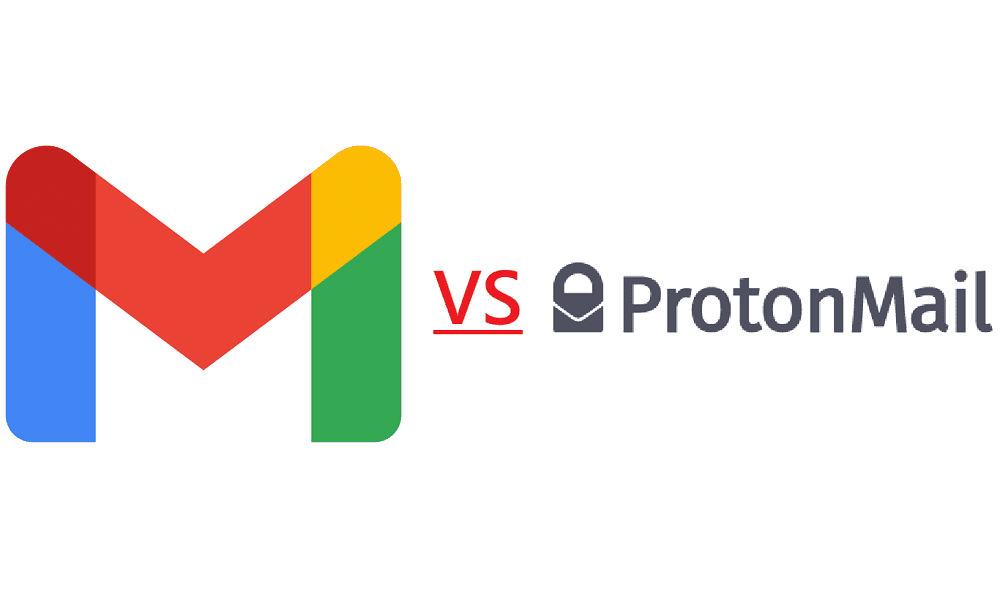
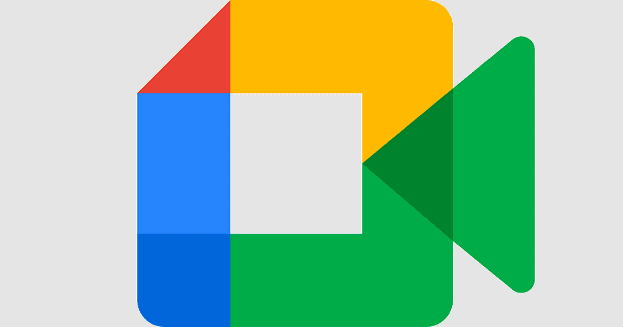


Ok, so you offer a freee email client for simple use, like google offers gmail.com.
Ill discuss this with mysoftware adviser,who has me using linux for my everyday browsing, with no issues over the past 5/6 years.The last tie in I used Microsoft was for back in 2014/5.
So I used mail software otherv thn M/S and Google , with no issues , and it would be such a hassle to change to your S/W.
Congrats f to you for forging something different.
Fro the U/K