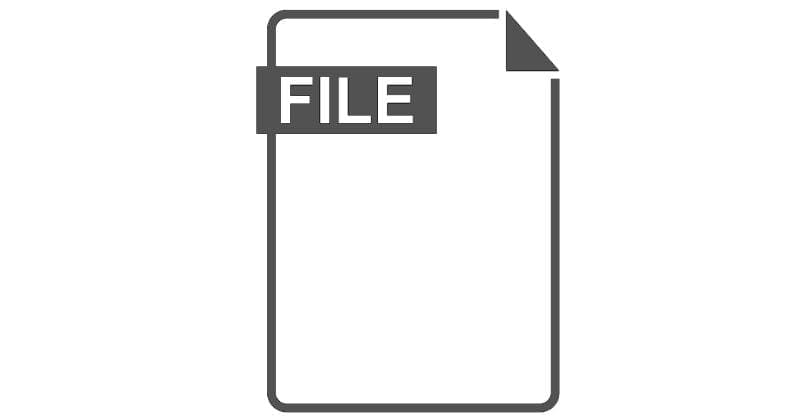Millions of users rely on the free version of Microsoft Teams on a daily basis. From time to time, you may need to host a large meeting. If you’re curious to learn more about the participant limit for Microsoft Teams, keep on reading this guide.
How Many Participants Can Join a Meeting in Microsoft Teams Free Version?
Microsoft Teams Free Version can currently host up to 300 participants in a meeting. The participants can chat and call in. You can view up to 49 participants on a single screen.
But normally, the free version of Microsoft Teams can host up to 100 participants. The 300 participant limit is a temporary exception that Microsoft made in the current pandemic context.
However, the number of participants in a call that started from the chat tab is still limited to 20.
Unlock the Attendee Limit
If you’re hosting a meeting with more than 350 attendees, you need to upgrade from the free version of Teams to a paid plan. A paid Teams plan lets you host meetings and calls with thousands or tens of thousands of participants. If you get an Enterprise license, the number of meeting participants is basically unlimited.
You can read more about the current Microsoft Teams limitations on Microsoft’s Support Page.
If you’re curious to learn more about Microsoft Teams, check out these guides: