If you’re running version 15.32 of Microsoft Outlook for MacOS or lower, and have upgraded to MacOS High Sierra, you will receive an error that says “You can’t use this version of the application “Microsoft Outlook” with this version of MacOS“.
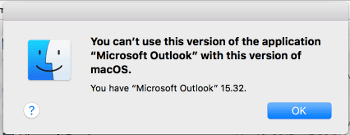 You can fix this problem with these steps.
You can fix this problem with these steps.
- Open Microsoft Word, Excel, or another Microsoft application.
- Select “Help” > “Check for updates“.
If you don’t see this option, or if you don’t have an option to update, download and install AutoUpdate. - Walk through the wizard to update Microsoft Applications. You will be able to upgrade Microsoft Outlook.
Once updates are complete, Microsoft Outlook will work in MacOS High Sierra.



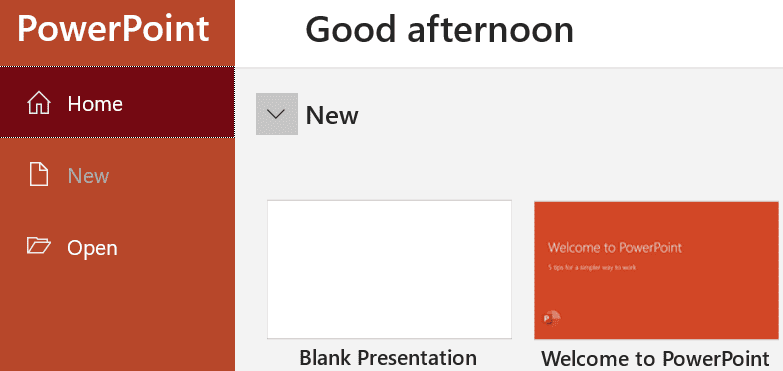
thank you, appreciate it
Thank you so much for this information. Now I can access my contacts again. It makes sense but I didn’t think about updating another program in Outlook. TECHNIPAGES ROCKS!
Thanks. I was completely stuck. God Bless.
Very Helpful, Thanks a lot !! It Worked
Great ! Worked perfectly. Thanks so much !!
Thank you for the links-it worked!
Great directions! Thank you so much for posting this! It worked perfectly:)
Brilliant advice – worked a treat.
Thank you very much Mitch :-)
thanks ,it worked for me.
Thank you, thank you! Solved my problem. So helpful.
Hi, thank you for the info provided. Unfortunately I follow each of the steps indicated, I go through the wizard to update Microsoft Applications (I tried with all of them) but what I am told is that there are no updates available at this time. Where am I wrong?
I also updated and restarted the whole Mac but nothing, Microsoft Outlook still doesn’t work.
Cheers
I did update office 365 E5 word, excel and ppt and have macOS High Sierra. Didn’t get work on it
Thank you so much! You saved me so much time and effort! Please keep up this great site.
Thank you, its working well
Perfect, thanks!
I followed suggested steps and downloaded and installed AutoUpdate, and everything worked! Thank you so much!
Here you can find direct package downloads:
https://support.office.com/en-us/article/release-notes-for-office-2016-for-mac-ed2da564-6d53-4542-9954-7e3209681a41?ui=en-US&rs=en-US&ad=US
Great! Thank you very much ;) worked perfectly fine! Thumbs up!
Great staff! Worked perfectly. Thanks very much
It worked!!!! in my experience, I opened word, excel and power point.. I was able to do the update from word, and basically the update window showed that all the microsoft applications required upgrade.. in the first attempt and chose all of them (like 3gbs) and it didnt work.. so i started over but in the second opportunity I only chose Outlook (like 900mb) and it worked smoothly!!!
Simply BRILLIANT!!!!!!! So THANK YOU! Didn’t need to call the IT people and look stupid. lol
Brilliant, what a lifesaver!
Updated without any hitches and opened up with all my folders intact.
Where there’s a will, there’s always a hack.
Thank you, thank you, thank you!
Great help and worked for me!
ok…its opening but all my folders are gone? How do I find them?
Thank you!
Once it is installed what needs done? I have restarted but Outlook still seems unavailable.
Awesome Mate, this worked finally. Thank You.
Worked for me, thank you!
You’ll need to find where the .PST file is located, then import it again using these steps >> https://support.office.com/en-us/article/Import-a-pst-file-into-Outlook-for-Mac-from-Outlook-for-Windows-b4a6a1d6-94bb-4c85-a4fc-a83dc690e18c
HI can anyone help? I updated my Microsoft for Mac today for outlook. word. powerpoint etc. on upgrading to outlook version 15.41 but on updating I have opened, and found I have now lost all my personal folders.
I tried exporting a back from olm file (which I did before this backing up) and that hasn’t found my folders.
My entire life is those folders.
Please can someone advise?
After the High Sierra upgrade I got the compatibility error on my MBP. Completely reinstalled Office from the MS Online portal. Everything is fine except Outlook. Takes hours to sync simple messages. It’s not my server because Outlook on Android is working perfect on the same internet connection.
High Sierra seems to be forcing an expensive update to my old trusted excel.
How frustrating is this sort of nonsense.
I can’t even make some simple changes to a spreadsheet recording many years of transcactions without my mac saying it cannot save the changes.
Please help me while I still have some hair to pull out !!!
Jonathan
So frustrated and overwhelmed.. Bought a new expensive Mac running High Sierra. Absolutely nothing works. None of my software: photo apps, Microsoft apps, Adobe, Mail, no scanner for the printer-simply nothing. Just feel sick. Managed to download Firefox for a puzzle game. So I have a $2700 beautiful computer but trapped into using my 8 year old iMac and getting mail on my phone. Wasn’t expecting this.
Doesn’t work for Outlook 15.21.1. Is it best to get rid of High Sierra and how do I do this? I need my old outlook back!!
Did the update and problem persists in Outlook. Specific problem is printing an email from OUTLOOK on a HP 4000 Laserjet. I get the following message and data
ERROR: MemoryFull
OFFENDING COMMAND: xshow
STACK:
followed by 6 rows of numbers
Printing of Outlook Attachments works fine. Printing from Word, Excel and Powerpoint is fine. ???????????
Seriously. A 7.48 GB “fix” for Outlook. Does MS even BOTHER writing decent software anymore?
great, worked, thanks…
Yes, this worked great. Thank you!
Try downloading the latest Mac Suite installer. https://go.microsoft.com/fwlink/?linkid=525133
Same issue here. I’m on Outlook 15.19.1 and when I go to Word and Excel they both say that no updates are available. What am I missing? At this moment my e-mail is dead, I presume, because of my upgrade to High Sierra.
Go here and download AutoUpdate https://support.microsoft.com/en-us/help/3133674/microsoft-autoupdate-for-mac-3-4-0—january-5–2016-update
Hello Mitch,
I’m using version 15.28 and there is no “Check for updates” in Word. Word is OK but I cannot open Outlook where all my passwords are stored :-(