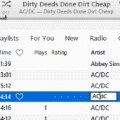Online payments have gained popularity all over the world, the reason being that online payments are safer and cheaper. It is evident that the world has become a global village, and hence one can send money to any part of the world via online payments. Some online payment options include Google Pay, PayPal, Skrill, Visa, Mastercards, but to mention a few.
Another payment option is OnePlus Pay, which is currently supported by the OnePlus 7T series. However, other phone models will be given access to these payment options at a later date which is not specified. We look at OnePlus Pay features and how to set it up.
Contents
What is OnePlus Pay?
OnePlus Pay is an online payment method that is new in the market but gaining popularity at a very high rate. Android phone users use Google Pay to facilitate ease of payment. The Apple company was not left behind since it also came up with Apple Pay. OnePlus Pay is a mobile payment service that is compatible with OnePlus mobile phones.
This credible payment method is expected to be released in April 2020. China will be the first country to benefit from this payment option. Currently, the payment option has gained U.S. market trust. The OnePlus Pay method will be extended to countries like India, where there are a lot of OnePlus mobile users.
At the initial stages, only three Chinese bank cards will be supported, which include: Guangfa, SPDB and the Minsheng banks. As time goes, more bank cards will be supported. It is notable that Google Pay also started with a low number of banks but added more as time went by.
OnePlus Pay Features
The OnePlus Pay payment method has fantastic features that make it outstanding. Some of these features include:
- It has a user-friendly interface making the interaction between the user and the application easy.
- It is faster- The OnePlus Pay method is a swift payment option compared to other payment options which take Days to process your payments.
- OnePlus Pay supports NFC (Near Field Communications), which allows convenient payment of various goods and services.
- This payment option is much safer compared to other options that can easily be hacked into.
- Once fully launched, this payment option will be very reliable and convenient among its users.
- It is supporting a variety of applications that require online payment.
- A user guide to facilitate ease of the application.
How To Setup OnePlus Pay on OnePlus 7T series
As mentioned earlier, this payment option is only compatible with the OnePlus 7T series at the moment. We will look at how to set-up the payment option on your mobile device.
- First and foremost, you need to open your wallet and app and then click on OnePlus Pay.
- Proceed to include your desired bank card from the bank options given
- Set-up the card to make it active.
- Select your desired transaction authorization method. This may be a PIN, face lock or even a fingerprint lock.
Mostly, the OnePlus Pay supports the face lock or fingerprint lock authorization methods since it is much safer compared to the PIN authorization mode.
It adds up to use OnePlus Pay
The user gets to enjoy a lot of features provided by the OnePlus Pay method. It is a very safe way of transacting payments, and it is a quicker method compared to previous payment options. One can link his/her desired bank card to the OnePlus Pay option to facilitate ease of transactions.
You get to enjoy a user-friendly interface that is easy to use with the OnePlus Pay. Try out the OnePlus Pay, and you will get a fantastic online payment experience.