I enjoy using half-stars to ratings in iTunes because the 5 star rating system alone is a little limited. I had tons of music rated 4 stars that really didn’t deserve that rating, but were too good for a 3 star rating. Luckily I found a command that allows this feature to be enabled. I’ve tested this in iTunes 12, and it works great!
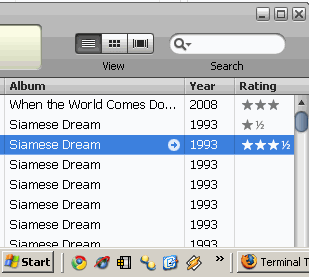
iTunes for Windows
- Make sure you are closed out of the iTunes application.
- Select the “Start” button, then type “cmd“.
- Right-click “Command Prompt“, then select “Run as Administrator“.
- Type the following depending on your version of Windows, then press “Enter“:
- Windows 64-bit:
"C:\Program Files\iTunes\iTunes.exe" /setPrefInt allow-half-stars 1 - Windows 32-bit:
"C:\Program Files (x86)\iTunes\iTunes.exe" /setPrefInt allow-half-stars 1
- Windows 64-bit:
Now launch iTunes, and you will be able to click and slide your mouse along the rating column and produce half star ratings.
If you ever wish to go back to only whole star ratings, simply use the same command with a “0” at the end instead of a “1“.
iTunes for MacOS
- Close iTunes.
- Launch “Terminal” from “Utilities.
- Type:
defaults write com.apple.iTunes allow-half-stars -bool TRUE - Press “Enter“.
You have successfully enabled half-star ratings in iTunes for MacOS. If you ever want to undo this, just use the same command but replace the word “TRUE” with “FALSE“.
Note: If you’re using Apple Music, replace “iTunes” with “Music” in the command.
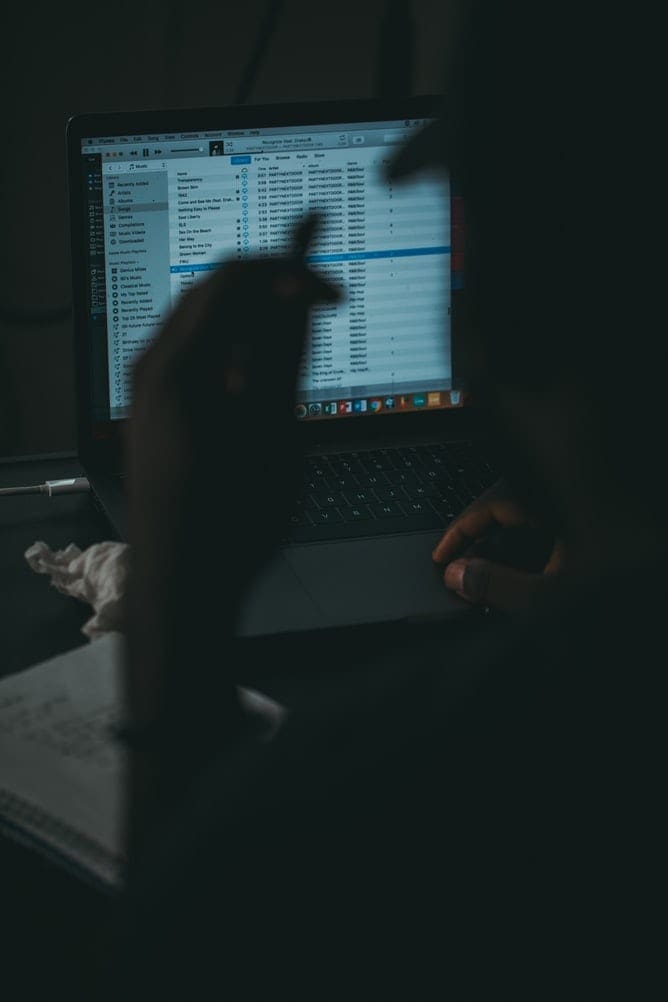

I found it still works with latest Music and Sonoma OS on Mac in early 2024. But the terminal command does not allow use of half stars in a tune’s Get Info pane, even if you try the usual modifier keys while clicking. The half stars must be set in the general music listings of tunes, by clicking in between the usual stars. They then display as half stars in the listings, but the tune’s Get Info pane still rounds ratings down to the last full star.
New computer.
Not able to locate iTunes.exe to modify for star ratings
you have to go to C:\Program Files\WindowsApps and find the apple itunes install folder [bunch of gibberish for mine] before doing so you need to manually change permissions on the folder so you can access it.
Yeah, I just want to follow up with what Michael said. The simple C:/Program Files/ITunes/ITunes.exe path doesn’t exist for me as an option
How do you do this on Windows 10, when iTunes is now an App instead of in the Program Files folders?
Figured it out just substitute itunes with Tv
How do you do this with the appletv app?
Hey thanks I just upgraded to Catalina thought I lost years of ratings! I DJ professionally in Vegas so this fix was a must. Still getting used to Apple Music it crashes on me (Big PROBLEM) but fixing half star rating issue was a life saver. Thanks again!
Hosie
Update for Catalina & the new Music.app:
defaults write com.apple.Music allow-half-stars -bool TRUE
Tested successfully in Mojave with iTunes 12.9.5.5.
This is brilliant. Thanks a lot