Is the “Share My Location” option on your Apple iPhone or iPad grayed out? Here are a few things you can check if you have this problem.
Contents
Fix 1 – Ensure iCloud is Enabled
The “Share My Location” option will only light up if you sync with iCloud. Go to “Settings” > “iCloud” and login with your Apple account.
Fix 2 – Ensure Locations Services is Enabled
- Open “Settings” > “Privacy” > “Location Services“.
- Ensure “Location Services” is turned “On” or “Off” as desired.
Fix 3 – Ensure Restrictions are Not Enabled
- From the Home screen, select “Settings“.
- In iOS12 and higher choose “Screen Time” > “Content Privacy & Restrictions” > “Content Privacy“. In iOS 11 and lower, choose “General” > “Restrictions“.
- Type the PIN that is set on your device. If you don’t know what the PIN is, check with others who have had access to the device to see if they set one.
- Select “Location Services“.
- Ensure that “Allow Changes” is enabled.
- Select “Share My Location” and ensure that it is set to “On” or “Off” as desired.
Note: You may not be able to change this setting if your device was provided by your school or employer. In this case, you will need to contact the administrator of your enterprise devices and get them to unlock the setting.

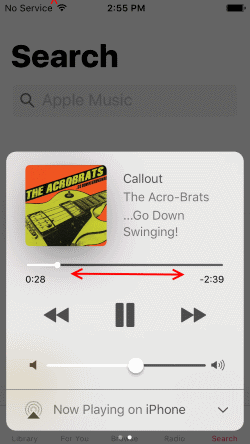


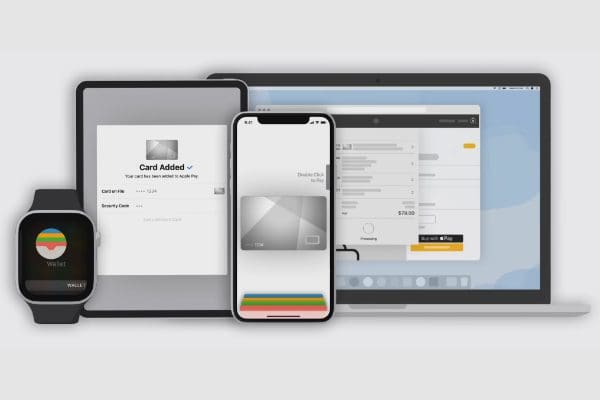
It was the Fix 3 that I needed for my iphone XR. Thanks!
fix 3 helped me, not sure how but after one of the updates Settings -> Screen Time -> Content & Privacy Restrictions was completely turned off! which drove me crazy cause I tried lots of other things and it was not working
insane
Thank you!
Thank you!!! sanity restored x
I tried all of these and more! Still no dice. What finally worked was going into “Contacts,” selecting the family member, then scrolling all the way down and hitting “Share My Location.”
Fix 3 worked for me! So happy thank u x
My family has always had “always share
Location” on in case of
Emergencies and now none of
Is can see each other’s locations even though everything is still turned on.
No I’m still greyed out
Fix 3 helped me. Thanks a lot !