Sometimes the Apple iPhone or iPad gets stuck and thinks it has regular earphones or ear buds connected to the device. When this happens, you won’t hear any sound from the external speaker including music or ringtones. Older versions of the device may display a headphones icon on the top bar.
Fortunately there are many ways you can attempt to fix this problem yourself. Here are a few things to try.
Ensure that your sound problem is not caused by the volume being muted either by the volume buttons or the silencer switch. You may want to try a few suggestions from Apple’s site regarding no sound or distorted sound before trying these steps.
Contents
Reason 1: Headphone Jack is Dirty
Lint or other debris may be trapped in the headphone connector. Use a flashlight to check. If you find something may be lodged in the headphone jack, here are some things you can try to clear it out:
- Use a toothpick to try to gently pick any lint, fuzz, or paper from the device.
- Some users have reported success by sucking on the headphone jack with their mouth or using a vacuum cleaner hose on it.
- Use a small cotton swab to clean out the jack. Be careful not to allow any cotton to break off and remain lodged in the jack. Some users have chosen to dampen the cotton swab with distilled water or alcohol for better results cleaning.
Reason 2: Headphone Jack Has Moisture Stuck Inside
- Try gently blowing on the jack with a hair dryer. Ensure your mouth is dry if you attempt this.
- Let the device sit in a warm area like a sunny windowsill.
Reason 3: Headphone Jack is Jammed
- Sometimes the jack is simply jammed or stuck. Try attaching earphones to your device and try plugging and unplugging them several times.
- Try gently tapping on the device.
Hopefully the advice above has cleared your problem with no sound on the iPhone or iPad. If you have tried everything above and haven’t yielded any results, it may be time to take your Apple device to a professional. Sometimes the retail store where you purchased the device can assist you, or you may need to send the device in to Apple for repair.

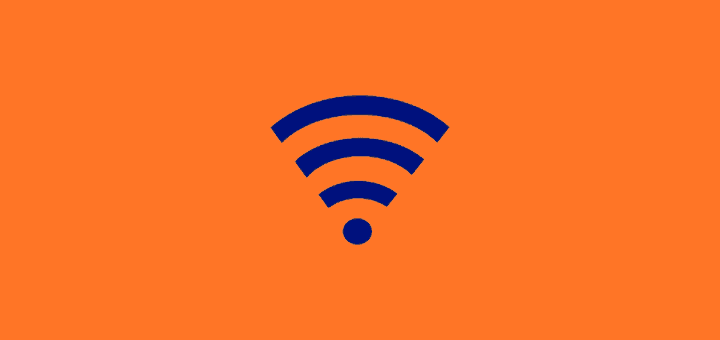


Only crap like apple would not come with a simple audio setting that lets you chose between headphone jack or speaker output… and people think these are good products.. smdh
I took the otter box off and headphone was in wrong position. Thank you so much for being there for people who don’t know too much about electronics. You’re great.
I did all you suggested with the ear-phone plug. It works. Thanks so much.
Oops, new to iPad Mini 2 problem solved, switch on side put device into mute, I wasn’t aware that the switch was under the elastic holding device in leather case. D’oh me..!
Thanks
MY iPhone 6 is acting up. I can hear an incoming call but when I pick up the call the caller can not hear me though I can hear them. Please help me solve this.
Great! did both reboot and reinsert of ear phone jack, did the trick – THANKS
I did a full reset. Speaker now works
I tried all the above for my Ipad & none of it worked until I gently scraped the charging dock with a toothpick, this got my Ipad out of earphone mode & the sound back.
After some investigation I found that some how my iphone 4 got set to do not disturb and there was a moon in the status bar. Very hard to see the moon.
Thanks for the tip. Inserting and removing a headphone plug several times did the trick in my iPad.
So I have a iPad Air. And the sound was acting weird ever since I got it fixed. It worked perfectly fine when it had the cracked screen. So when I try to turn the value up I need to hold down the sound button for two minutes then when I move it to a different position it mutes. So what recently happened is I had my beats in and I took theme out to realize my sound dose not work. And I went to settings and only my ringtones work but not my normal sound I’m sorry if your cumfused by what I’m saying.
What if, your headphones break and their in your iPad. So a part of the headphones are actually in the iPad.
Don’t do any thing evasive – I tried and made no difference. Switch to a Bluetooth speaker device and get sound then switch back. This worked straight away.
I did as Apple suggested, restarted my iPad, and it worked beautifully. Thanks for posting the link!
Victoria, I would turn your phone off and place it in front of a fan overnight. If it dries out, it should work fine. Hopefully a short didn’t happen in there to cause it to be damaged permanently.
So earlier today, my IPod 5 fell in the snow but it only had a little bit of water in the headphone hole, so I tried to get the water out with a cotton swab but the top of the swab got stuck. How exactly do I get it out without damaging anything?
This problem was driving me nuts on my iPad Mini 2 until I read the above. Previously, I tried everything, hard resets, settings reset and factory reset…….nothing. Got a wooden toothpick, poked around inside the 3.5″ socket gently for a minute or two. When I took it out I noticed some debris on the end of the toothpick. Tried the volume switch and it said volume, not headphones. iPad is now working perfectly. Thank you O.P.
My iphone4 can’t produce incoming calls sound and I want to delete the Apple ID in it because it belongs to my mom who happened to forget a password,I want to download apps but it keeps on bringing enter password,please help me.