Enable mono sound on the Apple iPhone or iPad. This setting comes in handy if you’re going to listen to music with one earbud, or if you have impaired hearing in one ear.
- From the Home screen, select “Settings“.
- Choose “General“.
- Select “Accessibility“.
- Scroll down to the “Hearing” section and turn the “Mono Audio” option to “On” (green).

Now you can hear all of the sound equally on both right and left speaker channels.
Please note that this setting may not apply if your device is connected to certain devices. For example, if you’re using your device with a car stereo, audio may continue to play in stereo. You would want to search for a seperate mono setting on that car stereo or device.
FAQ
Will the sound still be mono if I plug my iPhone or iPad into a third-party sound device like a stereo or speaker?
Yes. Any accessory should honor the setting that is set on Apple device.
What exactly is mono?
By default, all sound on iOS devices are played in stereo. That means different sound will play on the left and right speaker. The mono (short for monaural) setting will disable stereo, and play the sound so that both the left and right speaker have the same sound.

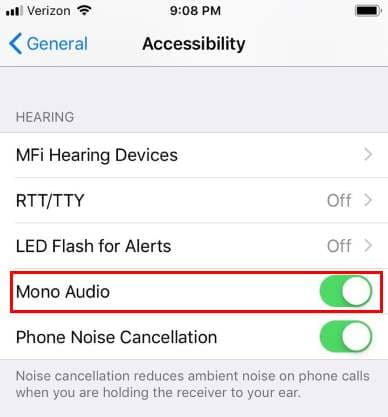
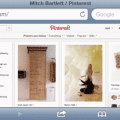



No, even after turning mono audio on, sound only comes out of one of my earbuds at a time. It will not let me select both earbuds. Is there a way I can fix this? Thanks