Incognito mode is a feature included in many modern browsers that is designed to be a private browsing tool. It isn’t a security tool, however -using incognito mode will not prevent you from getting a virus, for example.
What does incognito mode do?
Incognito mode is essentially a new and temporary browsing profile. All cookies and data from your normal browsing profile are unavailable, so you’re not signed in to any of your accounts. While your incognito mode window is open, it will allow you to create new cookies and site data, so you can sign in to websites, however, all of this data will be deleted when you close the incognito window.
In incognito mode, your browsing history isn’t saved either. The back button will work in an open tab, but once a tab or window is closed you can’t get back to those pages without manually browsing there again.
Incognito mode is very useful if you want to log into a website with a second account or prevent a website from tracking which articles or products you are looking at.
For example, some websites limit how many articles you can read before having to pay for access. By opening an incognito window you can bypass the cookie that is used to track this. It also prevents advertisers from using your incognito browsing data to target you with ads. This means you can browse an online store with confidence that the things you look at will be noted as items you are interested in (unless you sign in).
Incognito mode isn’t completely private
While your browsing data is kept separate and then deleted on your device, this isn’t the case for other services. For example, your ISP or your employer (if you’re on a corporate network or device) can still see the network traffic you create in incognito mode.
If you allow any browser extensions, such as an ad-blocker to operate in incognito mode, there is no guarantee that it isn’t saving your incognito browsing data. Browsers can only delete the data that they themselves keep, so they can’t prevent extensions from monitoring you. To this end, a warning is shown whenever you allow a browser extension access to incognito mode – so you’re aware that your browsing may not be as anonymous as it should be.

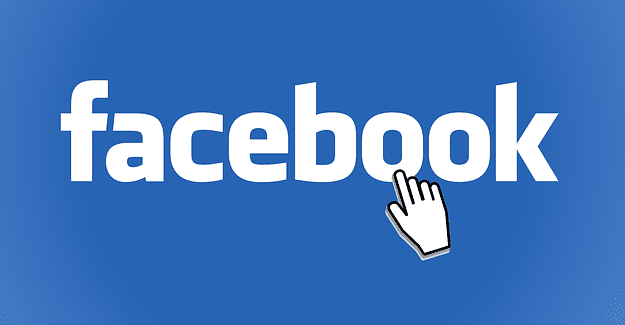
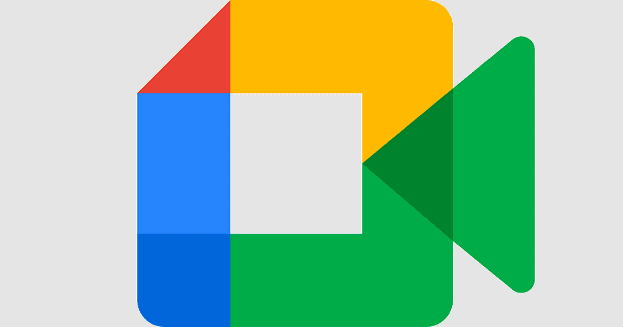


I’m trying to log in to Zoom, unfortunately, it says you’re not eligible.
Zoom had been working on my iPad & my iPhone and I was able to join meetings. I now need to host a meeting. When I try to sign in or delete and sign up again it tells me I am not eligible. I have to teach via Zoom on Thursday. Please advise me how to fix this. Thank you!
it did not helppppp
please help me
Thanks