People often forget where they parked their cars, especially when they park in crowded parking lots they’re unfamiliar with. Forgetting where you parked your car is so common that many shopping centers and airports implemented state-of-the-art technologies to find your vehicle in the parking lot automatically. These systems use your license plate number to track your car based on video footage.
But these video tracking systems are not available in all the parking lots out there. So, how do you solve this problem? If you used Google Maps to reach your destination, you could use the app to find your parked car.
Contents
How Do I Find My Parked Car Using Google Maps?
Use the Saved Parking Option
This is the ideal scenario. Launch Google Maps and tap the blue location dot. Select Save your parking option to mark your parking spot on the map automatically.
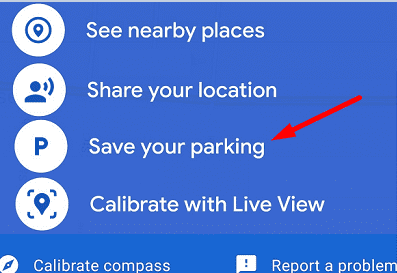
You can then edit your parking location and manually add the parking spot number, for example. Moreover, you can also add photos to help you remember where you left your car.
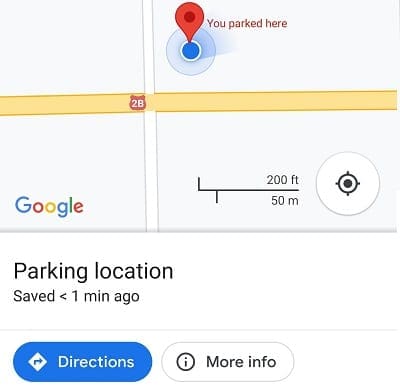
What If I Didn’t Use the Parking Option?
Well, if you didn’t use the “Save your parking” option, Google Maps can’t really help you find your car. So, if you don’t remember where exactly you left your car, you need to go for a walk in the parking lot.
Next time you park your car, don’t forget to save your parking location. Google Maps sometimes prompts you to save your parking location after driving directions to finish. However, these alerts are inconsistent, and the app doesn’t always offer to save the parking location.
On the other hand, Waze always reminds you to save the parking location after you arrive. If you haven’t used Waze before, give it a try and check if the app meets your needs.
Conclusion
The best way to remember where you parked your car is to mark the parking location on Google Maps after reaching your destination. In this manner, you can quickly find your car in the parking lot. Hit the comments below and let us know what tips and tricks you use to avoid getting lost in the parking lot.





I just activate Google and say “I’m parking my car”. When I’m ready to find it I just say ” find my car”. Leads me right to it!
Parking location must be automatically registered as I leave my car..
Google must include a button to report any incident while navigating. Google map must zoom in while more than one interchanges are ahead within 1 mile.