When you’re automatically signed into an account, it can save you a lot of time. It comes in handy in those times when you’re in a hurry and any time you can save is welcome. But sometimes, for different reasons, you don’t want to be signed in to your accounts.
Since you’re using Chrome, unless you turn it off, this is something that’s going to continue to happen. The good news is that it’s easy to turn off, and after that, you decide when it’s time to sign in to your account.
Contents
How to Turn off Auto-Sign in on Chrome for Windows
Disabling the auto-sign-in feature on Chrome will only take a few steps. Once you’ve opened the browser, click on the three dots and go to Settings. On the left pane, you’ll see a list of options, but the one you’ll need to click on is You and Google. It’ll be the first one on the list.
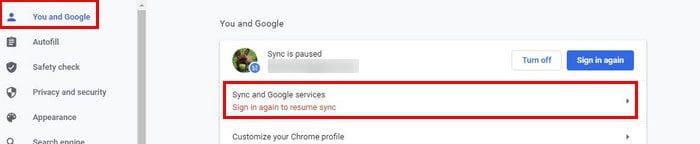
Under the Other Google Services section, disable the Allow Chrome sign-in option. That’s all there is to it. Now you can access other Google services and not have to sign into Chrome too.
How to Disable Auto-Sign in on Chrome for Android
Since you’re not always going to be on your computer, here’s how you can turn off the auto-sign-in feature on Chrome for any Android device. Once you have the browser open, tap on the dots at the top right and go to Settings.
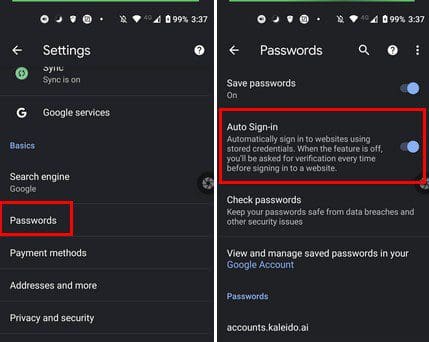
As you can see, disabling this feature on Android is just as easy as if you did it on your computer. Tap on the Passwords option, and the Auto-sign-in option will be the first one on the list. Now, you’ll be in control of when you sign in to your accounts.
Conclusion
Regardless of whether you’re on your computer or on your Android device, turning off the sign-in feature takes less than a minute. So even if you’re in a hurry, it’s something you can do. Will you be turning off the feature permanently or temporarily? Let me know in the comments below, and don’t forget to share the article with others on social media.


