Before, if someone posted something you liked on WhatsApp, you would react to it by posting an emoji. But, that emoji would count as a new message. If it’s a private conversation, getting one extra message is nothing. But, it can get annoying if you’re in a big group.
The good news is that WhatsApp has released the option to react to a message without making it being a new message. The option on the emoji you can use as a reaction is limited, but at least the options are there. Keep reading to see how easy it is to react to any message.
How to Add an Emoji to a WhatsApp Message
There are only six emojis to choose from for now when reacting to a message on WhatsApp. But, it’s only a matter of time before all emojis and skin tones will be added. You’ll know someone has reacted to your message because you’ll see an emoji icon right below the message.
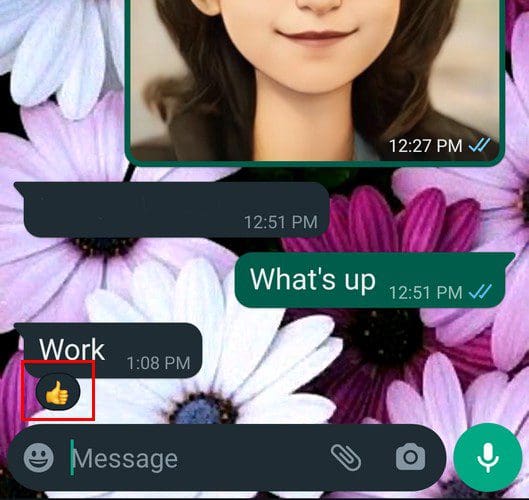
To react to a message, long-press on the message or picture you want to react to as if you were going to erase it. Above the message, you will see emojis such as a heart, thumbs up, laughing emoji, shocked emoji, crying emoji, and thank you emoji.
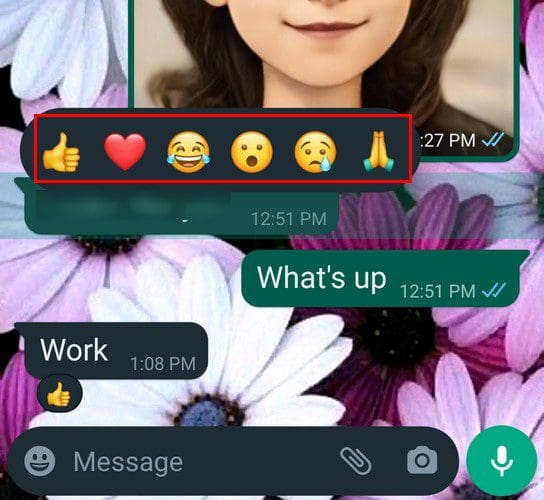
If you’ve checked your WhatsApp and don’t see the emojis, try updating the app to the latest version. You can also try waiting it out since it could take a few weeks to reach all the users around the world. If you made a mistake a used the wrong emoji, you can always remove it. All you have to do is tap on the emoji and tap where it says Tap to Remove. Then you can go ahead and repeat the process and choose the right emoji.
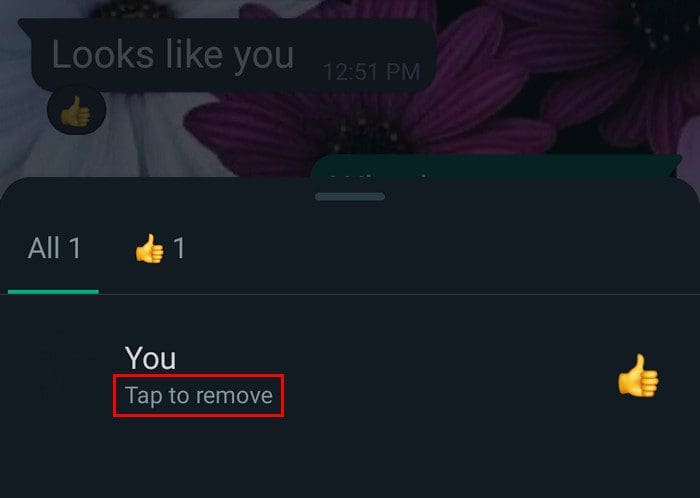
Conclusion
This is really going to clean up all the clutter when someone posts something on a group or through a private message. Even if you make a mistake and choose the wrong reaction, you can still go back and remove it. What are your thoughts on the new feature? Share your thoughts in the comments below and don’t forget to share the article on social media.


