If you’ve decided you want your posts on Facebook to be hidden from the outside world, you can make all your Facebook posts private with just a few simple steps. Just follow this guide to learn how.
These steps will set all previous posts to where only “Friends” can see them.
- Login to Facebook.
- Select the arrow located at the upper-right corner of the screen and choose “Settings & Privacy“.
- Select “Settings“.
- On the left menu pane, select “Privacy“.
- In the “Your Activity” area, select the “Limit Past Posts” link.
- Select the “Limit Past Posts” button.
- Confirm your selection by once again selecting “Limit Past Posts“.

Now your posts cannot be seen by the public. Only Facebook friends can see what you have posted in the past.

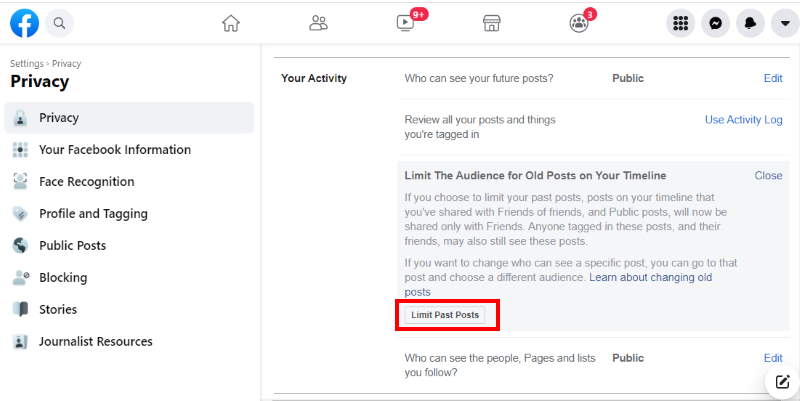




I want to limit my past posts to private
I have my posts set to friends but when I go to my page and click view as (public) it shows the last 2 posts I shared even with them being set to friends only… any clues?
No this did not help. I want to make all my past post private. To the world to everyone including my friends.