The Google Play Store has a lot to offer. It gives you Play Points you can use to buy apps, and it helps you know what apps you have a subscription to. But have you ever purchased so many apps that you forget which ones they are?
You might forget because you had to reset your phone, and when you were re-installing the apps, you forgot which ones you bought. The good news is that there’s a way you can see what apps you’ve purchased and that way re-install them.
How to Find Previous Google Play Store Purchases – Android
When you’re on your Android device, you can find your purchase history by opening the Play Store app and tapping on your profile picture. Once you’re there, tap on Payments and subscriptions, followed by Budget and history.

You’ll see the history of all the apps you’ve subscribed to on the following page. That’s all there is to it.
Conclusion
You won’t be able to re-download purchased apps from there, but at least you’ll remember the name. As you can see, this is one way you can check what apps you’ve purchased and maybe even forgotten about. Did you find an app you bought and forgot about? Share your thoughts in the comments below, and don’t forget to share the article with others on social media.

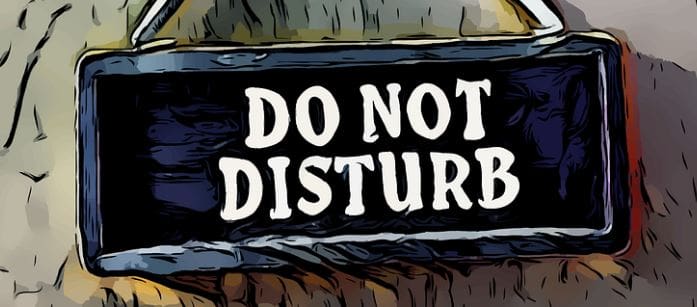


I want to show my W-82033 redeemer code to pay for my 2 cellpPatriciahone chargers.. about
$39.00
I have my verification code. I want to pay for my 2 cell phone chargers
help. W-82033
A google game was recently purchased with a Visa Chase card not belonging to your Google member.
Card has been canceled.
Give me your reedem code
Please give me 400rs redeem code