When you’re looking at your inbox or other folders in Gmail, only a certain number of emails are shown, by default this number is 50. By limiting the number of emails shown on a page the RAM requirements and page load times are reduced. If the number of loaded emails is too low, however, then users may have to make more requests, slowing them down more than making a single request for more data would.
Realistically the ideal number of emails to be loaded primarily depends on your internet speed. As such 50 has been chosen by Google as a good option for everyone. You may find for your situation though that this number isn’t ideal. You can configure the number of emails shown at one time by going into Gmail’s settings. To do so, click on the cogwheel icon in the top-right of the website and then click “See all settings”.
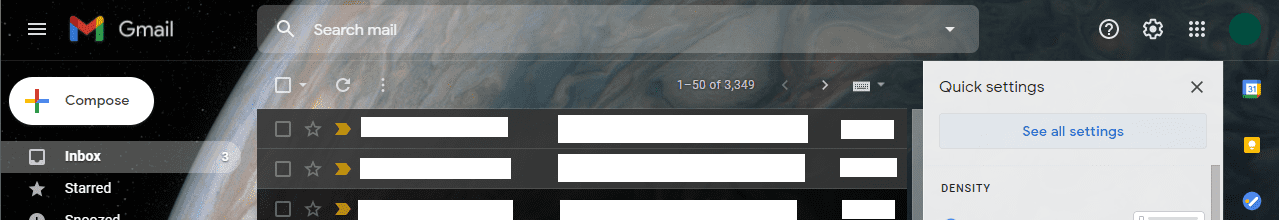
In the General settings tab, the third section “Maximum page size” contains a dropdown box from which you can choose how many results should be displayed. The available options are 10, 15, 20, 25, 50, and 100 emails per page. Once you’ve made your selection, scroll down to the bottom of the page and click “Save Changes”.
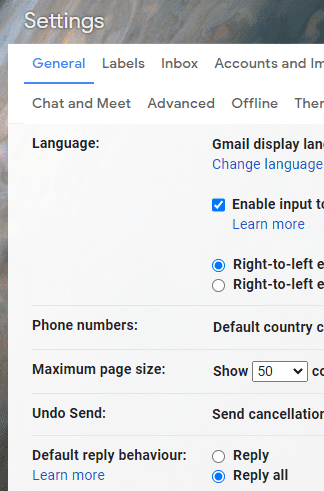
Unfortunately, Google doesn’t offer an infinite scrolling option. Such an option could be useful for people with fast internet connections but may cause issues for people with very small amounts of available RAM, as the page size would get larger the more you scroll.
Once you have more emails in an inbox than the configured number, older emails will get wrapped on to another page. There’s no particular limit to the number of pages of emails you can have but Gmail does have an inbox size limit of 15GB, so eventually, you will run out of space.
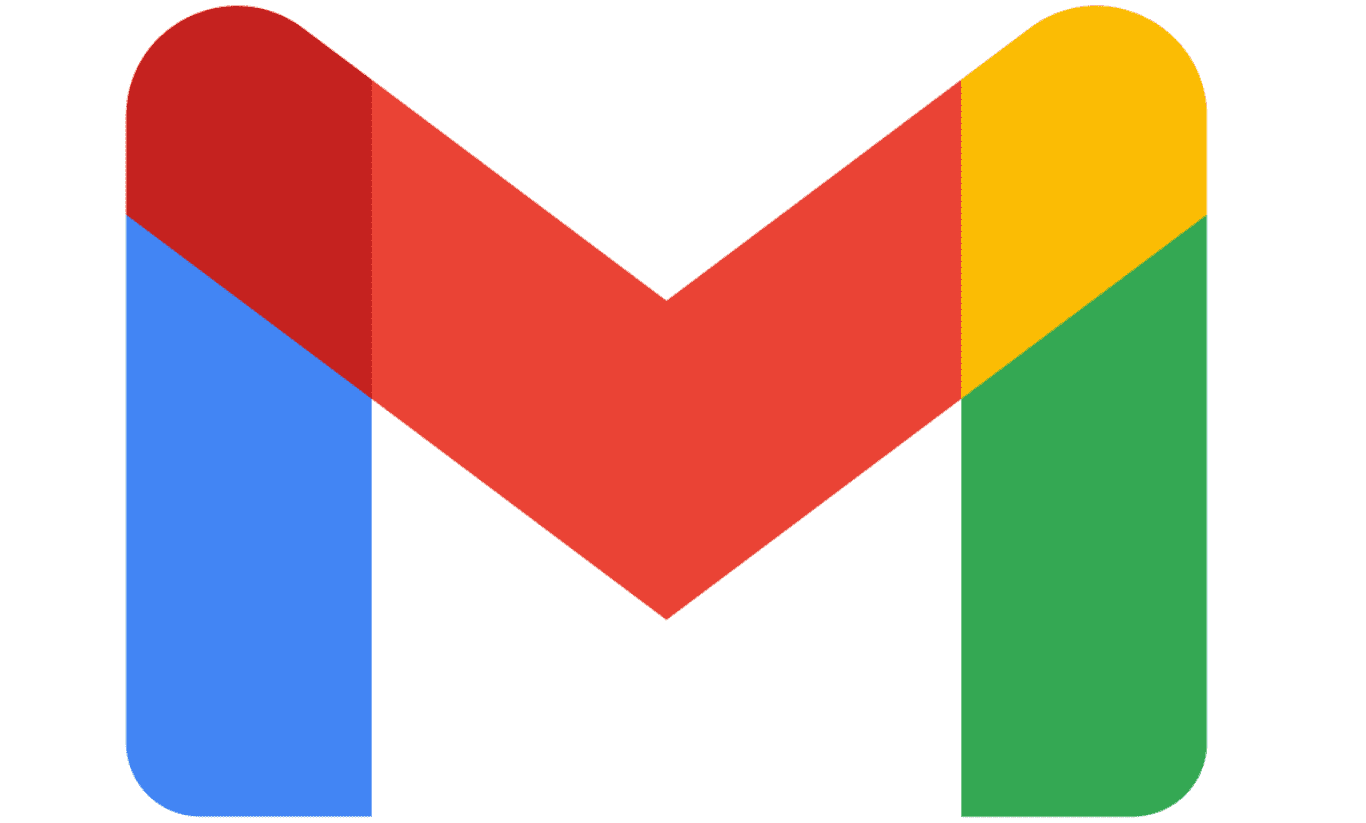



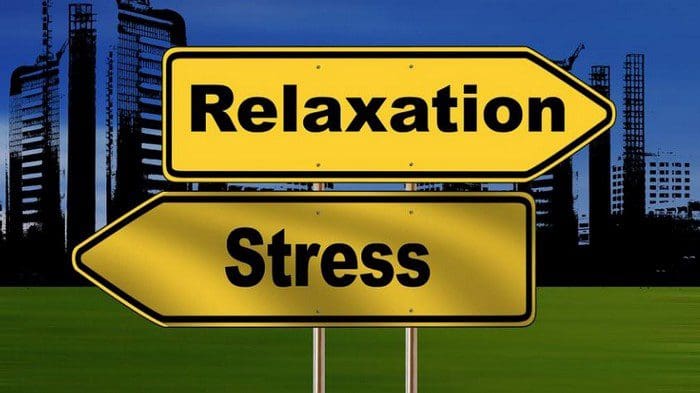
Same result as Prenton Ellis. Also, the arrows to move around a page at a time have disappeared (unless I switch to a completely different Inbox style). This is another “Just cos I can” feature.
This did not work for me. I changed it to 100 (via settings menu), saved the changes, but it will still only show a max of 50 on a page. Annoying, as I need to move 3500 emails to a different folder.