Google Maps is one of the most popular GPS and navigation apps in the world. You can rely on Google Maps to navigate your way through a new city, get recommendations to visit various points of interest, and so on.
One of the most useful Google Maps features is the Street View option. You can use it to view real images of the places you’re going to visit in order to get your bearings easier.
But if Google Maps won’t show the street view, there are some troubleshooting steps you can pursue in order to fix this problem on PC or Android/iOS.
Contents
How to Fix Google Maps Street View Not Working
1. Check if this is not a known issue
If Street View stopped working all of a sudden or after you updated your Google Maps app, this could be due to a code bug or glitch.
Check if other users reported the same problem. Or maybe Google already officially acknowledged the issue.
The latest Google Maps updates may sometimes break certain features of the app, especially on Android or iOS. If this is the case for you, try reverting to an older app version.
Or you can use Google Maps in offline mode to check if this solves the problem.
2. Check if Street View is available in your area
Google Maps Street View is not available in all the regions. There are even areas of major cities where this feature is not available and users can’t utilize interactive panoramas to navigate their way through the city.
So, maybe there’s absolutely no problem with your Google Maps app. Check if the Street View feature is available in your area.
Keep in mind that many places still have limited or no Google Maps coverage.
3. Use Points of Interest
Another thing you can do is use Points of Interest and get to Street View from there.
Points of Interest (POI) are places that may attract many potential visitors and include parks, schools, museums, government buildings, business centers and so on.
How to see POIs on Google Maps
- Open Google Maps and search for a specific place or address
- Then click on Nearby and select the places you’d like to search such as parks, restaurants, etc.

- Hit the Search button and Google Maps will display all the nearby POIs. Click on the Street View yellow man icon and check if the issue is gone.
Speaking of which, did you know you can create and share custom Google Maps? If the map you’re looking at is personalized to your needs and includes all the POIs you want to visit, the navigation experience will be much smoother.
4. Use the Google Search bar to access Maps
Many users worked their way around this issue by accessing Google Maps in their browser. To do this, type your current location in the Google search bar and then select the Maps section of the results page.
After you did that, feel free to drop a pin anywhere you like in order to get an image of the respective area or place.
5. Use an alternative app
If nothing worked, you can switch to an alternative GPS and navigation app. Some of the apps below are even better than Google Maps to some extent.
If you’re need a GPS app while you’re driving, try Waze (if the app is available in your region). The app is more fun to use than Google Maps thanks to its social features: you can alert other Wazers about various road events, speed traps, and so on.
If you need an alternative Google Maps app on PC, try using MapQuest or BingMaps.
MapQuest offers accurate directions, as well as information about traffic, one button location information about parks, hospitals and other such points of interest.
BingMaps is another excellent GPS and navigation app that offers multiple map layers. Some of the features available on Google Maps are also available on BingMaps. However, mobile support is not available.
Conclusion
Some Google Maps features such as Street View may sometimes fail to work properly.
Most of the times, this issue is caused by code glitches and it should not take long until Google patches them.
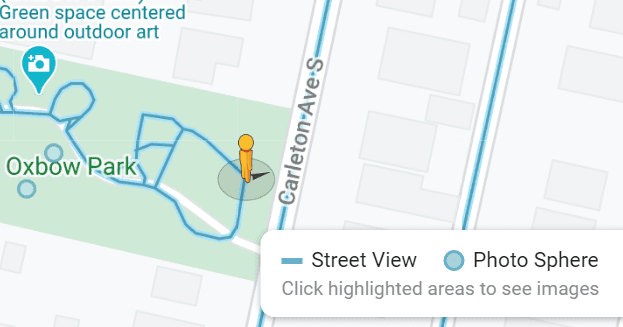
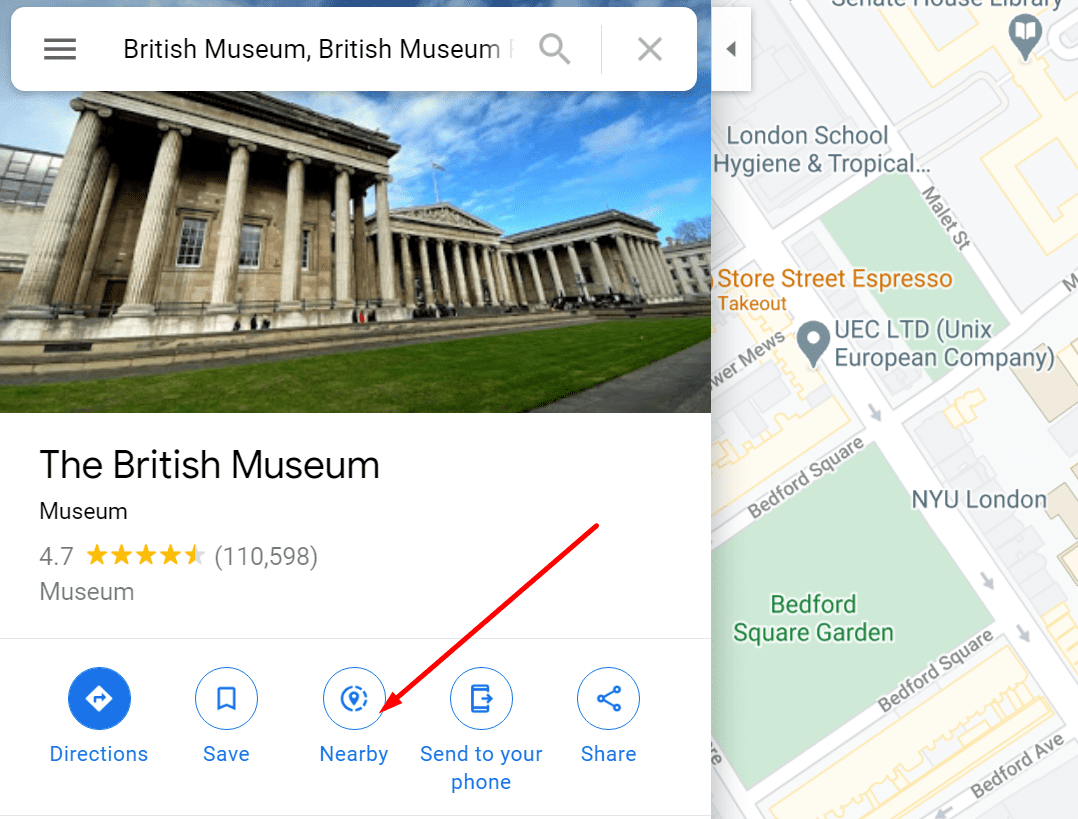
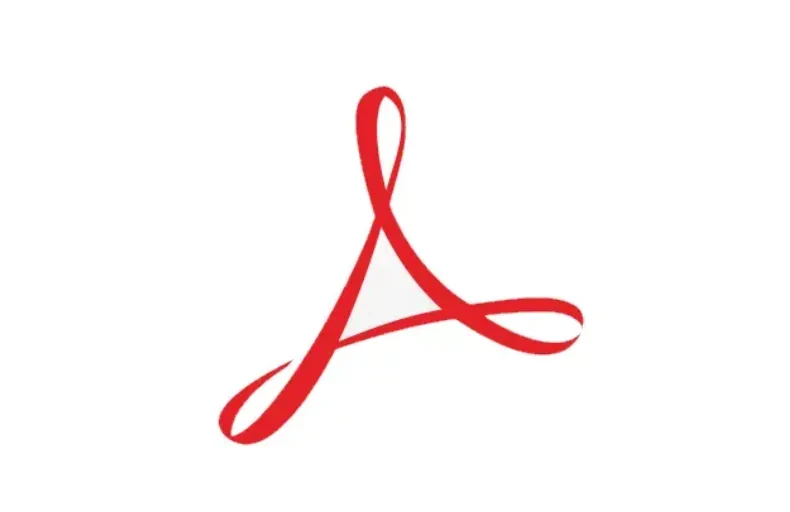


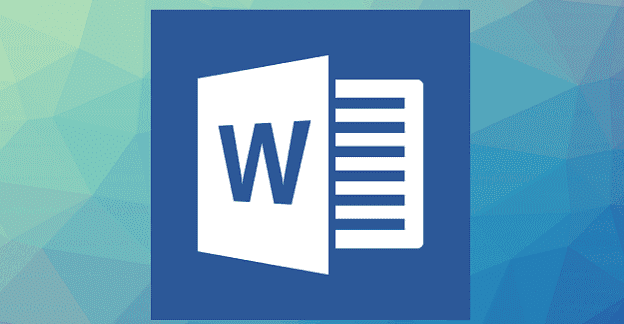
My street map works on Google but my street view and ability to turn around on a given street has disappeared. I have three computers, a Chromebook, and ACER laptop and an Apple I pad. It no longer works on any of these.
Didn’t answer my question. Google earth has satellite view of my home. When go to street view it shows lot before hose was built eleven years ago.
Google maps street view is not working after the recent update
I was having an issue. The clicking the yellow person to view street view would show where was available. But dragging the icon to the spot (or any other area nearby) would not enter street view mode.
My solution: Go into 3D mode. Then zoom in on the house. Once it got close enough, it entered street view
Street view doesn’t work anymore.
Silly article that doesn’t address the real issue we all know exists. My street view in my iPad simple doesn’t work. If I click on a road it will even show the small street view panel showing there view but when I touch it, refuses to expand and allow me to spin round. This is a design fault, has been going on or months, and the world’s largest tech company worth billions seems unwilling to spend time fixing it it seems. The one feature that made it stand out above other maps, and it won’t fix it.
Mill Island, Frederick, MD once had Street Views. Now there are only three spot views and nobody will comment. The only other major void in Frederick is a military base. Are we secret? Is my neighbor a spy? Two other smaller locations are voids and perhaps some I have not found.
Why is the onus on us to fix this, Google. WHY DON’T YOU TAKE CARE OF IT? Larry Page is worth $111 Billion, and Sergey Brin $107 Billion.. How come you guys can’t afford a minor design fix???
Street view is no longer showing on some streets where before it once was available. Don’t know why or how it’s discounted for certain streets and I can’t find a solution anywhere online that explains the disappearance. None of the FAQs anywhere addresses the disappearance issue.
My street view is not working!
Google maps will not go to Streetview. I have tried various alternatives as suggested but none work. It always reverts to a page that says: ‘A problem has occurred with” and then a whole long url address. There is a box saying Reload Webpage but I click it and it just comes up again. What is going on and when will it be fixed?
Street view does not work when searching for a business…but when you simply bring up a map it works. Very frustrating. Not a bug, just poor design.
No I cannot get access to google street view for Uk or abroad. I am having to go around hotel pubs etc I would like universal access. why am I now blocked?
Camera keeps going round will not stop
When I google Sage on Palmer Ranch, 12501 Honore Ave., Sarasota FL 34238, United States, and then click on ‘ see outside ‘ all I see is an empty lot.
Why is our subdivision, Kingslake Estates, Cantonment Florida, not on the Google Earth Street view. There are street views all around us, why not ours!!
No. Why is Google street view not available for Oak Drive, Surf CIty? It’s open, and drive-able, so why not?
The house in the street view for my address is not my house. You cannot see my house from the road. How do I get this corrected?
Google Earth Street view is still down as of this date 12/13/20. even after installing a older version. …still not working. Looks like someone at Google has dropped the ball on this one and needs to be let go