Did you know that YouTube is the second most visited website in the world? Everybody can become a successful content creator and attract millions of views. But sometimes, the simple task of creating a YouTube account can turn into a real hassle. Various errors can occur when users try to create a new account or log in to an existing YT account.
But perhaps the most confusing error message is this one: “An error occurred while attempting to create a YouTube account“. By the way, this error may occasionally pop up after transferring your channel to a brand account. Let’s see how you can get rid of this annoying error.
Contents
An Error Occurred While Creating Your YouTube Account
Check Your Device
Before diving into any lengthy troubleshooting solutions, close your browser, restart your computer and try again. Make sure your Internet connection is stable. Alternatively, check if you can create your YT account using a different device.
If this error shows up after switching to a brand account, wait 24 hours. Sometimes, YouTube needs a bit more time to propagate all the changes in the system. By the way, if you’re using a VPN, or any other tool meant to hide your IP address, disable it and check the results.
Clear Your Cache and Disable Your Extensions
Your browser cache and extension may sometimes interfere with YouTube’s scripts. This can trigger a long list of problems, including YT account errors. Click on your browser’s menu, go to History, select Clear browsing data and clear your cache and cookies from the last four weeks. Then go to Extensions and manually toggle off all your extensions. Refresh your YT tab and check if the error persists.
If the error won’t go away, enable Incognito Mode or switch to a different browser. Logging into creator.youtube.com in another browser fixed the issue for many users. As you already know, YouTube is owned and operated by Google. Use Google Chrome and check if you can get rid of this error.
Check Your Google Account
Log out of your account, refresh your browser, log back in and check if this quick workaround did the trick. Alternatively, if you get this error randomly, you can create a new Gmail ID and then add it to your YT account. Navigate to Brand Accounts, select Manage permissions, add the new Gmail ID, and set it as Owner.

Use the new email ID for everything related to YouTube and check if this workaround solved the problem. If nothing worked, contact YouTube Support for further help.
Conclusion
If an error occurred while creating your YouTube account, clear your browser cache, disable your extensions and use a different browser. Or add a second Gmail ID and use it as an account owner. Did you find other potential solutions to troubleshoot this problem? Feel free to share your ideas in the comments below.

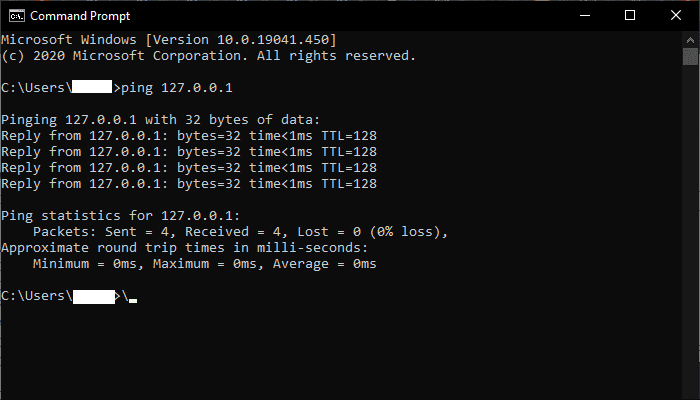



An error occurred while attempting to create a YouTube account, please try again later.
not working any action. anyone help me this problem fixes.
An error occurred while attempting to create a YouTube account, please try again later.
This is to inform you that my youtube account doesn’t work and shows some errors which is not acceptable, please do the needful with a recovery settings to get my account back, Thanks.
An error occurred while attempting to create a YouTube account, please try again later.
This is to inform you that my youtube account doesn’t work and shows some errors which is not acceptable, please do the needful with a recovery settings to get my account back, Thanks.