Facebook Live is a great way to watch live footage of your friends or other sources you follow – but the floating reactions that run over just about every stream can be quite annoying. Having interactive features is great, but not so much when you’re trying to see what’s happening.
Thankfully, you can easily get rid of them when watching a Live video. All you need to do is swipe right on the screen. Comments, likes and other reactions will be disabled and you can watch the video in peace.
All you need to do to get them all back is to swipe left again – it will all return so you can participate in discussions, etc again if you want to.
Tip: If you want to disable the reactions on your own live video, you can do so when you set up the live video. Selecting ‘Live Video’ mode activates this, so just pick something different, or no filter at all, before you launch your video.


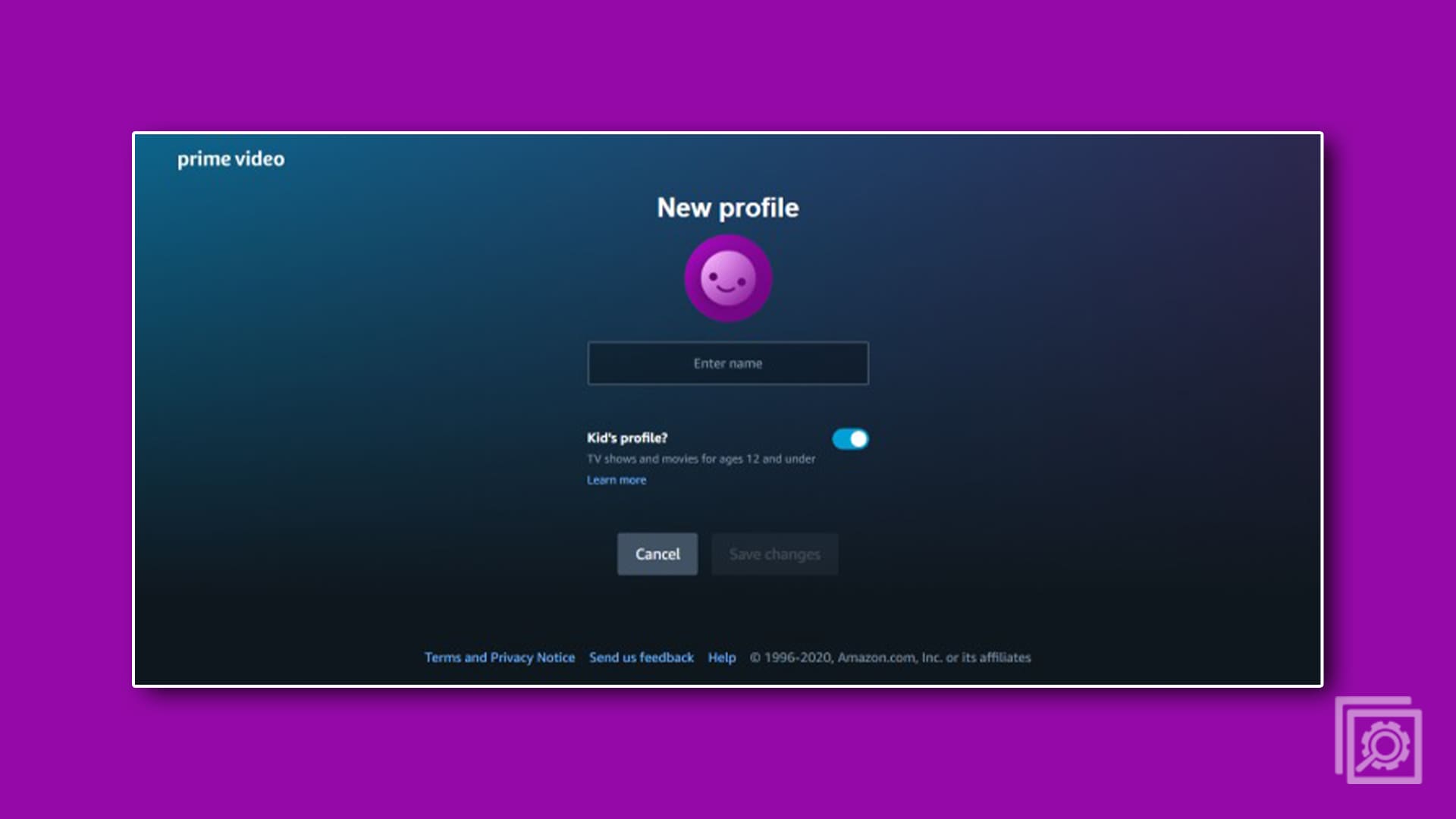
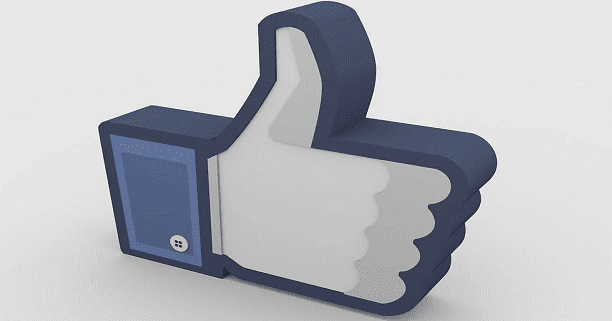

i’m also finding solution to disable comments while broadcasting in facebook using a personal account, but to no avail. i use the facebook page account and i resolve it!
I accidentally turned off my comments and didn’t see how I did it. I tried swiping left and right but to no avail has my comments came back on. Help!!!
Namo – did you find a solution to this? Is it possible to disable comments as the broadcaster?
What happens to make the comments go away during a Facebook Live session?
This is an interesting revelation. Any idea how to disable comments while watching a live feed on a smart tv? I don’t need trolls commenting on the breast size of an animated character or their sexual proclivities while watching a live broadcast with the kids (ages 5 and 9). This was via the Facebook Watch app installed on a Samsung smart TV. Thanks in advance for any assistance you can offer.
My ability to make comments on Facebook live has dis appeared. I see others comment but my box to make my own has vanished. How do I get it back. Thank you.
I’m curious about Namo’s question as well. We want to broadcast but know if it’s possible to stop comments if needed.
Hi,
If I’m the broadcaster, can I disable all comments while broadcasting my facebook live?
If I can, please kindly share how. I went through the setting. However, I still couldn’t find where I can entirely block all comments while streaming live.
Thank you very much.