Facebook users may occasionally encounter the ‘Error performing query‘ error message when trying to post in groups. This error may also occur when users try to send messages to sellers on the marketplace.
Contents
How to Fix Error Performing Query on Facebook
Log Out and Restart Your Device
If this is only a temporary glitch caused by some inconsistencies in your current session, try signing out.
Log out of your Facebook account and close the browser/app.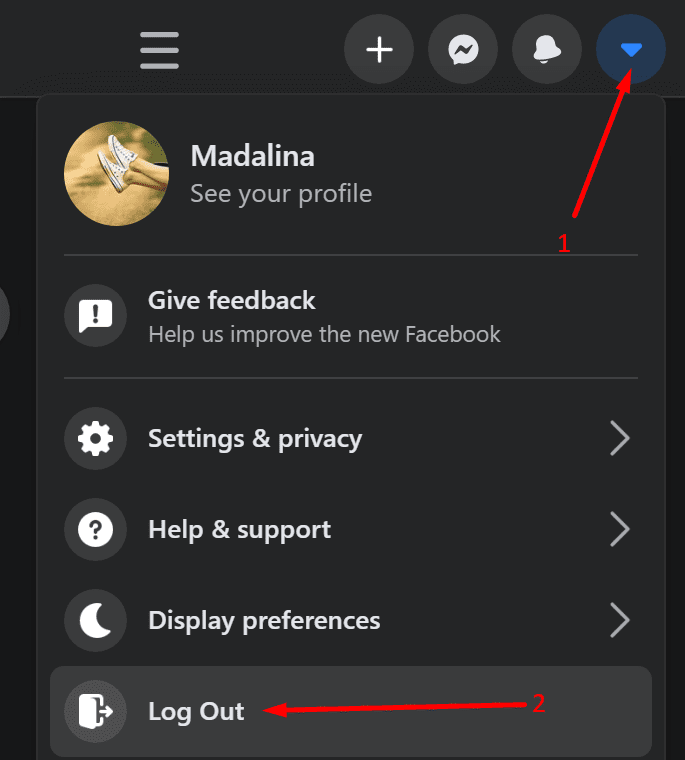
Then restart your device. This should flush out all the temporary files related to your current login session.
After you rebooted your device, log in to Facebook again. Hopefully, the platform will complete the query searches without any problem now.
Update the App/ Browser
Ensure you’re using the latest version of the Facebook app. If you’re accessing your account on your web browser, check if there’s a newer browser version available. Running outdated browser versions may cause all sorts of glitches.
- On Android or iOS, open the Play Store or App Store.
- Search for Facebook.
- Hit the Update button next to the app.

- If there is no Update button, this indicates you’re already running the latest app version.
To update your browser, click on your browser’s menu and go to Help → About. Hit the Update button and then restart your computer.
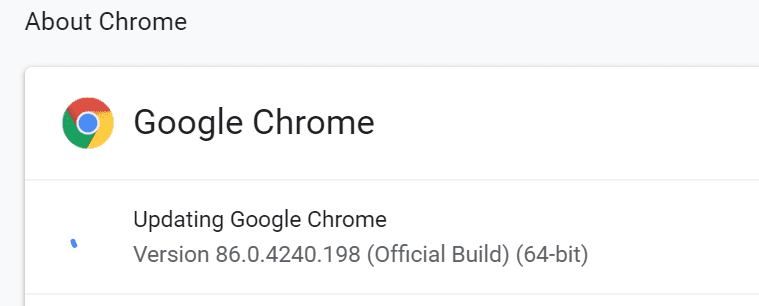
Clear the Cache and Disable Your Extensions
Clearing your browser cache and turning off the extensions may help you fix this Facebook query error.
Keep in mind that clearing the cache will log you out of all your online accounts. Make sure you saved your passwords to prevent additional login issues after clearing the cache.
- Click on your browser menu and go to History.
- Then select Clear browsing data.
- Click on Clear data and then restart your device.

- Next, click again on your browser menu.
- Navigate to Extensions (or More tools → Extensions).
- Disable all your extensions.

- Restart the browser and check if the error persists.
If you’re getting this error on a mobile device, clear the cache. Go to Settings, select Storage, and clean the junk files.
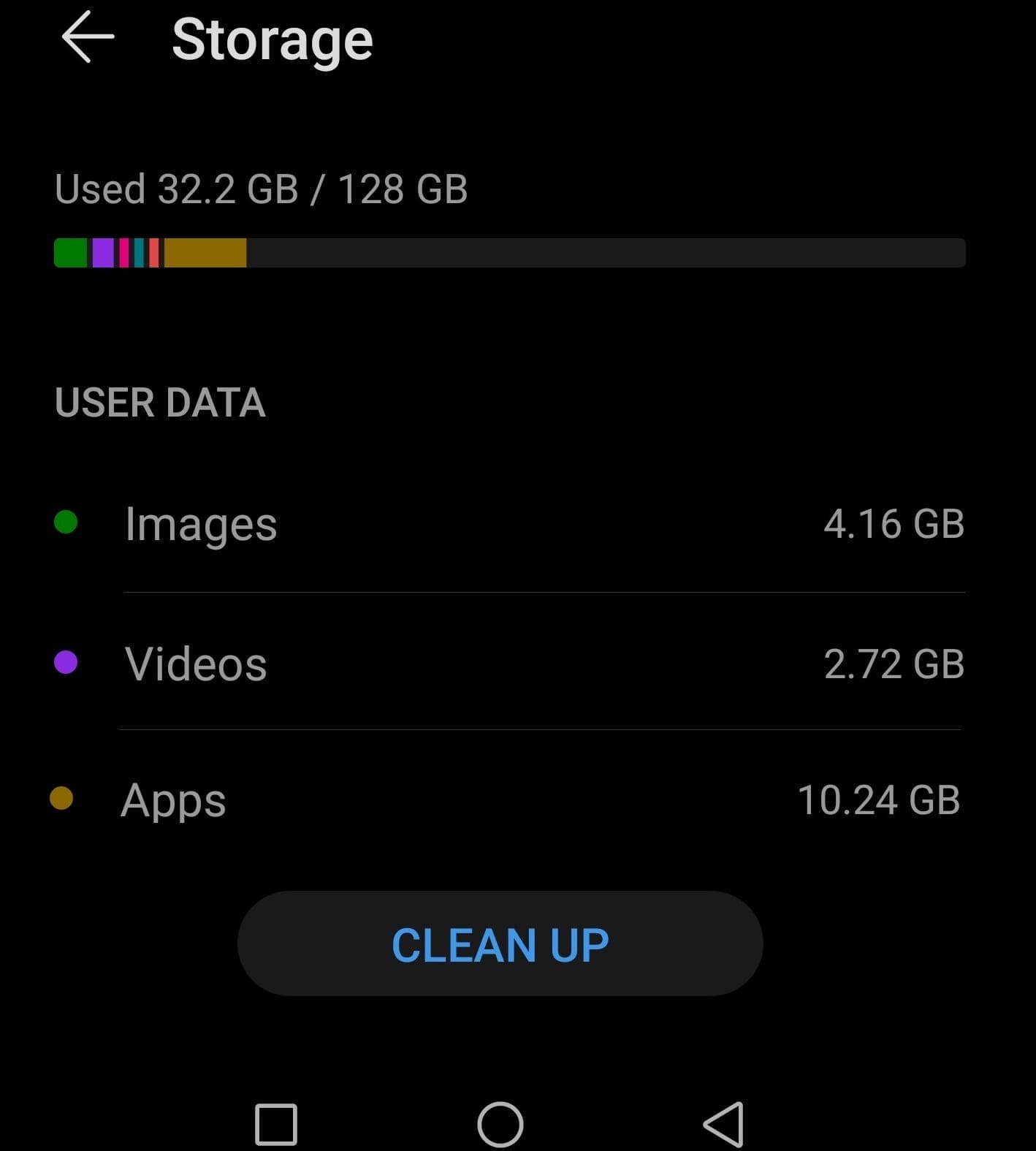
Reinstall Facebook
If nothing worked, try uninstalling the Facebook app. Long tap on the app icon and select Uninstall if you’re using the mobile version. Restart your mobile device. Then go back to the Play Store or Apple Store and reinstall it.
If nothing worked, maybe the Marketplace is down. Do check if other users have complained about the same problem recently.
Feel free to report the problem to Facebook by going to Help & Support → Report a problem.
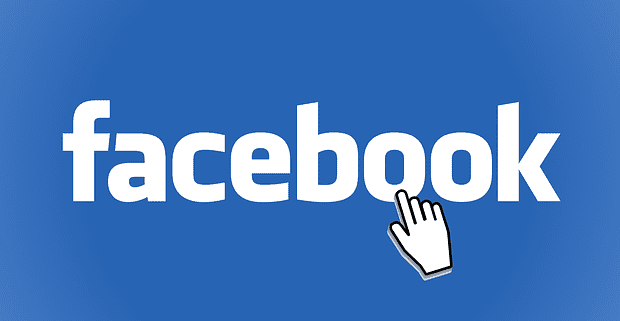
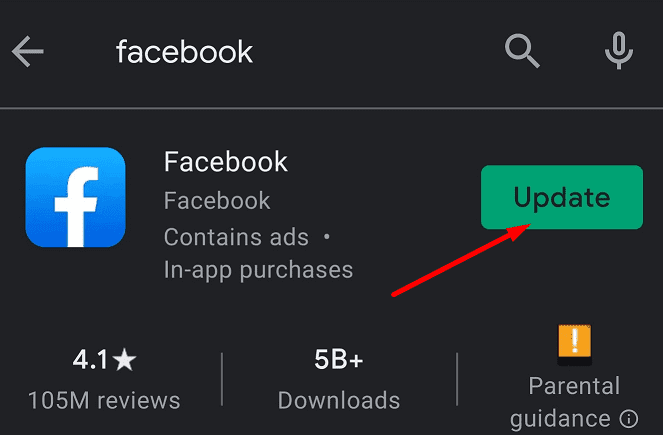
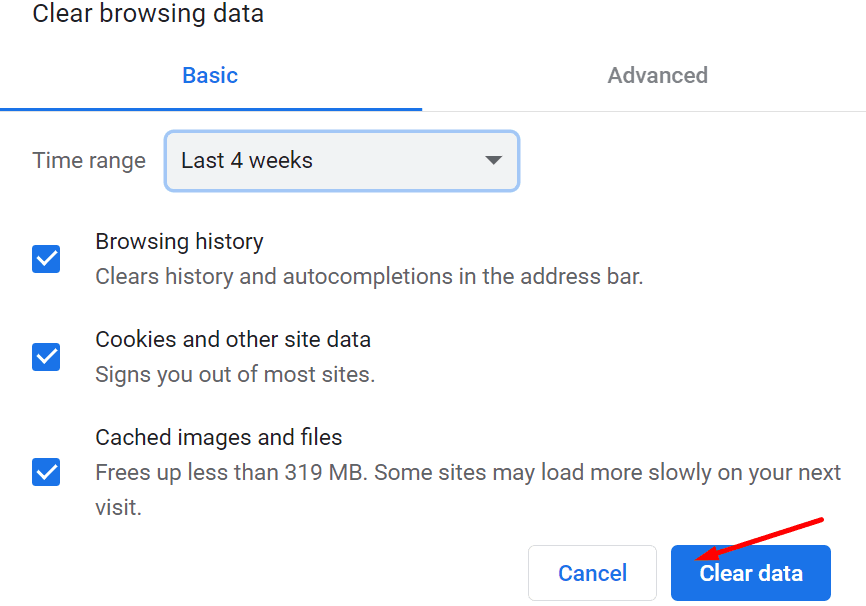
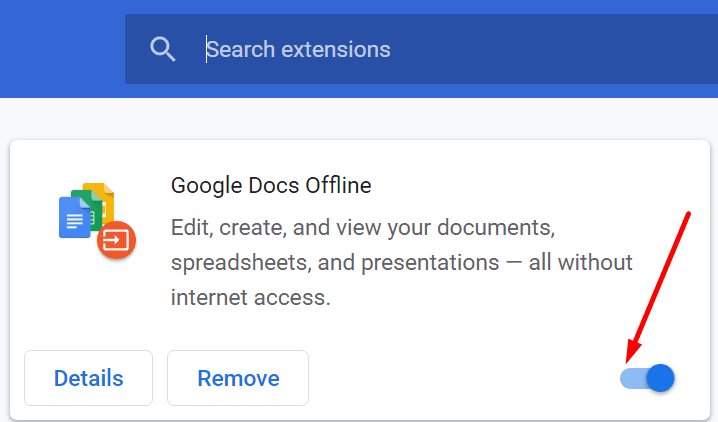
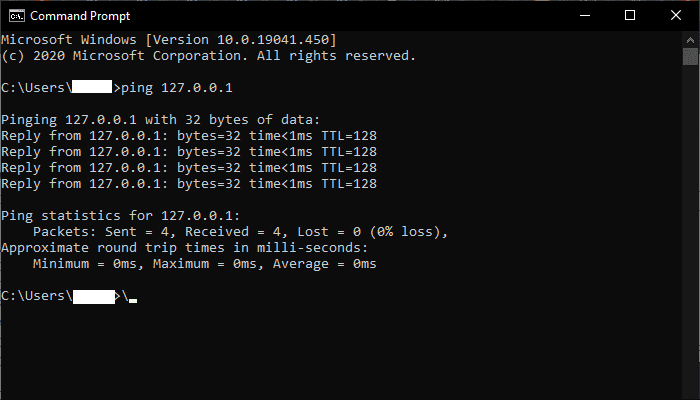



stop posting from your computer or laptop, i think facebook is trying to stop supporting desktops and laptops,
i had done all the things that r said here and cleaned all my system, rebooted.. rebooted, but no luck, then a friend of mine said to try from mobile it will take the post, so guys try posting from your mobile,
I have updated mbil app and browser is also a latest version on laptop but still facing the same issue on mbil and laptop.
unable to send message.
error performing query.
I am just trying to play words with friends and get the message Query error. I have tried turning off my computer and it still comes up
OMG same here it will allow me to post and then the same error over and over! So frustrating. If we can’t get it fixed Ill be forced to sell my items else where and I really like marketplace.
I USE A PC AND I USE MICROSOFT EDGE ON A PC WITH NO PLAYSTORE
Fix this NOW, I can’t update/change my group name…. I saw comments from February… Why has this not been fixed!?
I never before had a problem entering a comment and hitting enter. Now tonight I tried to enter 2 comments and get this *(&^%# query error. Had to hit the try again 3 times before it FINALLY entered it without it coming up. I went to another group and tried to add a comment and hit enter again it came up. Ended up having to post a separate comment and it posted it with no problem. But as soon as I tired to add a comment query error came back and had to hit try again THREE times before it didn’t show up. Soooo crazy. I am not going to go through all what one told me about clearing caches as I can’t remember all my passwords. Have more than 10 of them. This just started doing this from about eleven pm when I first went on it today.
Did this help?
Nope!
I tried everything and still doesn’t work. Facebook has the worst customer support ever.
Extremely frustrating can’t add event. Has anyone found a fix for Apple yet
I have same issue. Try everything and none works.
None of the suggestions have worked and ive been having yhis issue for over a month now
very frustrating
Limiting to 200 characters does not work. Any ideas? I have tried all the suggested fixes.
FACEBOOK ONLY REQUIRES 200 CHARACTERS FOR EACH QUESTION. JUST LIMIT YOUR SENTENCE AND YOU’RE GOOD TO GO!!! SIMPLE SOLUTION!
Still not working
Still not working
None of the above work.Still can’t create events with this error message
Try everything multiple times
Still cant create an event
How do you get some real help
Performed all steps and still not working! How frustrating
Please fix this annnoying issue I really want to create a event
Has anyone got an answer yet to error performing query? Can’t load events on my business page.
Same error performing query when trying to set up event. Tried everything to resolve. Rubbish!!!
Tried all tips still not letting me create my event
Trying to add an event have tried everything says Error performing query
So frustrating
Hello your instructions have not helped at all. ???? This is extremely frustrating the hell out of me need to add parties and many hours spent with no prevail. PLEASE FIX !!! Tried everything
Anyone know how to fix it??
Still having issues. Can’t create an event for my facebook page. So frustrating!!!
Error performing query
I can’t add an event to my group
I have tried everything advised by Facebook
Soooo frustrated ????
Very frustrating still not being able to create a event and continue to get error performing query ????
Ditto to everyone else’s complaints. FB is has lost it’s way for so many reasons!
None of these recommendations worked, Facebook help does not provide any support either.
Hello your instructions have not helped at all. This is extremely frustrating and many hours spent with no prevail. PLEASE FIX !!! Tried everything
Hi I’ve run all the trouble shooting tips and I still can’t set up an event in Facebook. Did anyone get a resolution?
This has been driving me insane. Did all the steps to fix the problem and still no luck.
I submitted a report to Facebook.
Let’s hope this issue gets resolved.
I performed all steps to no avail. Problem persists.
This error is driving my nuts and facebook help is useless
No, I have multiple parties running this week in Facebook groups and this is the ONLY one that won’t let me change the name.
I tried all suggestions. I magically got one job to post. But I continuously get the Query Error –error performing query, when I hit OK, then “something went wrong” pops up. I’ve spent hours trying to get jobs posted. Please help if you can.