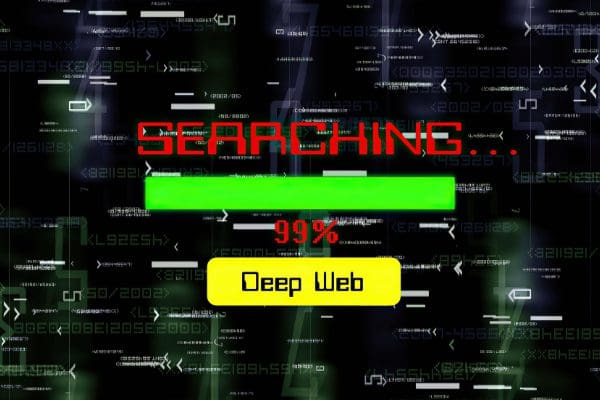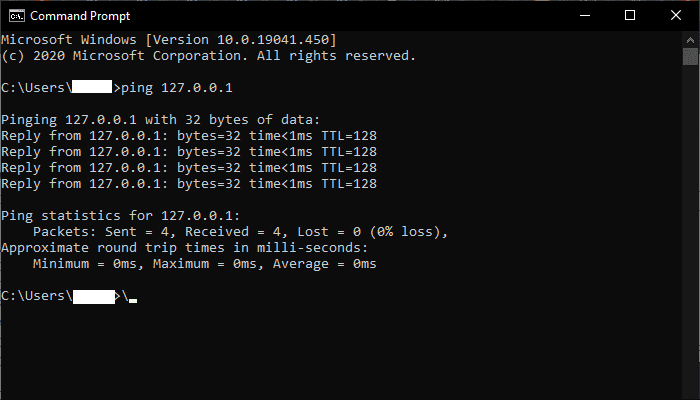Want to stay compliant and safe when searching online for content that’s not available on the surface web? Then you must read this deep web vs. dark web article to learn the differences between these two to avoid legal troubles.
Google, Yahoo, or Bing search engines only show a fraction of web pages of the World Wide Web. You see, on these search engines, just the tip of the iceberg. Millions of websites and petabytes of content are hidden from your sight line.
Beneath the surface is the deep web that standard search engines don’t track. And beneath the deep web is the dark web, which people perceive as illegal.
Contents
Which Comes First Dark Web or Deep Web?
The deep web is all those web content and websites that conventional search engines don’t index for general internet users. The dark web is just a part of it. Hence, you can say the deep web comes before the dark web.
But what if you need access to web content for learning and research purposes that the surface web search engines don’t index? You rely on some of the best deep web search engines.
So far, so good! But aren’t the dark web, deep web, hidden web, invisible web, and so on illegal? Can you surf the deep web for learning and good cause without violating policies or guidelines? Learn below in five minutes or less!
What Is the Deep Web?
The deep web is any content you won’t find on Google or Yahoo. The publisher, developer, or owner of such content works hard to keep them off the surface of web search engines.
Also, Google Search web crawler or spider can’t access such websites. Sometimes, these websites are behind a closed-loop intranet where internet traffic is one-way only.
Furthermore, these websites will ask you to log in via an account with a password, authenticator app, security key, etc.
Moreover, paywall-protected content like subscription-based digital magazines, Patreon subscriptions, private social media groups, online book libraries, etc., are also part of the deep web.
According to a whitepaper published by the Journal of Electronic Publishing, the deep web has 7,500 terabytes of data. On the contrary, the surface web is just 19 terabytes in volume.
What Is the Dark Web?

The dark web is a subspace of the deep web. You’ll find all sorts of encrypted websites and web content here. Unlike the deep web, conventional search engines don’t index dark web properties.
People mostly use this web space to protect their identity, surf the internet anonymously, access web content that’s not available in a specific region or banned by the authorities, and so on.
However, the dark web has a notorious image since bad actors, hackers, and anti-social elements use this platform to deal with banned merchandise, sell fake identity documents for money, etc.
Is Deep Web and Dark Web the Same Thing?
The deep web and the dark web are different things. You can access deep web content using an ID and password issued by the website owner; binge-watching Netflix shows or accessing private social media groups are deep web activities.
On the contrary, you can’t access the dark web without specialty web tools like VPNs, a Tor network access, an Onion-compatible browser, a direct link to an Onion domain, dark web search engines, etc.

Deep Web Vs. Dark Web: Key Differences
|
Features or Attributes |
Deep Web |
Dark Web |
|
Span |
It’s much broader than the dark web. It covers all web content that doesn’t show up on surface web search engines. | It’s just a subspace of the deep web. It only deals with encrypted websites and Onion domains. |
|
Access |
Anyone can access deep web content with a user ID and password. Sometimes, unique QR codes, hyperlinks, and IP addresses can give you access to deep web content. | The dark web needs specialty web tools like the Tor browser, Tor network, encryption deciphering apps, etc. |
|
Security Risks |
Hackers mainly target your login credentials via phishing, scamming, social engineering, brute force attacks, etc. | Hackers will let you download pirated software, system tools, banned media content, databases of personal identities, card details, etc. However, the file will contain viruses or trojans to hack your computer. |
|
Web Searching |
You might find the web front to log in to deep web content if you search the right keyword on Google or Yahoo search. However, these search engines won’t show up any suggestions automatically. | You can’t search any content from the dark web on surface web search engines. |
|
Anonymity |
There’s no anonymity on the deep web until you use a functional VPN. | Anonymity is the primary feature of the dark web. |
|
Obstructions |
User accounts and passwords are the only obstructions between you and deep web content | You can’t access dark web content easily. You’ll have to pass a series of barriers like encryption deciphering, I2P network encryption, etc. |
|
Web Browser |
You can use any web browser like Google Chrome, Safari, Firefox, etc. However, it’s best if you use DuckDuckGo. | There are special browsers to access the dark web, the most popular is the Tor browser. |
|
Domain Name |
The domain name could be anything you see ib the surface web, like .com, .org, .net, etc. | Most dark web portals use the Onion domain. |
|
Network Protocols |
It uses standard network protocols like TCP/IP, P2P, TLS, HTTP, etc./td> | The dark web mainly uses P2P or peer-to-peer protocols like APPN, eDonkey, FastTrack, Freenet, RetroShare, Tox, WebTorrent, etc. |
|
Applications |
Private cloud networks, enterprise intranets, internet banking portals, private social media groups, free email services like Yahoo and Gmail, etc., are the applications of the deep web. | The dark web provides anonymity and privacy to website owners and users.
Website owners often go to the dark web when they don’t want tech giants, corporates, and governments to monitor their activities. Journalists use the dark web to interact with their anonymous sources. Whistleblowers use this network to leak illegal activities done by corporates to the public or government. |
Why Is It Illegal to Access the Deep Web?
Accessing the deep web isn’t illegal. You can access deep web content for your tasks in good faith. All password-protected websites, intranets at your workplace, school websites not accessible to the public except the students, etc., are part of the deep web.
Deep Web Vs. Dark Web: Which One Is Safer?
Both the deep web and the dark web aren’t safe.
On the deep web, you’re constantly supplying the following data:
- Login ID and password
- Mobile number for the one-time password (OTP) or authentication calls
- Scanning QR codes that might contain harmful scripts
Some hackers are always snooping around you to hijack the above data to steal your money, private documents, business plans, intellectual property, etc.
The dark web is crawling with scammers and hackers. There are no trustworthy channels on this platform, and you’re constantly risking your money, digital assets, and identity by browsing this space.
Deep Web Vs. Dark Web: Final Words
The deep web is part of your daily internet browsing. Wondering how?
Did you access your internet banking account today? Did you read new emails in your Gmail?
How about accessing decades-old blogs that Google or Yahoo won’t show anymore just because it’s non-functional? All these activities take place on the deep web. So, no problem so far!
However, the dark web is grave, and you should stay out of it if you’re not an expert on websites, digital content laws, and cybersecurity.
Got any thoughts about the above deep web vs. dark web discussion? Don’t forget to mention it below.
Next up, the VPNs to access the deep web or dark web.