Whether you want to watch a movie or show a PowerPoint presentation, it can be quite handy to connect your Android smartphone or tablet to a projector. The amount of options you have depends on the projector you use. Each projector has different ports and features. Let’s take a look at the most common options.
Contents
Wireless App
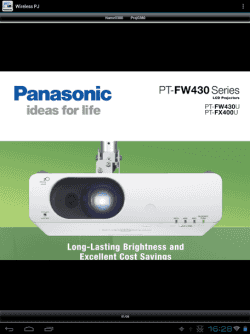
First and foremost, check to see if your projector has an app that can be used with it. This is by far, the most pain free solution if it’s possible. Brand name projectors like Panasonic may have apps that allow you to connect via a Wi-Fi or Bluetooth network and project a screenshot of what’s on your Android. If you can’t find an app on the Google Play website, have a look at the website of the company that made your projector or the documentation.
Option 1 – Chromecast
This option is a safe bet to work with most Android devices. Whether you are looking to watch movies or mirror the Android screen to your projector, Google Chromecast is an excellent option. The Chromecast device attaches directly to the HDMI port on a projector where you can send video from your Android to it via a Wi-Fi network (required).
Option 2 – Miracast
Many newer Android devices and projectors support Miracast. If your Android device supports Miracast, but your projector doesn’t, you can purchase a Miracast video adapter that attaches to the HDMI port on the projector. Miracast allows you to mirror anything on your Android device.
Option 3 – Hard-wired Connection
If a wireless solution won’t work for you, the next best thing is to get a hard-wired connection. Your Android device will need to support some type of hard-wired video connection. Many do not. The two most common connections are MHL or HDMI.
- HDMI
If your device has a Mini-HDMI port (which is rare), use a Mini-HDMI cable to connect between an HDMI port on the device and the standard HDMI port on the projector. Some devices like the Samsung Galaxy S8 and Note8 may support a USB-C to HDMI adapter. - MHL
If your Android device supports MHL, you can connect an MHL to HDMI adapter to the device, then connect it to the HDMI port on the projector.
Note: Make sure if you buy an adapter, it supports to exact version (2.0, 3.0, etc.) of MHL required for your device.
If your projector doesn’t have an HDMI port, then you will likely need to use a VGA port. There are MHL to VGA and Mini-HDMI adapters available, but be careful about which one you buy. Many of them are not reliable. For best results, search for one that is specifically made for your model of phone or search the comments on product pages to ensure you’re getting what you pay for.
We have covered the best solutions on how to connect an Android to a projector. If you have any questions about specific devices or want to share your own experience with this type of set up, please leave a message in the Comments section below.

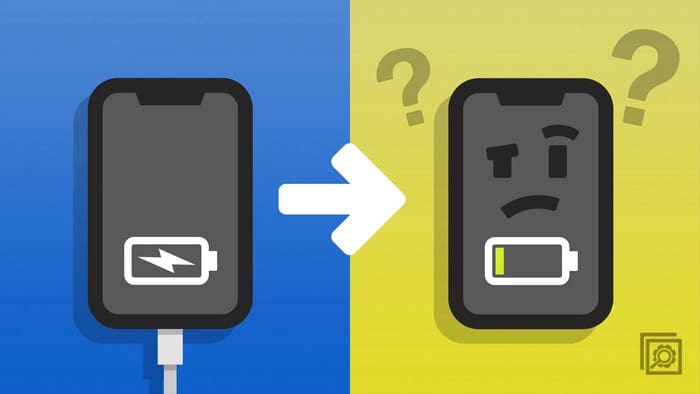


How do I connect my Mini Projector LED HD 1080P Home Cinema Portable Office Theater Movie Projector to my android phone. I did install the app for projector. But unfortunately my android phone alerted me that the projector app is harmful to my phone. I tried anyway. With no luck at all. My mini projector didn’t even connect and the projector app on my phone. Did not have options to work the mini projector. Also the app for projector kept crashing. I don’t know what else to do here. Please if anyone can point me to the right direction. I will be very thankful. Thank you for your time.
Only thing I can think of is, is the projector set to the correct input?
Out of haste I bought an 80$ brookstone projector because I’ve wanted one for some time now and finally had the money to get it. It has no wifi or Bluetooth and I want to hook up my samnsung galaxy a03s to it so I got a hdmi to usb-c cord to use and I plugged it in and saw no signal. Is this even possible? If so how? I’m desperate to be able to use a projector with this phone, and I cannot afford a better one? Is my only option to return this projector and find another one that’s more equipped. Or just give up till I can get a better phone?
I Have Everycom X7 Projector
I Am purchase HDMI cable and TYPE C to HDMI adeptor
how to connect this to projectoe
I am trying to host a hybrid meeting (Zoom and in-person) for a small non-profit community org. I have been told by a Zoom techie that my best bet would be a wide angle web cam (which I have and uses a USB port), a projector and perhaps a mic. I personally have a Flip wireless speaker, which also could be used.
I hooked up to the projector by USB cable and it worked, until I added my webcam, after which the projector did not work, and looked like it was searching for a USB port. Same thing when I turned on my speaker.
My computer is an Asus laptop with 3 USB ports and a mini HDMI.
Can you help? I would be so appreciative!
I have a OnePlus 6, is it possible for it to connect it to projector with HDMI port for powerpoint presentation
When my connect my andrios to the projector with the help of the HDMI cable it shows NO SIGNAL
Hi guys badly need some advice. I have a dell 2300Mp projector and the connectors in the back are VGA in/out ,
RS-232 round head cable connector with teeth in centre. S -Video round head cable with teeth in centre.
A yellow insert video port for a cable . and a small square headed USB remote cable port. I’m looking to connect a Samsung galaxy s10 mobile phone to the project but am absolutely lost as to what cables I need to use.
Thanks for any advice available.
Cheers all
I have the miroir projector, I can’t get display from an Lg4 do somebody knows how to fix the issue?
Thanls for the help
Hi,can i use my nokia mobile to connect in projector using MHL?thank you
Hello I just bought a fosa led mini projector and I have an hdmi to type c and I tried to connect ot but it’s not working I have a samsung galaxy a8 please help
I have this mini projector t300 and i have a samsung a20s android phone and bought port c hdmi…and i try to connect and it wont work…is there a problem with my phone connecting to the projector
Can you connect LG stylo 6 to Hitachi cpx250
I recently purchased a VANKYO LEISURE 3 Mini Projector. My phone is a Samsung A50. Are they compatible? Please answer ASAP. My grandson graduated this year and we are trying to do a slide show/ video. Thank you in advance.
Yellow white Led projector, what is the best mhl to hdmi cable model or type recomend for Samsung Galaxy s4 GT 19506
Hi, can I conect however projector ViewSonic Pico M1 with tablet Huawei MediaPad T5. Thank you!
I just got this mini projector, it’s an Artlii. I’m not sure how to connect the HDMI port to my pixel XL phone. I’ve tried plugging in my charging cable which has an HDMI port into the projector and it didn’t work, and I tried plugging in that charger cord into another HDMI adapter and then into the projector and that didn’t work either. I’ve read that it needs another HDMI cord that you have to but separately but I’m not sure which one, or if I even need another cord.
Good morning;
I have an older InFocos projector it has many ports S-vid, video, computerVGA,monitor VGA, Audio in, PS2/rs-232 and USB. how can i run this with my S10E.
We are trying to somehow cast from my phone to my older flat screen.. I’ve discovered that there are adapters to plug my phone into my TV and it will cast to my TV but we cannot find a store that carries an HDMI to universal USB adapter.. they have lots of type C adapters but my phone doesn’t have a type C port.. we do not have a card to order on line which is the only place we can find them.. we need tech support..
Hi is possible to connect a samsung J5 2017 to a LED projector?
Thanks
Can mini projector VG300 connect to Samsung A7(2018) ? If so do i need to get a adaptor wire ?
hi,
i’m using pixel 3a xl, already have portable mini projector (SONY) + Microsoft display adapter.
i was using it with my windows mobile easily without an outside wifi service (direct from the phone).
could you help me to know that can i cast the pixel 3a xl to the said projector wirelessly.
or
let me know what is easiest proper way to cast the pixel 3a xl
I have bought a cable, which has 2 ends, the fisrt one is called MHL and the second is Mirco-USB
I wonder if I can connect it directly to any projector. Or i need a projector which has a port supporting MHL? Normally I see that, the cable which has 3 ends: HDML, USB and Mirco-USB. Please help, i have a big wish to watch Netflix in my phone with a bigger screen. Thanks so much
Thanks for this article and this android projector.
Thank you for the information. All the information is nicely detailed.
My samsung s8 note wont connect to my artograph flare 150 art projector via usb cable ot came with or blutooth.. it connects to everything else fine
I have my samsung j7 but i cannot connect it to my projector.. merlin is the name of my projector.. but when i connect an iphone it connect.. everytime i coonect my samsung it says that i should download samsung switch on my mac os x devices hoe can i download it if it is a projector
I’ve an S9 which I connect to my projector using a hdmi adaptor… Only problem is that the picture fills less than half the screen… I’ve tried adjusting the pic settings on projector but it makes no difference… Not sure whether it’s the adaptor or the phone itself.. Any thoughts people?
Played my Samsung S8 to a 15 year old projector using a usbc to hdmi lead.
The hdmi connected to a hdmi … vga converter cable, plug in and play for sure., but no direct audio.
The vga connector needs an audio port to speakers, a modern, new, projector would carry in built speakers. and away you go.
A lot of phones DO NOT support live video replay, check if yours does before you spend the money would be my advice.
The Samsung S8 and S9 do support live video direct to TV, projector, and so on.
I had gotten a Artic projector last Christmas and just hadn’t had time to mess with it. I can get the picture to show against the wall but I can’t get any videos or individual pictures to show themselves against the wall. If anyone has any ideas or suggestions please let me know. Thanx
Can I connect my SAMSUNG TAB A TO HDMI PROJECTOR USING HDMI CABLE..,.
I have moto g5s plus mobile , how connect to mini led projector .. plz Any help
Does your projector have to be connected to the internet when mirroring devices such as a phone? We are looking for a projector for a conference room at our church. We do not have wifi, but would like to be able to display items from phones and ipads.
The easiest for me has been the Samsung Galaxy S8 or Note8. They work with almost anything.
I want to buy a mobile phone to connect it to a projector which phone is suitable?
Where are the answers to the above questions?
Hi,
I have Panasonic PT-LB55NTE projector and I would like it to connect with my smartphone samsung galaxy S7, Is it possible? Thanks Peter
If my Android phone does not support MHL (my phone still uses a Micro-USB connector) is there any way to hardwire connect into a projector? The projector only has USB, HDMI, & VGA inputs. Your article did give me a wireless option using the Chromecast. I didn’t even think about plugging my Chromecast in it. However I was hoping to have an option to project when I am somewhere that does not have internet access. That was the whole point of me buying this projector. I also verified my phone does not support Miracast. It is a Motorola Moto G5S Plus (XT1806). Any help would be greatly appreciated.
Hi,
I intend to buy Huawei Mediapad m3 wifi 8,4. I can’t find anywhere a reliable information whether the above mentioned tablet supports MHL or not. If not, are there any other solutions to display it on a projector via hard-wire connection? I am a teacher and such an information is essential for me.
Many thanks for your time
Best Regards
Rastislav
How do I switch to the projector using the hard wired option?