Some users of the Citrix Receiver for Windows may receive an error when trying to launch an application that says the following:
Citrix Receiver Configuration Manager: No value could be found for (AllowHotkey) that satisfies all lockdown requirements The lockdown requirements in force may be conflicting.
To solve this error, follow these steps.
- While logged in as the user experiencing the problem, select “Start“, type “regedit“, then press “Enter” to open the Registry Editor.
- Navigate to the following path:
- HKEY_CURRENT_USER
- Software
- Citrix
- ICA Client
- Engine
- Lockdown Profiles
- All Regions
- Double-click “EnableLockdown“. If you don’t find this entry, look under HKEY_LOCAL_MACHINE instead or search the registry for it under Edit > Find.
- Set the “Value data” to “0“.
- Close the Registry Editor.
Now attempt to launch the application in the Citrix Receiver again. This time it should work just fine. If the problem springs up again, it may be caused by a Group Policy enabled that allows Passthroug

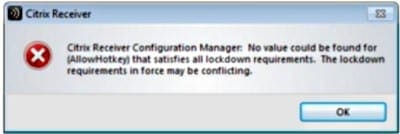



Thanks, it worked. I am so thankful. I will always try to prefer coming to this website again for any such problems.
Thanks. Solved my problem!!!
Thank you!! very helpful!!
Yes. its works
thank youuu, your post help me for correcting the configure :)