If the “Location Services” or “Share my Location” settings on your Apple iPhone, iPad or iPod Touch seems grayed out and you cannot make changes to it, you may have accidentally set a restriction on it. Check the settings using these steps.
- Open “Settings“.
- In iOS12 and higher choose “Screen Time” > “Content Privacy & Restrictions“. In iOS 11 and lower, choose “General” > “Restrictions“.
- Tap “Location Services“.
- Make sure “Allow Changes“ is checked and “Location Services” is set to “On” (green).

- Go back out to the “Content & Privacy Restrictions” or “Restrictions” screen.
- Tap “Share My Location“.

- Ensure that “Allow Changes” is selected here as well.

Once this is set, go back to “Settings” > “Privacy” > “Location Services” setting and you should be able to make changes.
If none of these steps worked, you may want to go through the process of restoring your iOS device.
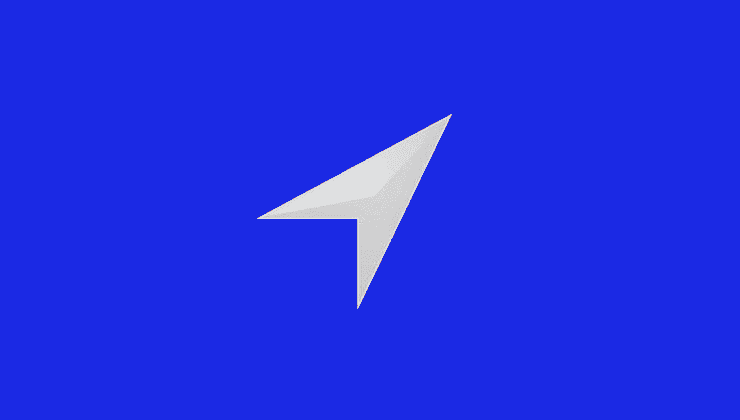
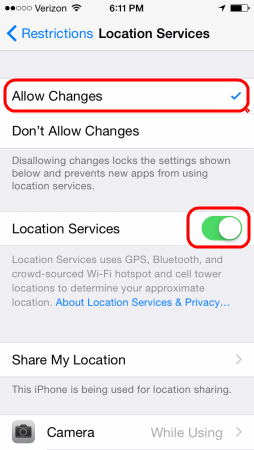
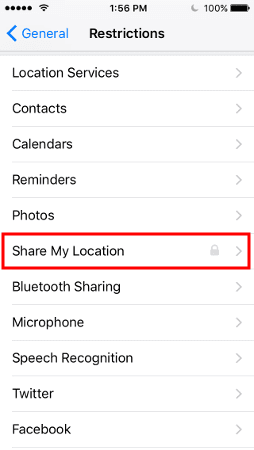
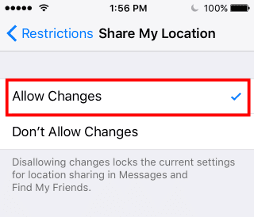
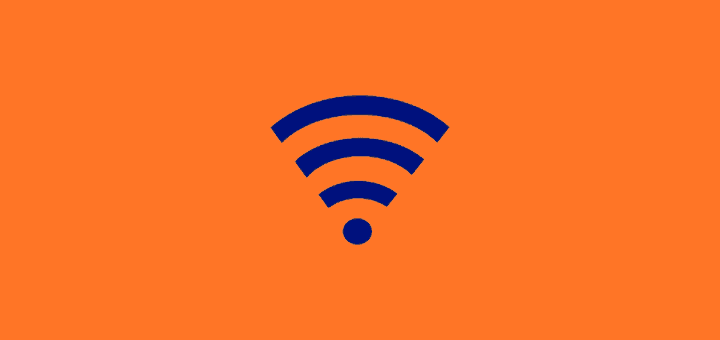


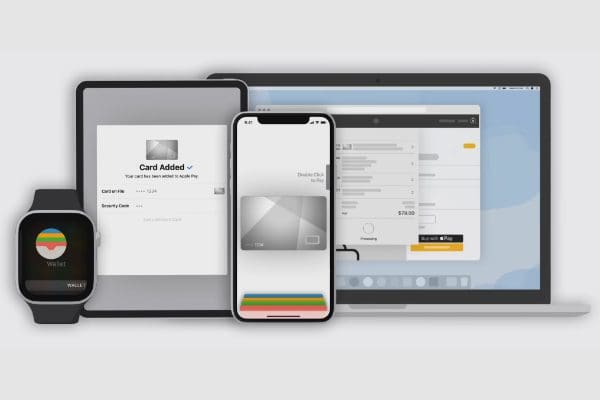
OMG thank you! I have been so frustrated trying to find an answer to this for weeks. Was out of the country and couldn’t use any Map applications!
Hero of the day!
I have been searching for days using different key words and no luck. The other sites were not helping me figure out why the location services would not switch to on. It was just greyed out. Finally i came across this site and was successfully able to turn on my location services…under screen time!
Thank you thank you!!
Thank you so much!
It did not help cause I got the iPhone 6s.Is there another way to do it for the iPhone 6s
Awesome. Just awesome. I needed this to connect my HomePod. And it’s helping. Thanks
Perfect! Thank you!
Thank you for this solution my location problem is solved now thanks may god bless u
Thanks! It fixed the problem better than what Apple suggested!
Excellent.
Solved problem in minutes.
It has helped in Direct me to something but not what I was looking for. After couple steps I got stuck with having to give a password. I know I didn’t do this to my phone so how am I supposed to get the password?
THANKS a lot! Spend hours on not making it work.
For some reason my location services is locked? It needs a passcode in order for me to get into it.
Thanku so much for helping me… i was so worried and you just solved it in seconds. Thanku
Thanks, i spent almost 1 hour to know what I have done. Finally I got from this link to enable.
Hello, im trying to turn on my location services and when i tap on content and privacy restrictions, the next page opens and if i want to tap on any of the content and privacy restrictions list a password is requested and i forgot the password. Plz can you help me solve this problem. Thank you.
Thanks…..was able to turn location services off again.
Solved and thanks
Will restoring my iPhone erase info / contacts?
I spent a lot of time trying to figure it out myself. This took care of it! THANK YOU!
I’ve been struggling for days with the problem of my phone not knowing where I was. This fixed it! Thank you!
Under Active Control, 5 of my devices are listed but 3 of iOS based devices are disabled. I mean I can’t toggle it.
It says “Use a location enabled Google app on the iOS device to change the setting” for all 3 iOS based devices.
I changed all the things about google location setting.
Very helpful
This helped me fix my mother-in-law’s phone, thank you so much!
HUGELY Helpful, Thank you very much indeed !
Thank you! This problem has been plaguing me for a while!
Perfect advice worked great thanks
Thx u were so helpful
I have IOS 12 and do not have
“Screen Time” or “Content Privacy and Restrictions.”
listed as an option. What are my other options?
I am trying to fix this on my sons 6s. This did not help me because for some reason I do not have an option for “Screen Time” or “Content Privacy and Restrictions.” Is there another way to solve this problem?
Thank you! This worked just as described. Very helpful :)
Just what I needed, thanks. Apple REALLY wants your location info, don’t they?
This was very helpful. I would never have been able to determine all the “turn on” buttons to activate.