If you google “keep Chromebook plugged in overnight“, you’ll find conflicting information. Some say nothing happens if you leave your laptop plugged in overnight. On the other hand, many users say that keeping your Chromebook plugged in can negatively impact battery life. So, which is the right answer?
Contents
Is It OK to Leave My Chromebook Plugged In Overnight?
The battery circuitry on modern Chromebooks allows you to keep the laptop plugged in overnight without causing any major immediate damage. In other words, you can keep your Chromebook plugged in overnight without any problems. The battery firmware will protect the battery from over-charging. Charging automatically stops when the battery is full anyway. To avoid potential overheating issues, place your Chromebook in a well-ventilated area and keep the lid open while the laptop is plugged in.
Your Chromebook’s battery may indeed last a bit longer if you don’t keep the device plugged in all the time. However, after about three years or 1000 charging cycles, any battery will start degrading.
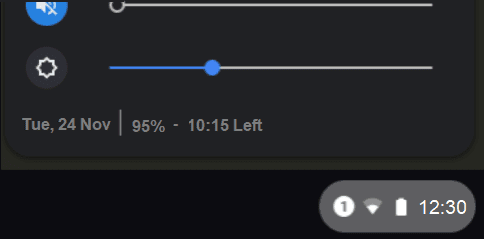
Most Chromebooks use lithium-ion batteries. As a quick reminder, a fully charged Li-ion battery or a nearly empty Li-ion battery is bad for your battery’s long-term health. However, discharging your Chromebook battery to almost zero percent has far worse consequences than letting it sit fully charged.
All things considered, by the time your Chromebook’s reduced battery capacity actually matters, you’ll want a new device anyway.
What Really Damages Your Chromebook Battery
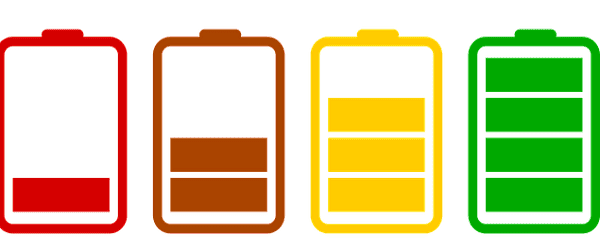
If you’re running intensive programs on your ChromeOS laptop, you’re going to put a strain on the CPU. As a result, the battery will get hot, and if it stays that way for long periods of time, it will get damaged and eventually drain faster than it used to.
But the good news is that Chromebooks are equipped with lower power processors. Overheating issues are very rare and you actually need to run demanding programs for long periods of time for your battery to get hot.
Long story short, try to avoid temperature extremes. For instance, don’t let your Chromebook in your car trunk during hot summer days — that’s a recipe for disaster as far as your battery is concerned.
What About Removing the Battery?
Alternatively, you can remove your Chromebook’s battery while plugged in to extend its lifespan. For some users, this approach can yield positive results, while other users won’t notice any difference. It all depends on your Chromebook’s battery quality. Keep in mind that the latest Chromebook models require the battery to be in place and charged to install the newest ChromeOS updates.
Still a Controversial Subject
While doing the research for this article, I came across a plethora of reports regarding this topic. For example, many users confirmed their Chromebooks stayed plugged for months on end without any visible battery damage.
My Pixelbook is over 2 year old. It is plugged in for weeks at a time. I only unplug it when I actually need to work remotely. It’s current battery health is around 98%.
On the other hand, some older Chromebooks did have battery swelling problems. However, users have been unable to establish a clear connection between keeping the devices plugged in for days on end and the battery swelling issues they experienced. The battery problems that you encountered are not necessarily caused by keeping your laptop plugged in overnight. Battery quality varies a lot depending on the Chromebook model you’re using.
Conclusion
How long you should keep your battery plugged in seems to be a never-ending debate. The best approach is to simply trust your Chromebook’s charging circuitry and battery firmware to properly manage your battery. You can safely leave your Chromebook plugged in overnight without worrying about battery damage.
Do you usually keep your Chromebook plugged in all the time? Have you ever experienced any battery issues that could be linked to keeping your laptop plugged in for hours or days on end? Do tell us more about your experience in the comments below.



Acer 315 with AMD A4 processor. I mostly leave it in and have not experienced any problems.
“Keep in mind that the latest Chromebook models require the battery to be in place and charged to install the newest ChromeOS updates.”
Only Google could come-up as stupid as that!
Why? What does the battery have to do with it?
I’ve got a couple of old PC’s running Ubuntu that don’t even have a battery in them and get Ubuntu updates just fine.
Yet one more reason to convert a Chromebook to use Linux instead of Chrome.