Windows 11 no longer includes thumbnail previews for multimedia folder icons by default. Instead, a little white stripe on the folder icons confirms the folder has content.
![]()
If you often work with coordinated image groups, this tiny detail may sometimes slow down your productivity. For example, if you have tens of thousands of images stored in hundreds of folders, thumbnail previews can help you find the pictures you need. Otherwise, you’ll need to sort the images by date modified or become more organized when creating your folders.
Contents
How Do I Enable Thumbnail Preview in Windows 11?
Unfortunately, selecting different View options doesn’t do anything. The folder icon design won’t change. The only difference is that you’ll get larger or smaller folder icons.
Use a Thumbnail Generator
What you can do instead is install a thumbnail generator. You’ll find plenty of thumbnail generators on GitHub. Unfortunately, with many of these tools, it’s hit or miss. You may need to try out several thumbnail generators until you find the one that suits your needs and works as intended on your machine.
Meet the WindowsThumbnailGenerator
For example, you can download and install the WindowsThumbnailGenerator from GitHub. Remember that you need .NET 5.0 Desktop Runtime to run this tool.

The app relies on ImageMagick with C# to generate composite thumbnails based on the files stored inside your folders. The thumbnail previews are not identical to Windows 10’s thumbnail previews, but at least it’s something. Currently, the tool supports only media file formats (pictures and videos). Vertical file thumbnails such as text files are not supported.
Roll Back to Windows 10
If not having native thumbnail previews for multimedia folders is a major issue for you, you can simply downgrade to Windows 10. Many users decided to go back to Windows 10 just for that function.
As a quick reminder, the downgrade option is available for up to 10 days after installing Windows 11. If more than 10 days have passed, you’ll need to uninstall Windows 11 and reinstall Windows 10 manually.
Conclusion
Windows 11 no longer supports thumbnail previews for multimedia folder icons. There’s no built-in option to enable this feature. As a workaround, you can install the WindowsThumbnailGenerator from GitHub.
What do you think about the lack of thumbnail previews on Windows 11? Share your thoughts in the comments below.


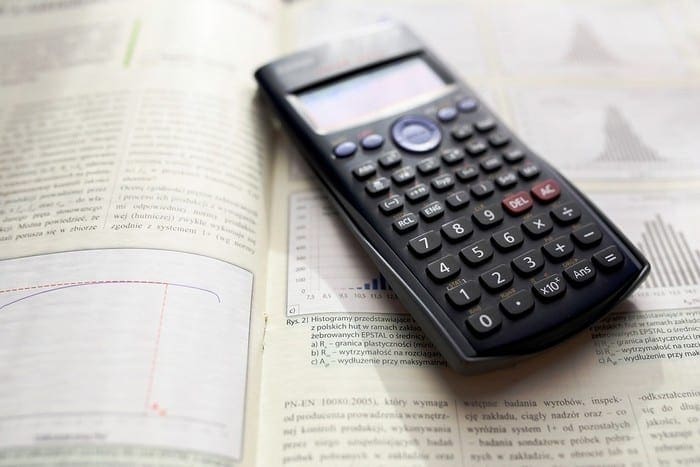


Windows 11 Pro is a huge pain in the ass by NOT having the ability to show thumbnails even with the boxes in explorer unchecked. Hey Microsoft. Revert to Windows 10 mode. It worked fine.
I agree with, Beryl Kennedy “if it is not broken etc…. As I work with images and pictures, I have refrained from using windows edge as they insist on keeping the Download at the top, it is a nuisance and, in the way,
The list of disappointments is growing – Using Windows 11 – Gigabyte – Aero Ye5-A4AU948HP
Thank you, Lucy and Wilson! it worked! Open File Explore and choose File then Options. Click on the View Tab and un-Check Always show icons never thumbnails and Display file icons on thumbnail
Waste of money having windows 11 as I now need to revert to Windows 10 to have this feature.
Impossible to navigate through masses of plain folders with no idea of content, particularly if they are not all named. Do Microsoft consider their customers at all!
Another shining example of MS’s unrivaled arrogance combined with their blithering ignorance and stunning incompetence.
These comments may have helped but what a stupid stupid idea to change something that wasn’t broken!! Put it back to how it is in Windows 10. Think I may have just spent a lot of money for nothing!!!
Thanks for the information. The lack of folder icons has been a huge inconvenience as I use hundreds of jpgs and pngs every day while making digital scrapbook layouts. I have to go into each folder looking for items where they were easily visible before. This is a serious backward step. What they may have gained in speed was a huge loss of functionality.
Microsoft really needs to get input here making such horrible design decisions.
IT WORKS in Windows 11… Two commenters have mentioned how to enable this feature. One method – go to the main File Explorer, then Options (three dots on right, Options). Click on the View Tab and un-Check “Always show icons never thumbnails” and if you want to un-check “Display file icon on thumbnail.”
I also need the thumbnails view for working with my files, I’ve just found out. That’s a big big disappointment for this! Please get back to this function!!!!
Please terminate the Microsoft employee that thought this was a good idea. Then add my name to the list of countless complaints that I see started here. Seriously, did ANYONE EVER request this? I am also an amateur graphic artist & photographer and after only a few hours of this so-called upgrade, I’m ready to switch back to Windows 10. The complaints will keep coming because Microsoft doesn’t seem to take them into consideration or do anything about them. For the record I see complaints dating back to at least December 2021. Microsoft… its April! …2022!
OK, I finally figured out how to fix this issue. Open File Explore and choose File then Options. Click on the View Tab and un-Check Always show icons never thumbnails and Display file icon on thumbnail
Horrible. They called this switch to WIndows 11 an upgrade. Removing features that are at core of how your OS operates, espeically a feature people have been organizing thousands of business and personal hours organizing their files with, is unacceptable. Just to make Windows marginally faster and dupe your customers with stats. You never assume your customers are dumb and cant figure this out. Windows, you do have competition out there. Bring this back YESTERDAY. I drop thousands of pictures in folders just to show up as thumnails for quick browsing. All for nothing now.
Well, that’s real. I have thousands of Album (music) folders and like to search by artwork sometimes if I can’t remember the artist. You say revert to Windows 10 but eventually like all operating systems that will no longer be supported.
I really HATE this change to Windows, please bring back old thumbnails for photos!!!!!!!
It was soooooo much easier :(
I am a graphic artist…I organized all my files based on the artwork in them…it is how i find and modify and do my work. Very frustrating. I hope Windows fixes this asap. It looks like will need to use a 3rd party fix.
YOU have got to be kidding me???? As a professional photographer, I am working only in photographs. Now I am looking at a file with nothing but icons and having to open each one individually so I can see which photo I am editing. I am currently looking at 350 icons!!!
I just don’t get this- whose stupid idea was this? Sometimes Microsoft just needs to leave good enough alone.
Now- I am headed to Best Buy- I am looking for an APPLE.
This is the most frustrating and annoying change I could imagine. What is the latest Windows alternative? I want to know.
I keep all kinds of files in some folders–documents, spreadsheets, photos and other images. Finding what I need in a fiolder without thumbnails is a huge inconvenience, especially since I often download images with no title other than a date. I sometimes wonder if the MS people give a damn about what their users like before making “improvements” to their software. Disgraceful!
Getting rid of the preview ability has to rank as one of the dumbest moves Microsoft have done. I’ve thousands of picture files that I now can’t find without going through each individually and renaming now. It would take me months doing that, every day all day to get behind with the newly created files. I used to hate Virgin Media and the day I was offered a choice I dumped them. Now I await the same with Microsoft. I know there’s Apple but they are overpriced.
I have thousands of document files and I could easily scan them by type or suppler from the thumbnail. This Windows 11 is a total failure,
These large companies have no empathy for their customers. They don’t even try to think about how a user works. They upgrade(?), not really an upgrade, just useless changes.
If it ain’t broke, leave it alone.
I used the preview option extensively in my research work! This is a total FAIL!
Just bought a new computer with Windows 11 and was blindsided by the no thumbnails on folders dilemna.
I would NEVER upgraded had I known this. I need this feature badly!
I relied heavily on this and waited to long to go back to WIndows 10. Worst decision ever. It is supposed to speed things up? HA! Not at all. Worse, if anything. Not to mention my printing problems. Windows 11 = Failure.
II am a graphic designer and to find everything I need for one design is taking two days to find them all instead of 10 minutes. Its become impossible that I have had to temporarily give up my job. The people who sell these computers should be told that this is no longer available in Windows 11 and I for one would have used possibly MAC and spent my money more wisely there. The computer is definitely faster but for what purpose now. Please reconsider and listen to all the people here and re instate this option. It is quite necessary for so many people these days.
I also have tonnes of media folders and rely on the folder image for quick access recognition.
Seems like they have got rid of features just because.
it is awful! I have years and years worth of images of my artwork – date modified is no good nor is name simce i may have different versions. I can’t go through EVERYTHING and rename just because Microsoft decided cavalierly – and without flagging it up as a major change – to remove somethng so fundamental to managing images. If it had been flagged I would never have upgraded (downgraded) to 11. I relied on the preview function when i saved them -.I am so upset. I would have gone back to Windows 10 but it never occured to me that this was a design fault. I just thought I needed to manually update something and it would be fine. Now the return is really difficult. I am furious – thousands of images which are in folders with names each has so many images it’s impossible.
I took it for granted that this was such an important part of the programme that it would be set in (digital) stone
It is truly frustrating, I can’t tell what it’s a picture of. What genius thought that this was a good idea?
Hate it and would never have upgraded to 11 if I had realised this at the time. How could any designer seriously think that going to plain yellow folders was an improvement on Windows 10?
Thank you for posting that the feature is no longer available in Win 11. I tried every suggestion in other help posts to get the thumbnails to show and nothing worked. What a waste of time.
Insane feature not to include! My husband is a artist with thousands of images. He is also not very tech-savvy. He’s used to working a certain way with Win Explorer. I bought Adobe Elements with Organizer which he has used on his Mac, But it’s an extra expense and new learning curve that didn’t need to happen.
Haven’t seen any features yet on Win11 that are worth that aggravation.
Since the Win 11 install came with a new laptop. I think the only option is to do a fresh install of Win 10.
I cant believe there are no thumbnails, I have hundreds of files and rely on the pictures for quick viewing. Blank yellow folders are useless to me, it has grounded me to a halt, not happy. I was wary up updating had i known this would happen i wouldnt have updated. Please please fix this
Windows Vista – Windows 8 – is Windows 11 in same catagory
At least bring back folder thumbnails as an option – I’m heavenly dependen on this
Whitout thumpnails, windows 11 is a mess
Good thing Bill isn’t.., like…, in charge…, of really important stuff like viruses and vaccination programs.
I am an interior designer, working with photos is my every day job. Now it became the most unpleasant, time wasting, inspiration killing part – opening my computer. How cold they screw up with this little thing?
May be there are some news about them changing and fixing this issue?
I too am disgusted by Microsoft’s decision to move away from thumbnails. I have 165GB. of photos etc., and because I always have been able to view the thumbnail, my folder names are not explicit enough so what is inside the folder is not obvious.
To add insult to injury, everytime I ‘go back’ to Windows 10 the next time I switch on my laptop it automatically boots back into Windows 11!! ,
According to Microsoft the only option is a clean install of Windows 10 with all the work that entails!!
I AM DISGUSTED!!
I thought this would be an improvement. I suffer from severe adhd. I need to see the images instead of folders for easier and faster workflow. Why in the word would you take this feature away when your supposed to make things better and easier?!!
Windows really needs to fix this issue. We don’t want our OS to be like a phone we want our PC to be functional and make things easy for us. I take photos for a living and Windows 11 was just not helpful. I may have to go to Mac I guess.
why does MS always screw things up….
everytime they just F(*& S(*& up by taking away the best features
put the thumb nail previews back
I have a large CD collection, together with cover artwork. I “upgraded” to Windows 11, not knowing the new folders will all be blanks, with no way of getting the artwork back. I also have backups of all my music folders on USB hard drives. As soon as the hard drives are attached to the computer, Windows 11 changed all the folders, removing all of the thumbnails.
As I have more than one USB backup, I was able to recify the situation, but it took time.
I immediately “downgraded” to the superior Windows 10 (at least where this factor is concerned).
Microsoft have made a serious mistake with this and it should be recified as soon as possible.
I will stay with Windows 10 until a future date when I will look for another operating system, if they don’t re-consider returning thumbnails. It must make business users work twice as hard!
I need those thumbnails!
I am so disappointed, just bought a new expensive laptop with the new windows 11 to get the working speed up and now I find this !
I have large argives with endless amount of pictures and I work visually, not with names dates or locations. I was already annoyed when they took away the 4 pictures (Ithink it was win 98) and put in those semi open folders with 1/2 visible pictures.
NOW THEY KILLED IT ALL. they handicapped me !!!!!
SO DISAPPOINTED !!!
I think I may have waited too long to find this issue. I don’t’ believe I can roll back to 10 now :(
When the option to show thumbnail images is chosen, the folder displays them for less than a second, and then they are replaced with icons. This means that the system still works on them and adds an extra step to cover them up. Well, if these were nudes, I would assume that Windows 11 was offended. But these are pictures of nature. Names are not informative – previews are.
I have one question, if someone could please answer it for me. How is eliminating the folder preview option supposed to speed things up?
I’m in the same boat but unfortunately it’s been more than 10 days since I “upgraded.” Although I consider this a major DOWNGRADE. Whoever thought this was a good idea should be fired.
No folder thumbnails is a game breaker for me as a Graphic Artist, hundreds of files now with same visual identification, words will not do it… back to Windows 10 or search for an alternative option… Why did I not know this before “upgrading” to Windows 11.
A significant and disappointing shortfall in Microsoft’s thinking. This decision needs to be reconsidered.
Open any Folder > Look in the top right corner (right side of “set as background”) there’s a Ellipsis mark > Option > View > Advance Settings > Uncheck box “Always show icons, never thumbnails”.
Tadaa
My wife has 750 GB of picture folders for her business and understandably relied heavily on thumbnail previews to quickly find desired folders. I just stumbled upon this issue tonight and am shocked it was taken away by this so called upgrade to Windows 11. There should be no take-aways, only improvements.! Whats wrong with MS, did they not poll actual users to see what was popular? Inexcusable.
I know my client will be very disappointed to learn her new Windows 11 laptop does not have picture folder thumbnails. What a stupid decision on Microsoft’s part; should have at least made this an option.
My media collection of MP3 and Video files became just a mass of plain folders within folders. Navigating at a glance before has become a much slower process. Other folders have all lost at a glance categorization which I relied heavily upon. BIG mistake it should have been left as an option possibly reminding users that it carried a performance hit.
I’ve already moved back to Windows 10. Lets hope Microsoft relent or a third party come up with a software option quickly.
Microsoft…bring back folder thumbnails as an option. Many graphic artists have come to rely on them for productivity gains!
Quite simply….it’s a deal killer. Already rolled back.
I will also be downgrading to Windows 10 because of this. This is a massive downfall when dealing with products and sorting through hundreds or even thousands of different folders looking at the folder names rather than its contents, it has dramatically increased my labor time. What a shame.
This is the most disappointing part of changing to Windows 11, all my picture and music folders were easily identifiable with thumbnail view, now you have to read the folder names and slow down.
I have resorted to creating my own icons to replace the plain and sterile look Microsoft have given us.
It’s a shame really.
It`s a big disappointment for me. I need to have the thmbnails view for working with my files
Just found this out, will be upgrading back to w10
I personally can not live without the ability to have thumbnails on my folders, especially the files that are photo related.
Microsoft, please fix this issue! I like Windows 11 but this is definitely a deal breaker!