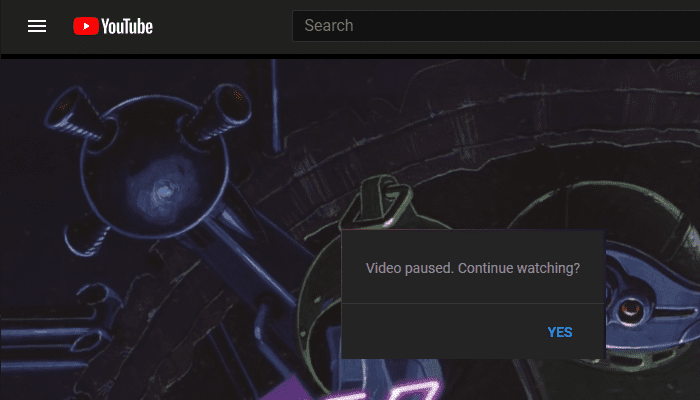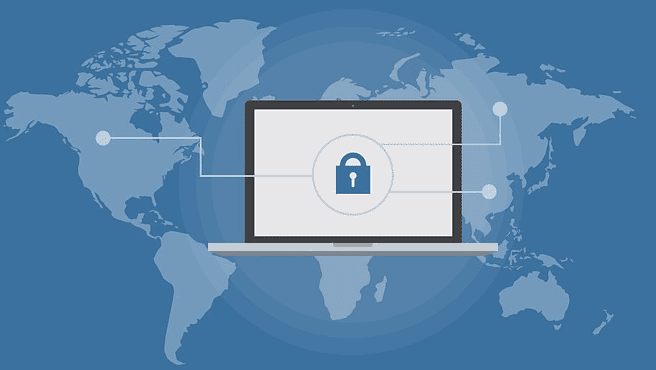Not all browsers offer the same level of performance as each other. Performance factors include support for the latest JavaScript features as well as support for graphics engines and hardware acceleration. Performance can also vary depending on the hardware of your computer. Newer and more expensive hardware is generally faster than older or cheaper hardware.
The general way to find out how well your computer performs is to use benchmarking software. There are plenty of benchmarking tools to test the performance of various pieces of your computer hardware. There are actually specific browser-based benchmarks too, websites designed to test your browser’s performance in a variety of tests.
Before you run any benchmarks, it’s highly recommended that you shut down as many other applications as possible to give your benchmark as much access to the system resources as possible. It’s also recommended that you ensure that you have the latest version of your browser installed and have up to date graphics drivers. Browser extensions can also interfere with performance results so you should ideally temporarily disable them. The key is to try to make your tests as fair as possible, so your results are comparable.
Benchmarks
The website browserbench.org offers three different browser benchmarks designed to test different things. The three benchmarks are JetStream 2, MotionMark, and Speedometer. JetStream 2 is designed to test the performance of modern features of JavaScript and web assembly. MotionMark is specifically designed to test how well your browser can handle graphical workloads; more than any other test, your performance here can vary depending on your graphics hardware. Speedometer is a general test of how well your browser performs across a range of standard web features.
The Basemark Web 3.0 benchmark, available here offers a suite of 20 different tests that include things like resizing support, page load times, HTML5 support, and CSS support.
The ARES-6 benchmark, available here, tests the performance of various modern JavaScript features. The test consists of 6 passes over four tests, each test having multiple iterations per pass. The results are presented with the first run speed, slowest four iterations, and overall average. This spread of results gives you an overall view of average performance as well as highlighting how severe any occasional performance drops are.