You may have noticed an option that says “Lock” whenever you tap and hold an individual text message from within some versions of the Android Messaging app. You might wonder what it does. You’re not the only one.
Locking a text message marks the message to prevent it from being deleted. There are still ways to delete locked text messages, the Lock feature just adds an extra layer of security to prevent accidental deletion.
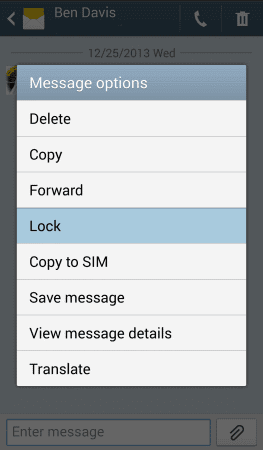
So if you lock a text message, then later wish to delete the entire thread that message is included in, it will leave the locked messages and delete the rest. Some smartphones will prompt you to delete locked messages when deleting threads by providing an “Include protected message” or “Delete locked messages” check-box option.

FAQ
If I factory reset my Android, will it retain locked messages?
No, it will not.
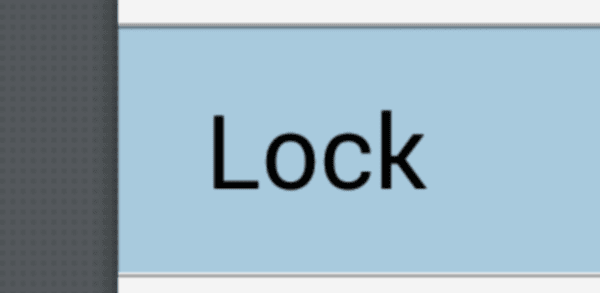




One of the people I was texting had the lock icon on the send button. I have NO idea how it got there. It wouldn’t let me backspace and change the (in progress) messages at all. I couldn’t figure out HOW to get the lock off….I tried everything. I’m not sure HOW it’s sooo easy to lock something accidentally, but SO difficult to unlock it. I finally just had to delete the entire message thread. Sigh.
How do I take lock symbol off after every message I sent to my husband what does this mean he’s blocked me and he doesn’t read my messages what does it mean
How do I lock a single thread on my Motorola 2021 text message
I usually find that, even if sender’s name is unknown, bc not on ur contact list, number shows in fine print, at top, & there’s no prob in blocking the number.
Why is there a lock icon on the message I sent my husband?!!
It bothers me too. So I decided to delete the conversation and was able to do so. So now I really don’t get it. Thought I couldn’t delete it. No question was asked, are you sure, etc.
How do I get rid of this lock on my messages ??? So annoying
You are very lucky to have the option to delete a message or thread. My wife’s whole thread was deleted and no way would I delete her messages and this happened twice and no one can tell me how. I did not delete them!!!
This shows that little lock on messages comen in and the lock shows on the reply I sent back and I didn’t use that option!! So how did it get there and why??
Hi…. I was able to lock messages by pressing on the message then selecting lock message. This was on Samsung J3, for some reason that facity is no longer showing but I can delete previous nessages that were protected.
Not sure. I keep getting unwanted spam. I get a message asking if I want to delete locked messages. If I do this, will it delete the entire thread and leave other messages alone? I am sick of getting worthless texts asking for me to do something.
I keep getting unknown number and unknown text messages their is no number to type to block I delete it but keeps coming back every few mins.
What happened in case I upgrad my phone?
I keep getting text messages from Unknown. Instead of using 2 or 3 minutes, they eat up 159 minutes or so!!
The last one left me with 29 minutes out of 1000 I buy monthly and never even use half that.
I don’t know how to block these, and if I delete, it takes forever for it to delete.
I am not aware of any mechanism that would report a message being locked.
If I lock a message does the other person know?
No….I have a Note 4, & the option of locking an individual text is no longer an option. I want to delete the thread & save ONLY special text. What happened?
Be careful! I had a bunch of locked messages that got deleted anyway, and I DID NOT check to include them them in the delete action.
I have an Android, Motorola Moto G5 . On my old phone I was able to lock certain messages so that they wouldn’t get deleted when I deleted the thread. I used it to save special messages from friends and especially from my kids. . Is there an app to do that on this new phone? I appreciate any help you can give me, thanks.
Thanks for answering my question. Very helpful.
A third-party texting app. I believe Chomp SMS and Handcent do it.
i don’t have a press/hold message for “lock message” on 7.1 android zte blade. terrible. i need this feature. how can i get it?
My ZTE MaxPro has recently been deleting locked text mssgs when deleting thread: & I am NOT checking the box inquiring if I want to delect licked messages? Very frustrating & losing some needed texts. Thank you.
No.
My text disappeared and want to get it back, so, I need to undo the whole text
Yes it did. Thank you much!