Did you accidentally enable the “Zoom” mode on your Android and now your screen is stuck enlarged and appears too big in size? I have found myself stuck in this mode numerous times. Here’s how to fix it.
Exit Zoomed Mode
You can exit the zoomed screen the same way you enter it, by rapidly triple tapping the screen with one finger.
Disable Magnification Gesture
Prevent your Android from zooming the screen by triple tapping using these steps.
- Open “Settings“.
- Select “Accessibility“.
- Choose “Vision“.
- Scroll down and select “Magnification gestures“.
- Set the slider at the upper-right part of the screen to “Off“.


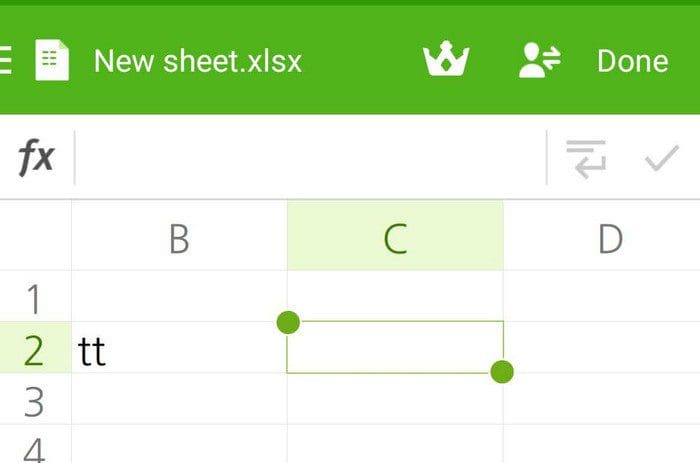
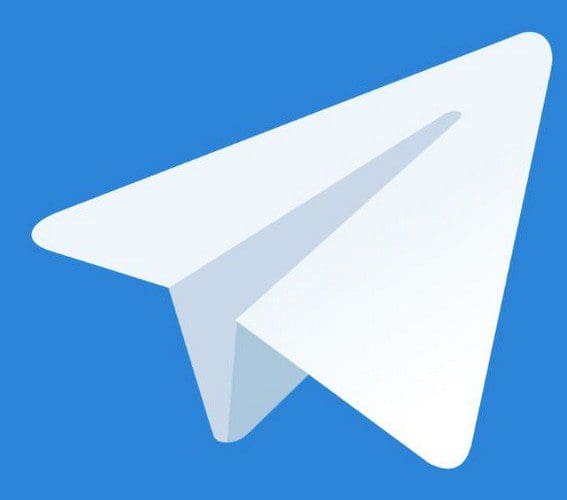

Go to
About my phone>build number>activate developer >go to developer options>minimum width>set it to 350!
Thank me later????
When I set the photo on my home and lock screen of my android phone, it is scrolled up to high and cuts off top of the photo, how do I fix it.
My iPhone SE screen is enlarging things,such as apps everything I don’t know how to fix it
I have a Nexus tablet and my screen keeps enlarging, I am not very computer literate so could you please reply in simple terms how I can correct the problem
Many thanks
Pamela. Aged 70+
Please help me, bought new Max XS two weeks ago at. erizon store in Freehold NJ mall,, from time I got home the phone was very sensitive and would jump into full zoom picture and could not be used. Somehow I did get it back to normal use, but still very sensitive and this week went off completely, tried all ways to turn off, turn on, just stuck totally and I e been without use last several times. Calling by phone is absolutely impossible. Phone # is 732-939-0005!! PLEASE HELP
None of this helped my tablet is still stuck in zoom.
tech guy told me to tap three times and I’d be back in Kansas. No seriously, I wasn’t tapping fast enough. Problem solved thanks for responding :)
Can you hold “Power” and “Volume Down” to force a restart?
Using a Bush Spira b5.5. Screen starts in zoomed mode, tapping 3 times does nothing. Holding the power button brings up option to restart or power off, but I cannot reach the part of the screen that has the ‘enter’ option, because I can only see part of the box. Of course I can’t reboot the phone because the battery is warranty sealed, irreplacable so I’m told.. Any ideas?
Go to settings, display, then full screen apps. Turn full screen off for clash Royal and you will be all good.!