There are some instances where you may need to find what the Bluetooth address is on your Android device. Here’s how to locate it.
Note: Before performing these steps, Bluetooth must be enabled.
- From the Home screen, open the app drawer, then open “Settings“.
- Select “System“. (Skip this step on some models)
- Scroll down to the bottom and tap “About Phone“, “About device“, or “About tablet“.
- Scroll down to the bottom and tap “Status“.
- Scroll down and the “Bluetooth address” will be shown in the list.
FAQ
Why does my address show as “Unavailable”?
You have to have Bluetooth enabled. Go to “Settings” and set “Bluetooth” to “On“.
This tutorial applies to Android OS 8 (Oreo).
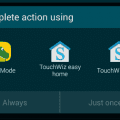
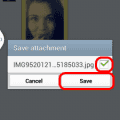
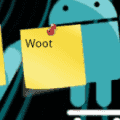
This post was about finding a Bluetooth address.
You would need a Bluetooth transmitter to accomplish something like that. Like this https://amzn.to/3EuQgb3
I do not see the “answer” to the question.
I would like to know how to connect many Bluetooth devices to my phone at the same time. So it is able to broadcast to many devices at the same time.
I have a ng2200 plus 1 that has no Bluetooth address why it must have been deleted when my phone was hacked today as a matter of fact it has been getting hacked for the past 10 months I want to ask you for your with this matter and run a scan on my device to see if there is any malware detected on my phone or If it’s being hacked still
How can I connect a bluetooth speaker AND blutooth Sony headphones at the same time? Thx
I did all of the above and there is no bluetooth address showing
and therefore, my bluetooth isn’t showing any device to pair
Help please
Bluetooth is still prevalent in the mobile and address is not found as it is deleted at once on going there. Why u are unable to show the usage. No point in taking this app. No I have not said this. First time post.
Bluetooth is still prevalent in the mobile and address is not found as it is deleted at once on going there. Why u are unable to show the usage. No point in taking this app.
Really? Well, all this info has really been helpful to me. I appreciate it!
Okay what if the Bluetooth address is not there what do you do then
Simply…my AOS bluetooth address is not available, so how do I acquire one?
I did all of the above and there is no bluetooth address showing
and therefore, my bluetooth isn’t showing any device to pair
Help please
Got a android pop 4 and it won’t pair up to a minger led stripe light and ihomelight due to address saying available tryed everything and it’s up to date with Android ect any help?
oh it helped, i wouldn’t have thought to look there otherwise