If you wish to save space in your phone’s internal memory, moving apps to the SD card is an excellent way to free some space. You can move apps to the SD card by going to Settings > Applications, selecting the application, then tapping the “Move to SD card” button. You may notice that for some apps, this option is grayed out though. Why is that?
Contents
Reason 1. Developer Choice
Developers of Android apps need to explicitly make their apps available to move to the SD card using the “android:installLocation” attribute in the <manifest> element of their app. If they don’t, the option to “Move to SD card” is grayed out. Why would many developers not enable this button? Well, Android apps cannot run from the SD card while the card is mounted. So if the app handles something like an alarm to remind you of your dentist appointment, that’s pretty important, and the app would not be able to sound the alarm if you happen to have your device connected to your PC. So the developer may choose to lock the “Move to SD card” capability down so they never get an angry email from somebody claiming the app doesn’t work.
Reason 2. Widget Support
Widget support is another big reason apps may be prevented from running on the SD card. If an app is installed on the SD card, the widgets from that app become unavailable to select in certain versions of Android once the device is mounted. The device must be restarted for the widgets from the app to show up as an option again.
Reason 3. Syncing, Service, or Account Interface
If the app handles a certain type of background syncing, runs as a service, or utilizes an account, the app will not fully function from an SD card while it is mounted. Therefore, the option to move it to the SD Card is disabled. You can read more about this issue and how apps run from SD cards on the Android Developers – App Install Location page.
FAQ
How do I make apps download directly to the SD Card?
You will need to have root access on your device, then set your home directory to the SD card using the Android SDK Tools. There used to be a way to enable the option on older versions of Android without root access. But now you must have root access on newer Android versions to be able to set the home directory.
What apps can I move?
Look at moving any gaming apps to the SD card. Games typically don’t have to run in the background or handle any important tasks on the device throughout your day. They also typically take up the most space, making them perfect candidates for an SD card install.
Now you know why the “Move to SD card” button is grayed out for many of your Android apps. Still have questions? Comments? Leave one in the comments section below.
How do I enable the “Move to SD Card” option on any app?
There used to be a way for non-rooted users to enable the “Move to SD card” option. This is no longer the case. You will need to gain root access to your device to be able to move any app to the SD card.. If you’re not sure how to do this, you may want to have a look over at XDA Developers for suggestions.
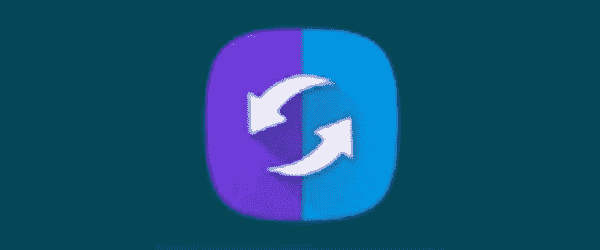
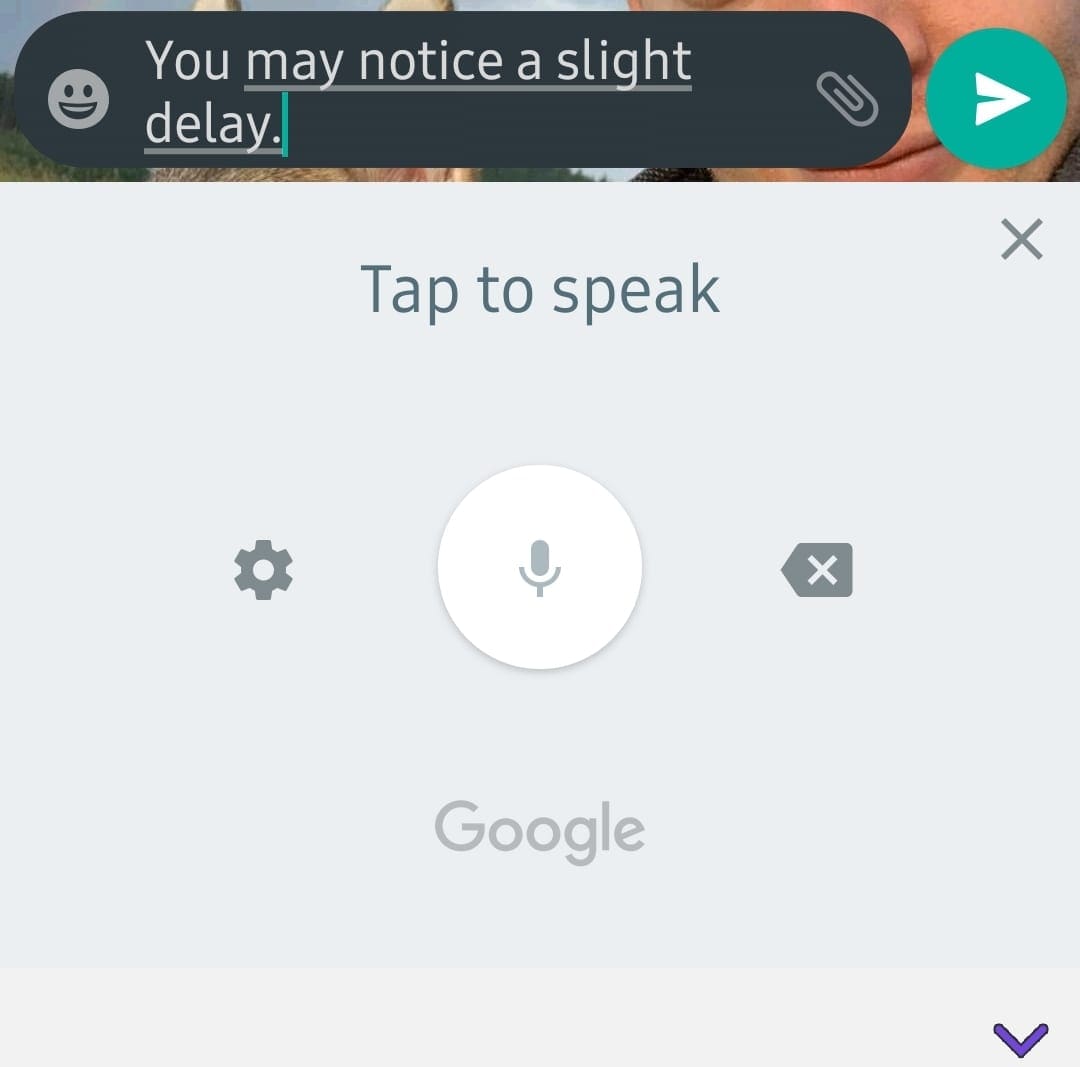


I’m not asking any android apps to be moved to a SD card I’m just asking Spotify, barclays etc to be moved there.
As apps are forever growing and with Spotify I’m adding music very regularly so that’s more space, and Spotify,nothing to do with android is getting large and they won’t allow you to move it over to the SD card, the space this would create would be tremendous.
Apple trains you to buy ever greater amounts of internal memory at inflated prices.
Anything running Android TRICKS you into believing memory is expandable with an SD card. Absolute LIES.
Everybody wants you to use some APP but they all go blue up internal memory.
I HATE ANDROID. Between the lies about Android and the changes that destroy consistency of the experience, it is a monstrous POS.
And on an LG phone that, like Elvis, left the building a few months after I got it. Total crap experience.
If you look on Samsung website under product specs it now states SD card cannot be used for apps. That was not there when I bought my A7. Very annoying. There are no 8″ Samsung options with 64gb internal. Apple Ipad mini has 64gb – why can’t Samsung do this? After many years of android I guess Apple is becoming my only option.
Yes your instruction are easy to follow. Your answers to common questions are very useful. You need a raise. I noticed this is an old post but with your instructions I moved my photos to my SD card. Your awesome & that’s coming from a 64 yr. young grandma. I hope I didn’t infringe on your rights but your been bookmarked. Lol
I can’t move any apps to my sd card not even a game. Help please
More than 50% of storage space is consumed by system.Then what is the use of sd card? (In my phone around 75% of space in sdcard is empty.)
I got the sign of move to sd card but still when I moved it, only half of it went . Why ???
It is obvious from most of the comments that it is not our Android phones. I was able to move one program onto my 128gb SD card with ease. However, I was not able to move any other program. Photos can still go there. It appears that the programmers of the programs have written them so they can no longer be moved. I think someone is right by saying these companies are forcing us to buy cloud service or buy phones with more memory. It should be obvious to all, it is all about greed. They just can’t gouge us enough.
My carrier, Tello, sells some of their phones in which they have prevented apps from being moved to the SD card. I have even tried the Developers’ Options to move them and it still doesn’t allow it. They do not tell their customer service, nor their tech support. I’ve spent the past 6 months on the phone with them for hours. Then we got an SD card for my husband’s phone and we had the same problem. Both phones purchased from Tello, one is a Motorola, and the other is a Samsung. I don’t see the point in this, $400 in phones and we can’t actually use them for the purpose for which we purchased them. How we found out: My husband was looking through Tello’s Terms and Conditions, and it was mentioned in the middle of the document.
My son got a phone 6 months ago and after uninstalling every last thing we had enough room for the system update with 1 gig remaining for future updates but he wants games so I put in an external card and there is no way for me to install apps on it so now its just a phone no apps no nothing but a card I can put pics on. My friend broke the phone and made it install apps on the sd so its proof they only dont do it because they want you to buy a new phone.
I have the samsung a11 and upgraded android 10 to android 11 and now I can’t move nothing to SD card cause there’s nothing there no format to internal storage nothing at all…what’s up with that??
My phone is a cheap Android with 8GB of internal storage. I have a 32GB SD card. But my phone won’t let move any apps onto it to free up space. I don’t understand why it’s enabled with SD card storage if I can’t use it other than to move over photos??
I need help that I have never needed before. I just got a samsung galaxy a11 but for some reason the button to move apps to sd card is completely missing. it’s not grayed out the option to move anyt to my sd card is just not there? I don’t understand what the problem is coz with all my other phones u stick the sd card in u format if if u have to then just move wutever apps that can be moved to the card. this time it just does not exist. could someone tell me what the problem is and if it’s an os issue or tracfond issue or what and how to fix it. thznkd
The one competitive advantage Android had over Apple is storage expansion. Photos and music can be stored in the cloud. If apps cannot be stored on SD card, why buy Android? Maybe app developers don’t feel like developing multiple versions, so they have discontinued portability of apps on Android. Maybe Microsoft should reconsider?
I have a Samsung Galaxy S7 Edge and I have a 238 gig SD card in it I’m constantly moving apps that move themselves mysteriously back into the internal SD card primarily messenger from Facebook. I find that the phone companies are planning to keep the Disposable Mark alive in order to keep retaining Revenue it makes no sense to the consumer but all the reason to them. The only option I see is for a lot of people to start looking into the New Linux OS phone, the only drawback to that is there’s not that many apps written for it yet but I have seen real good reviews about its flexibility its ability to install anything plus having complete secure interface to your home Linux OS for seamless “cloud” storage at home and most importantly its inability to track and monitor what you do that in itself is worth the cost of going through the agony units of learning a new OS and having some technical expertise on your phone. Android Huawei and all the other cellular companies using Android don’t want I want this because it relinquishes market control. I’m more Technical than some and less technical than others but it does look worth the investment in time and effort in flashing an old phone with a Linux operating system. You can buy a Linux OS phone these days on the market for about eight hundred bucks but the caution effort to learn it and the inability to have all the apps that Android has for others is really keeping it down in the market share. But if you want a phone that you have absolute control of what goes in it how much memory is being used and who can track you this is the way to go.
I think the mobile phone companies are not allowing app to move to an SD card so we have to buy more expensive phone with larger internal storage. In the past, one could buy a cheaper phone with less internal storage and just buy a SD card. My phone doesnt even have a “change” storage option
8 out of 10 apps can’t be moved to the SD card. Someone, please develop an app that will overcome this problem, please.
Everyone who is saying that the ‘change’ option is not available in storage, please format your sd card as internal. If you format your sd card as portable you cannot move apps to it. But if sd card is formatted as internal then you will get an option to move your apps to sd card. Of course, if the app developer has disabled this option then it will be greyed out.
After owning LG Stylo 6 for over 6 months I now have buyers remorse. This phone is too limited for anybody to be happy. Home screen widgets suck and there us no real choice. Charging is slow and pathetic. SD Card memory is impossible to use or to deal with. I hate it. I honestly hate this piece of useless crap.
I just bought a Samsung Tab A SM-T290 the other day to replace a Tab A SM-T350 that I bought about 3 years ago – it has a broken micro usb port.
There is no option on the T290 to move apps from the tablet to the sd card. It’s not “greyed out” – it’s not there. Haven’t found anything in Google Play store that can accomplish this, either. And the 32GB drive is already filled with 10GB of Samsung and Google bloatware.
I’ve been a Samsung customer for many, many years. It’s ridiculous that the newer the device the fewer features.
This thing is going back.
I am on disability and noticed on the phones from the Prepaid providers functions like Move to SD Card or even The ability to wirelessly send data from insulin monitors like Dexcom and Freestyle Libre are missing.. Have a LG Stylo5 and know it exists on the Verizon and T-mobile versions of the phone because I went to trouble shoot the instructions popped up on their site in my google search
I ask help because i reach that part of settings but all apps is allowed but i struggle to move from internal to external when i move to SD the phone is writting unknown error or could ‘nt move permission require please help me
okay so i have a xiaomi redmi note 6 pro and i bought the sd card i formated it in my phone but when i go to apps and do the things that is written the move to sd card button doesnt even show up its not about the game i tried it on different games too but it didnt work im thinking that it might be a deal with my phone does anyone know how to fix it also i went to google play store to see if there was any download to sd card button but no, and the internal external storage settings are only avaliable on camera, themes and gallery for me
I am just as well pissed off over this.. I had a Samsung s3 that was the best phone so far.. I could move almost anything I installed to the SD card.. plus I had a Samsung 10.1 tablet that I could also do the same.. then I got the LG style 4 and it was OK and able to move apps and games to the SD card.. after awhile I finally ran out of room because some apps won’t let you move them to SD card.. so I went and got a upgraded phone. The Samsung A21 and only thing I could put on SD card.. was photos and videos and music..so I gave the phone to my mom.. today I bought a LG style 5.. it won’t let me move anything to the SD card but photos ,videos, music.. what a joke to see all these newer phones not giving you that options.. why have a SD slot..I can save my photos on Dropbox or something.. so this totally sucks.. I asked about that options before I got the style 5.. they didn’t know? Plus I just bought a Samsung tablet A7 and it won’t let you move apps or games to SD card.. totally disappointing to spend 800.00 on phones and devices.. to get less options than the older phones or devices had..
I have two phones (mine and my wife’s). My phone had the “Move to SD card” option, but my wife’s doesn’t–it’s not that it’s grayed out–it’s simply not there, so I don’t think it’s the app developers that decide if you can store it on an SD card or not, I think it’s the phone, itself.
Ok..so now what do I do? Got this phone because the ad said…storage is no problem..lies lies lies My a11 is useless without storage. All I can do is uninstall one app, put the one I need immediately on the phone, then undo it all when I’m done. If you read this..don’t trust Samsung advertising. I was led to believe all i needed was an sd card…lies..sd card is only good for your photos..which i rarely take. Never again will I invest in a Samsung product.
While your article is illuminating in the Why??. It’s really of no benefit as to what can be done. It’s absolute BS that they do it this way. If they (developers) can move files & other stuff to the cloud, or to other networked locations or even folders, then they should be able to move it to the damn SD card, while still performing all of the security and upgrade benefits that are provided.
Basically they are telling us…,Hey you can take a picture & send it or send a message that has a picture on the SD card around the world, but we cant move the app or at least it’s associated files to your SD card.
Is it possible to gather together apps which WILL transfer to the SD card to make checking easier? (When more speed is required, an app is moved to internal storage.)
I have moved as many apps as i can to the SD card, but I’m still low on internal storage. I’ve deleted apps, photos in chat, etc.
Any other ideas?
I am using lenovoM10 tablet , not able to move apps to sd card.kindly guide me.thanq.
I am beyond angry at this deceitful action! They should be clear in their description so that we can actually purchase what we need. I am going to return this phone (A11) and go with IPHONE after 20 years with Android!
For all of you guys struggling to move apps to the SD-card:
Make sure you have a card of high enough class – a card that is FAST ENOUGH.
If your cards read- and wright-speeds are too slow and don’t meet the specs, you won’t be able to move any apps.
got a galaxy a11 and the move to sd option isn’t available at all.
I was having severe problems within my LG Stylo for, and upgraded to an LG Stylo 5. Now none of my apps no matter what method I’ve tried will let me transfer to an SD card! I am so livid and beyond pissed, there are no words to describe it! I have always loved using LG, but will never get one of LG’s phones again! I’m doing research into finding out if there are any other phones that will allow you to do what LG used to allow you to do. I hope and pray that they will come out with a way to get beyond this, but otherwise never going back to LG again! This is so wrong, so wrong beyond words!
We bought a new Samsung Galaxy A11 with a brand new SD card but non of the apps can be moved to the SD card. I even tried with apps I know for sure that can be normally moved to SD cards. So I assume that the manufacturer has locked the “Move to SD card” option on purpose. Is there any way to change that?
My A20s Samsung is bsht , Front camera can be filled with dirt, storage device is up to 32 GB outmost and most of it, you cant even transfer file data to SD card! I recommend not to buy this sht and I hate how developers make SD useless even your phone has very few storage!
I just brought a 32GB SD card so i could move my apps but just about 5 let me do that and I am pissed I even deleted some apps to free up space and still will not let me and it wants me to delete 2 apps and i need them I have had these 2 apps for awhile why all of sudden I don’t have enough pspace tp send pictures pwill not even let me text on messages
My sister has a new Samsung Galaxy A11 with a brand new SD card but non of the apps can be moved to the SD card. I even tried with apps I know for sure that can be normally moved to SD cards. So I assume that the manufacturer has locked the “Move to SD card” option on purpose. Is there any way to change that?
This is such BS!! I’m pissed! I have an S8, & now NONE of my apps have the option to move to the sd card!! Its all just another way for these cell phone companies to get rich(er).
Apparently google removed the option for “move to sd” from the new android version 10. Because i just bought a phoenix 5 and it does not have option but my phoenix 3 and 4 i upgraded from both allowed it. I didnt think these companies could get me angrier… But they have
Especially frustrating when apps like banks update thier app and there is not enough room to load it
Have tried all provided methods they none of them works
Total BS…LGStylo3…just bought SD card..cant transfer my apps or get it to be my storage..pissed…not buying a new phone..help…Corona blues
Why does the Looney Tunes app not have the ‘move to SD card’ option?
I’ve tired so much but using a moto G6 play.
Any answer would be great!
I’ve no options to move my apps in my sd card. My phone is Redmi 7.
On my NEW huawei mediapad t5 Iam unable to move apps to the sd card. Tried everything. Does not work. Looking for change bitton, which I can’t find. Very disappointed!
Have a Wiko ride phone. Put a 32g as clip in the phone. Formatted it to store apps but when I go to load up the first app it states ” not enough space” what is wrong.?
Yes , it is helping to me .But I cannot download whatsapp due to low storage in android .While i have put 8GB memory card in android .Please help me in this regard .I shall be thankful to you for this kindness .
Thanks
That’s there trick to buy largest edition expensensive phones that have heaps of GB so that u wouldn’t need a SD card..simple
Yet anther tedious corporate tactic for planned obsolescence. Can’t have people keeping their expensive but disposable phones more than 6 months, right?
Cant see the point of an SD card slot on a phone when not ONE app can be moved to it ????
Seems to me like the phone companies are forcing us to buy more cloud storage.
I’m using samsung galaxy j2 prime and now struggling with it’s storage.I used sd card;not working.I tried to move whatsapp(well it’s not possible) and webnovel(it’s so frustrating bcuz once I could moved Wattpad).My sd card is sandisk ultra 32gb.What is wrong with my phone?
Basically, the real reason is that Android is crap. The SD card could function the same as the phone’s memory, but it’s not designed properly. The ability to use an SD card was my last real reason not to go iPhone, but since Android won’t let it work anyway, what the heck?
My phone would just not have the SD option available and now it shows it as grayed out even though it was available before on certain apps…what would cause it to be grayed now for those same apps?
It’s possible that the phone companies want people to buy their ‘newer’ smartphones more often. That will be greedy of the companies.
Some what, but Why don’t we have Widget to do everything. Why can’t it install when we put the SD card in?
I used to have a Samsung s4 mini and I was able to move apps from device storage to SD card and run the apps without any problem. I am now using a Samsung j7 and tried to do the same to save device storage space, however, the apps I moved aren’t accessible by the phone. I tried to move them back by going to “Files” and move the storage back to device storage, but the change storage button isn’t available.
Really wondering why it doesn’t work now when it just worked on my S4 mini probable 8-9 months ago.
I would really appreciate if someone can help me with this.