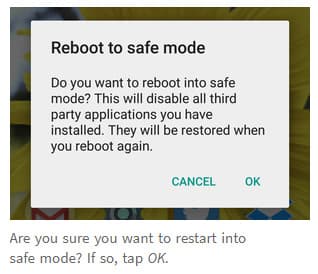When using traditional FDM 3D printers, it’s generally possible to follow what the printer is doing and compare it to what it should be doing to troubleshoot the issue. With 3D resin printing, however, this can be a lot harder. This is because the entire thing works due to a UV laser activating a photosensitive resin, causing it to solidify.
This basically ends up with the process appearing to be the print magically forming out of a resin vat. However, if it doesn’t work, unfortunately, this makes it hard to see what the error is. This article covers some tips on what to look for to get your resin printer up and running.
Tips to Troubleshoot Resin Prints That Just Don’t Print
The first thing to check is that your resin is sitting at an appropriate temperature. Ambient temperature can have a big effect on the setting process for resins. Thankfully, resins don’t have to be too hot, with most having the sweet spot of about 25-30 degrees Celsius. This can vary between brands and types of resin so check the bottle or the manufacturer’s website for optimum temperature guidance.
Generally, placing the resin or entire resin printer in a hot room or near a heat source can help. If you need a resin to be heated up faster, try placing the resin bottle in hot water or looking into purchasing something like a home incubator. Try to avoid overheating the resin, as this can also have detrimental effects.
Resin printing uses an ultraviolet light source to harden the resin. This can either be with a scanning laser or via a masking screen. The resin needs a certain amount of illumination to be able to set. This means that the UV light must be both bright enough and on for long enough. To check if this is the problem, simply slow down your print speed. The slower speed gives it more time to set.
If this doesn’t help or requires you to slow down your print speed too much, you can try to boost the power of your UV light source. Be careful doing so, though, as turning the power up too high can lead to blooming, making fine details impossible. Check with the resin’s manufacturer for specific power setting recommendations.
Conclusion
Working out why nothing happens with a resin printer can be difficult due to the comparative lack of mechanical parts. These tips are a great starting point and should be able to resolve any such issue. If you’ve got any other tips, please let us know down below.