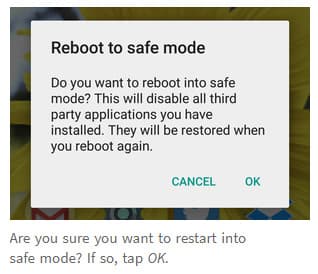Several things are helpful to consider when buying filaments. Several things are helpful to consider when buying filaments. 3D printing can be a fun hobby, but several things can be frustrating. This can especially be the case if you’re a newcomer and didn’t know that the issue you face was something you had to look out forIf you don’t keep these things in mind; they can come back to haunt you with filaments that just don’t work, damage to your setup, and failed prints.

Contents
Temperature Requirements
The plastics used in 3D printing all need to be melted when used; however, they all have different melting temperatures. It’s important to check the maximum temperature your printer can reach and confirm that the filament you’re looking at melts below that temperature.
While different brands of the same plastic generally have similar melting temperatures, they aren’t necessarily identical due to different additives. Ensure to check the temperature requirements for the specific filament you’re buying or currently using, rather than looking up a generic number for the type of plastic. It’s also a good idea to note if a filament requires a heated print bed or enclosure as not all printers have one.
Nozzle Requirements
Some filaments have types of nozzles that are recommended or even required for optimum usage. This most commonly affects filaments infused with another compound. For example, wood-filled filaments are generally prone to clogging the nozzle because of the presence of wood particles. To reduce the chance of clogging, you should use a slightly wider than the average nozzle.
Other filaments such as metal-filled and carbon-fiber-filled filaments require a hardened steel nozzle. Most nozzles are made of brass which is a relatively soft metal. The added particles are tough and can wear away the inside of the brass surprisingly quickly. Given that the hardened nozzles aren’t particularly expensive, they’re a good idea, especially when you’re printing with more expensive filled filaments. The main downside of steel nozzles is that they don’t conduct heat as well as brass.
This means you’ll need to configure your temperature settings and flow rate a little more than normal. If you want to print with these abrasive filaments, make sure you have a wear-resistant nozzle to go with them. The extra one-time cost is worth the potential cost of failed prints with an expensive filament.
How Are You Going to Store Your Filament?
Filament requires careful storage. All filaments are fairly hygroscopic, with some being noticeably more so than others. This means that they readily absorb moisture from the air. Unfortunately, absorbing moisture is pretty bad for the filament and can result in pockmarked prints. Thankfully you can dry out wet filaments with a food dehydrator or – if you’re very careful – with an oven. However, it is much better to store your filament properly in the first place and avoid this situation entirely.
We recommend you use some sort of dry box to store your filament. A dry box is an airtight box in which you place your filament and a desiccant. The desiccant preferentially absorbs moisture keeping your filament dry. You can use large tubs such as pet food bins to store multiple filaments at once, or you can use smaller sealable tubs, bags, or vacuum bags to safely store filament spools individually.
How Much Do You Need?
It’s always good to have more filament than you need, certainly better than running out mid-print. It is possible, however, to have too much filament. The spools are somewhat bulky and need to be stored in a dry environment, as stated above. You don’t want your filament taking up too much space or to have to spend a fortune on long-term storage solutions rather than just having a few spare spools of materials you plan to use.
It’s also a good idea not to get a whole bunch of a new filament before you’ve tested it. If it turns out to be low quality, or you don’t like the result in some way, then you’re stuck with a bunch of filament spools that you don’t want to use. While you may be able to sell it on to recoup some of your money, you’ll likely be left out of pocket. If you specifically want to test a new filament, many companies offer smaller tester samples, a business practice that generally points to a good quality product.
Price vs. Quality
Spools of 3D printing filament are generally not particularly expensive unless you’re looking at more exotic filament types. That said, your filament costs will mount up over time. It can be tempting to find the cheapest filament possible to save some money. You’ll generally find, however, that the really cheap filaments do not offer the same quality.
While you may get some good prints or get a good spool, you may also run into print quality issues that can be hard to diagnose. The more expensive filaments generally come from more reliable companies. They have spent a lot of money researching and developing ways to improve and optimize their filaments. Customer reviews are generally a good indicator of whether you should avoid a product or not.
Conclusion
All of these factors are useful to consider when you’re buying filament. Have you got any other tips to consider when buying filament? Let us know down below.