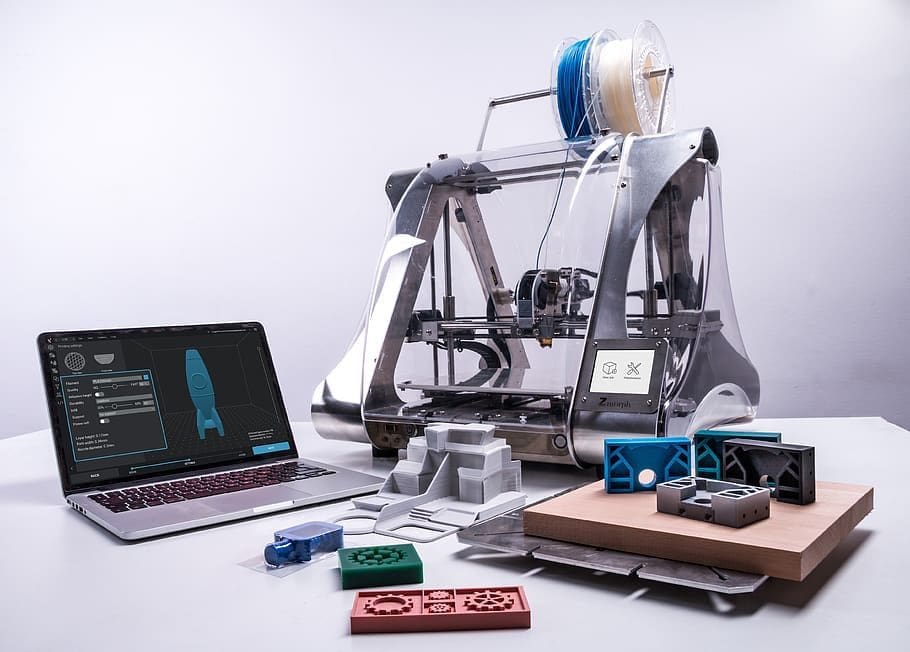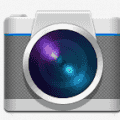Just like any piece of machinery, 3D printers need maintenance to be performed somewhat regularly. While you definitely don’t need to do a full teardown and deep clean of your printer often, it can be a good idea to do so once a year or so if you’re using it often. There are other maintenance tasks you should perform more regularly. These can generally be described as cleaning, safety checks, preventative maintenance, and optimization.
Clean the Print Bed
The most important part of a 3D printer to keep clean is the print bed. Thankfully, this is pretty simple to do. Over time, simply from being exposed to the air, the print bed will gather dust. It will also pick up oils from your fingerprints and can keep some residue from your prints. These all reduce print bed adhesion and can be the cause of warping issues.
A scraper is a good place to start if you have clearly visible print remnants. Just be careful not to scratch or otherwise damage your build plate in the process. Using adhesive aids, especially glue sticks, can result in sticky substances being left behind. To get rid of this, you want to use dish soap, warm water, and a wash sponge or cloth.
Using a sponge with an abrasive side is fine; it can even add micro-abrasions to glass surfaces which help adhesion without compromising print quality; just don’t press too hard when using it as it can leave scratches. Once you’re done cleaning, wipe the surface dry with a paper towel and then rub it down with isopropyl alcohol.
Tip: Make sure to remove your print bed from the printer before washing it. You do not want to get the electronics of your 3D printer wet.
Power Cables
Regularly checking that your power cables are in good shape is a great idea. The most important ones are the cables to the hot end and to the heated print bed. These carry the most current by far and so are the most dangerous if they start to degrade. Check that the insulation still properly covers the wire and that there’s no sign of melting or burning. Electrical shorts risk starting fires or electrifying the printer frame and the next person to touch it.
Screws
3D printers work by knowing precisely where the print head is. This relies on the printer being structurally rigid. If the screws holding the frame of your 3D printer are loose, then the frame itself can flex, throwing off your prints in weird ways. If your printer’s frame can flex with just your hands, then this issue is quite bad and needs immediate attention. Even if it can’t, it’s a good idea to check that all the screws holding it together are tightly in place.
Firmware
It’s important to regularly check for updates to your printer’s firmware. These updates can fix bugs, improve performance, and add new features. It’s also a great idea to stay on top of updates to your 3D modeling and slicing software solutions too.
Conclusion
Performing these basic checks and maintenance for your 3D printer can keep it running more reliably for longer. You should still make time for performing more in-depth maintenance every so often, though. Have you got any maintenance tips to share? Let us know down below.