Not happy with your current QR scanning app? or maybe you’ve passed on having one of these apps but couldn’t resist any longer? Regardless of the reason why you’re in the market for a new QR app, in the following article, you’ll find a list of the most popular QR apps.
Contents
Free QR Scanner Apps for Android
Some apps might offer more options than others. While others might keep things simple. You can try the first one on the list and go from there. Or, you can start with the one that grabs your attention. Let’s see what apps everyone is using.
1. QR and Barcode Scanner
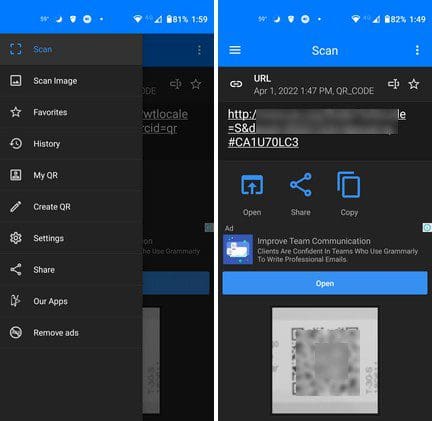
QR and Barcode Scanner app is a popular app that might interest you. As soon as you open the app, it’s ready to scan any code. When it’s done, you can choose to open the link, share it, or copy it to paste it elsewhere.
In the sidebar, there are different options to choose from, such as scanning a barcode you may have on an image. You can also access your history to easily find previous scans. There’s even an option to create a QR code with your information. You can add things such as:
- Full name
- Organization
- Address
- Phone
- Notes
You’ll also see an option to create a QR code for other reasons. The ads are not annoying, but if you want to get rid of them, you’ll need to pay $2.99.
2. QR and Barcode Reader
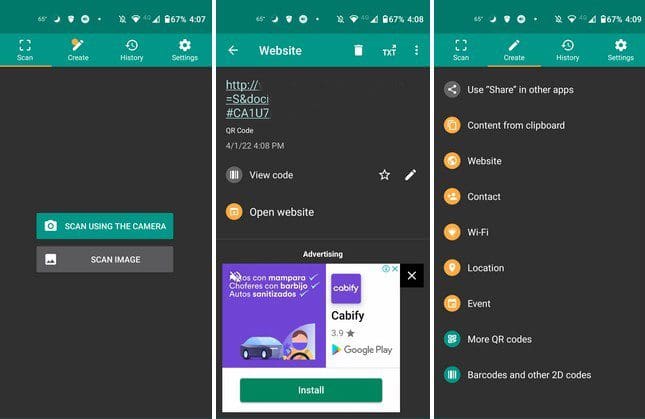
QR and Barcode Reader is another popular app Android users are using. At the top, you’ll see that the app has different tabs such as Scan, Create, History, and Settings.
The scan tab has useful options, such as turning on your phone’s flashlight, just in case you need to scan something at night. After that, there’s the option to scan an image and the help option.
In the Create tab, you can create a QR code for different things such as:
- Content from clipboard
- Website
- Contact
- WiFi
- Location
- Event
- More QR codes
- Barcodes and other 2D codes
The history tab speaks for itself, and then there is the settings option. In Settings, you can do things such as change the theme of the app and enable or disable options such as:
- Open websites automatically
- Continuous canning (Pro)
- Duplicate barcodes (Pro)
- Play Sound
- Vibrate
- Copy to clipboard
- Confirm scans manually (Pro)
- Switch camera
- Custom search options and more!
3. QR Scanner: Barcode Scanner and QR Code Scanner
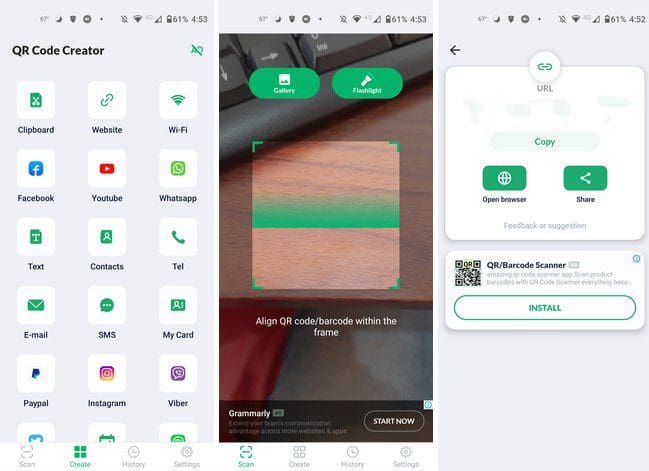
QR scanner comes with a different style and additional options for creating your QR codes. This app also gives you the option to enable your device’s flashlight or access the gallery to scan a code from an image. You can create a QR code for options such as:
- Clipboard
- Website
- WiFi
- YouTube
- Text
- Contacts
- Phone
- SMS
- My Card
- PayPal
- Viber
- Calendar
- Spotify
In the Settings tab, you can adjust options for things such as adding sound, Auto-copy to clipboard, changing language, and search engine.
Conclusion
Having an app to scan any QR codes you may come across is a good idea. You get access to a lot of useful information in seconds. Which app do you think you’re going to go with? Let me know in the comments below, and don’t forget to share the article with others on social media.





Hello, thanks this list
You can use a QR and barcode scanner feature through a mobile survey app such as NestForms. You can include the feature within forms to share with colleagues on the ground enabling them to scan items/goods quickly and continuously through iOS and Android device cameras. Thank you again.