A security feature in Yahoo Mail prevents images from loading on certain messages. You can choose to show or hide images within email message by making a change in Yahoo Mail settings. Just use these steps.
- Sign into Yahoo Mail.
- Select “Settings” on the far right side of the screen.
- Select “More settings” at the bottom.

- Select “Security and Privacy” in the left pane.
- Change the “Viewing Email” option to “Always, except in Spam folder“.

FAQ
I changed this setting, but I still can’t see images in Yahoo Mail. Why?
Users have been reporting problems for months. It appears to be a problem with the Yahoo site. You can usually work around the issue by double-clicking on the email to open it full screen. Other reasons the images might not be displayed could be any of the following:
- Browser Plugin or extension blocking. Try disabling any that may be causing the issue.
- Ensure JavaScript is enabled on Yahoo’s website.
- Browser cache needs to be cleared.
I enabled images to display, but my photo attachments aren’t showing up large on the page and I have to click them to view them. What’s the deal?
Embedded images will show large and as part of the email message. Attachments will only display as a thumbnail and will not be included in the body of the message.
I’m using the mobile version of the Yahoo Mail website. Where is this option?
Yahoo appears to have left this option off of the mobile version of their site. View the desktop version if possible to access this setting.
Does this setting have any effect on the Android the app?
It doesn’t appear to. Images always seem to display in the Android app independent of this setting. There is a separate setting within the app under “Settings > “General Settings” called “Message Thumbnails – Display photos in messages”, but that only controls whether or not thumbnails for image attachments are displayed in your Inbox.
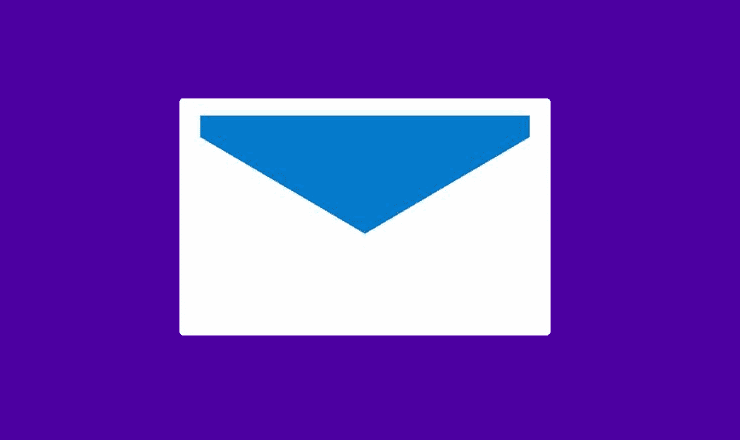
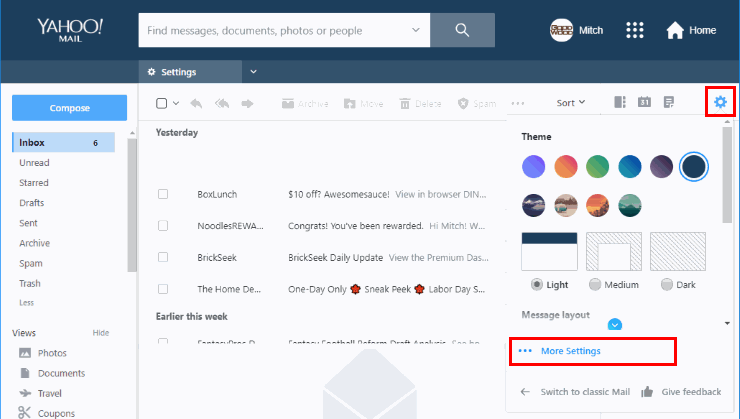
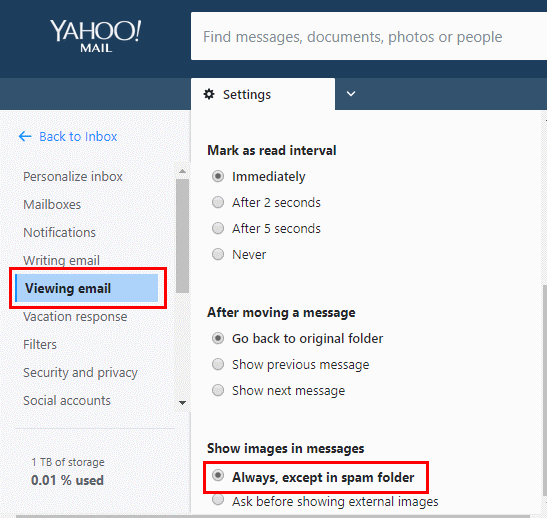

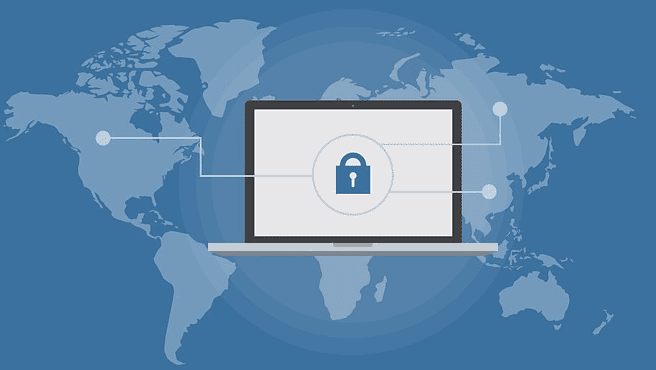


The Fix. Click the Shield to the left of the URL in the address bar. Under Tracking Content, turn it off!
Using ad blocker and hide something on the page, the layout was completely whited out. By following your instructions and restoring settings, the layout and email is visible again. Thank you.
Embedded pictures in my yahoo emails will not print. In print preview and on printout, there is only a blank box when a picture was on the original email. Very frustrating. Will someone please reply to all this issues shown before even mine.
I still can’t print out the image of my email except the message. I have follow what you have taught me, but it is still not working. I can’t print out the image on my email, only message!
Please help. Thanks.
Yesterday I had my thumbnails on the computer. Today the are gone and I do not know how to get them back . Please advise.
I am unable to get videos in my yahoo mail I need to know how to fix so I can receive videos
Pictures won’t download after they are sent. None of the help or support site/menus offer understandable solutions or they are incorrect or for another version of yahoo. Accoringly our business can no longer afford to use yahoo as primary. We are switching over to gmail also because its noted that this is a current and unaddressed problem yahoo refused to correct and we can’t afford to work with sloppy and unresponsive providers that deliberately allow such issues to remain unresolved.
1) I am using basic yahoo mail in my PC. I can not see setting icon/symbol of gear on right top corner of PC screen.
2) In my smart phone when i click + to attach photo file, it attaches in the form of image icon in yahoo mail body instead of photo. Any remedy please?
Thanks
mu screen in yahoo mail keeps changing size by itself, hard to use cant find a fix
It appears that this setting has been removed. I don’t know why. I always turn off remote images for security purposes.
This is still not working for me on my iMac.
I receive a daily email from a certain site. Graphics show up on my iPhone email, but not on my desktop. What now?
I am getting emails from a friend .. with photographs embedded (or attached).
I don’t mind. But how do I stop these from showing up in ‘Views’ and ‘Photos’ ?
I want to check the enable images settings but I cannot find ‘settings’ or ‘more settings’ anywhere. the pictures im looking at don’t look anything like what I have on my computer screen.
TechniPages needs updating. Sadly it seems you cannot imbed a picture directly into a Yahoo or Gmail email anymore. Something has changed. Gmail want you to use their images app to do it. Yahoo does not have one!
All a step backwards in technological progress I would say….
The pic affiliated w my Yahoo e-mail is a woman w the same first and last name as me and who also works in the same industry.
But.
She isn’t me.
How did this even happen? We connected on Linked In; otherwise I’d have no idea who is pictured!
Thanks
WHEN I PICK PICTURES TO SEND TO EMAIL ON MY IPHONE, IT SAYS: PLEASE SIGN IN . PLEASE OPEN THE YAHOO MAIL APP AND SIGN IN TO USE THIS FUNCTIONALITY.” I HAVE THE MOBILE APP FOR YAHOO MAIL AND IT IS OPEN ALWAYS. I DON’T HAVE TO SIGN IN ON MY IPHONE. WHAT GIVES WITH THIS? I CANNOT SEND A EMAIL FROM MY PICS BECAUSE IT SAYS THE ABOVE.
When viewing email, how do you set it up so attached pictures show up as attachments and not in the body of the email?
I can’t see no image at all,any site that has any kind of image on their presentation doesn’t show up,i have did all the setting and still nothing,on phone and on PC…
I have done this to my setting but yet the pictures are still not showing in my android Yahoo mail app. Plz help!
No. I have a really old photo from over 10 years ago of my daughter with a celebrity that still shows up in emails. I’ve up-dated it MANY times since then in the yahoo mail account itself on the upper right corner, in google, etc. I want the old pic to go away and the new one to show. This is crazy! HELP!!
I cannot see images in any of my iOS devices. It is crazy. i have the Mail plus account. I ‘ve tried all suggestions to no avail. Also, it is hard to download .pdf files on my mac book pro. Please help,
Friend sent holiday photos. I clicked to show photos and nothing! Now the attachment won’t even respond! THIS IS MADDENING. Can anyone help?
No, it didn’t.
I had all the above already set OK.
My problem is with BT Yahoo Mail messages containing images not displaying on my stock Samsung Mail App on my Galaxy Note 8.
Please give me the ability to set the same settings for my e-mail account on my phone.
FINALLY!!! All of a sudden I can now see embedded images in my yahoo email. I was changing my email delivery to gmail since Yahoo can’t get it right! But I’ll keep some emails with yahoo for now until it happens again update more email deliveries at that time.
When I receive an email with several photo attachments,only one of the photos is downloadable.
i.e. if email shows there are 5 attachments, each of the 5 attachments has the same photo in it , instead of 5 different photos.
This problem only occurs on my android tablet. It does not happen on my smartphone or laptop.It has been occuring for several weeks.
Glad someone was able to resolve a Yahoo issue.
For months I have been unable to attach short videos to outgoing messages, always comes back with ” file too big” even though video may only be 10 seconds.
It used to work, then suddenly not.
Any ideas?
This didn’t help for me, was maybe one of the first things I tried.
I’ve tried everything, it didn’t work on PC, Mac, android tablet or mobile or on apple phone.
Yesterday, it resolved itself, I now can see images in Yahoo Mail..
I had to go into “Viewing email” to find the “Show images in messages” in order to shut off the images.
Not seen images in Yahoo email for over 1 month now.
Does Yahoo want people to stop using their mail service?
Still not able to see the images