One of the most common questions I am asked about wireless phones is if data usage is charged toward your wireless account plan while your phone is connected to a personal or public Wi-Fi network.
The answer is no. Generally, when your phone is connected to your home or any other Wi-Fi network, it will not connect to the 5G, 4G, 3G, or any type of wireless carrier network. Any data used via Wi-Fi will not count toward your data plan.
However, there are instances where your phone may switch over to the carrier’s wireless data network without you knowing. Have a look at these settings if they apply to you:
- Android devices have a setting under “Settings” > “Wi-Fi” > “Advanced” > “Keep Wi-Fi on during sleep“. If this setting is set to “Never“, your Android will connect to the wireless carrier network. Ensure it is set to “Always” if you want to remain connected to Wi-Fi even when the phone is sleeping.
- iPhone devices have a setting under “Settings” > “Cellular” > “Wi-Fi Assist” that controls whether the iPhone will use the wireless carrier data networks if the Wi-Fi signal is poor.
- Most phones have an option under “Settings” to turn “Cellular data” completely off. You can turn “Cellular data” off if you want to be completely sure you are not using the wireless carrier’s network.
If you want to be totally sure, your wireless carrier should provide access to data logs via their website. You can check these logs and review your usage to ensure you are not using your precious carrier data.
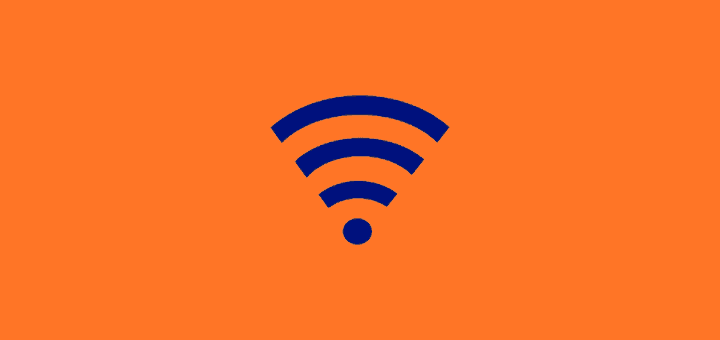


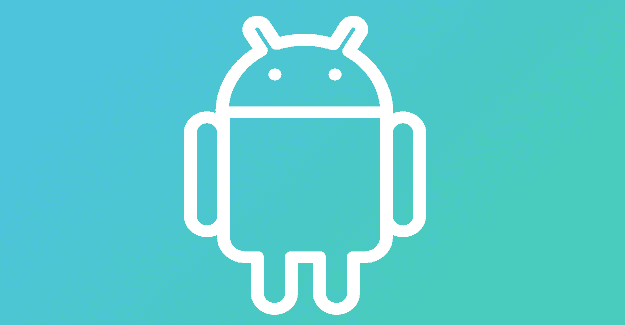

A cyclone is on its way and expecting power cuts. If my wifi is included in power cuts,can I use my data instead?
What happens if you go over your data usage?. How do they charge for it?
My carrier is Verizon! AM I getting stiffed?
Dee
No I wanted to know if I just take a picture of a document is it still valid as .i don’t have a data plan so said item was not downloaded. For instance if you take a picture of your bus pass
would it be valid .
I don’t know if I’ll ever understand data usage. I have always kept my phone on wifi only at home. Use data if I want to send photo. But still there is data use far above what I expect. Don’t turn my phone off at night as it’s the only phone. I have had Consumer Cellular for 1 month & do not understand data charges. I am a frequent user of You Tube. Does that use data even when on wifi? Wish companies could explain data use more clearly for tech “challenged” customers.
sprint does my data off and I got a alert that I’m using to much data these contact phone companies are a rip off getting everything that they can from you once I get done with sprint / t mobile never again will I get anything from them
what is the difference between “wifi data usage” and “mobile usage” ?
when I have checked usage of both they are very different.
But mainly, do I pay for either or both of these out of my rogers plan?
Roger’s says this is a third party questions and they cannot help me
I hope you can
I am over on my gigabytes but I need to learn how to save on the usages of my 5 gigabytes, do I turn my WiFi off when I’m at home or do I leave it on?
I have a doubt here ,when my wifi is on and i haven’t connected any of my devices to it ,could it still charge me with money or how does it work?
Oh geese! I had a note to you and while I tried to get back on wifi the note now has disappeared.
Thank-you for the website and you help to people such as myself.
I am on a fixed income and think this Windows 10 is using my data. I have 3 G data for 2 phones and now this Windows. I have my cell on wifi only and am hoping you can tell me if I can do the same with the computer. The settings say I have used 2.5 gig since I turned this thing on!
Thank you for answering my questions, I mean it, thank you so much.
Your site was a big help. Thank you. It’s nice to know there is help out there for people who aren’t too computer or cell phone savvy.
On my Android under WiFi there is no “keep WiFi on during sleep” and nothing that says “never” or “always “.
As a new user this article was so informative. Now i realize i can surf the web as much as i want want as long as i am on my wireless connection! I turned my cellular off on my iphone settings! So helpful.
I am concerned about Consumer Cellular’s information that data charges will be made for internet use (Period!)..
I am a disabled 75 year old man, and am considering Consumer Reports’ and AARP’s warm recommendations for this carrier.
Am living with my son and his family, and he has set up his own computer LAN for our home. My current carrier is AT&T, and they do NOT charge data use when I connect my iPhone to this LAN. Assume also applies to email.
How can I be assured the same data charges system using LAN I now enjoy with my (expensive) AT&T carrier? Thanks.
Yes & thank you! This article is very helpful! Especially the part that refers to leaving the wifi on when your phone is in sleep mode.
Is this rule also applicable when you totally turn the phone off? I usually turn my phone off when I, myself, go to sleep.
This helped a lot Cuz bell was saying I’m at $160 out of $170 and I’m not even using data. I’m on wifi and I went to my data usage and it only showed 20mb that was cuz I had it on when I first setup my s9 plus. So that number haven’t gone up and I have been using YouTube for hours and it’s still at 20 mb
It helped a great deal. I am thankful What can you do when your carrier says you have use us your allowable data?.
I’ve had a cell phone since I was 15 and this article helped me tremendously. This technological world throws us all off and whoever doesn’t say so is a liar. Thanks!
Your post helped me considerably. I am an elderly and just getting into cell phones. I wanted some data but I know I wouldn’t use much. Now I can use as much as I want while connected to a wifi.