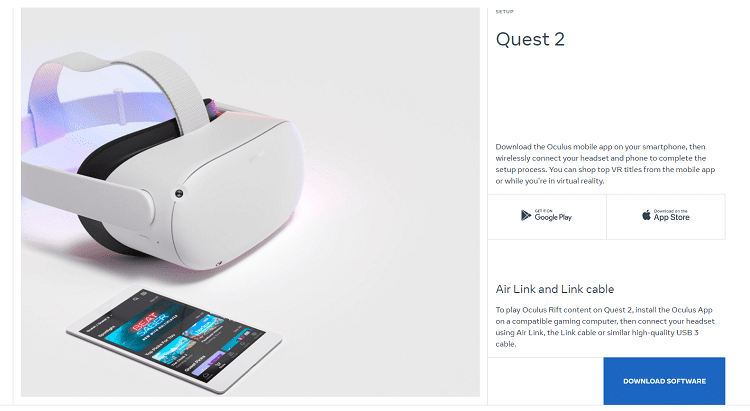Computers are great at creating documents and content, but they all require the same thing, power. If you’re regularly working with data that would be time consuming to replace if it were lost or corrupted, you could benefit from the extra stability and peace of mind that a UPS, or Uninterruptable Power Supply, can provide you. This is especially the case if you live in an area with an unreliable power grid.
What is a UPS?
A UPS isn’t a different type of power supply for your computer, it’s basically a big battery that sits between the power socket on the wall and your PC. The idea is that in the event of a blackout your UPS will prevent your PC from simply losing power and potentially losing unsaved data or corrupting saved data. A UPS can also protect your computer from brownouts and from power surges, which could all cause damage or data loss.
Tip: If you’re using a laptop rather than a desktop PC, you don’t really need a UPS, as the laptop’s battery will be more than capable enough.
Most home UPSs are designed for very short-term operation, with the intention to provide you with enough time to save any work and turn off your computer cleanly, preventing data loss. More expensive options are available with larger batteries that can provide for longer-term operation when on battery power. It’s highly recommended that you work out the power draw of all the devices that you will have connected to the UPS, this will help you determine the “load” which is how much power the UPS will need to be able to deliver at once. You then need to use the load to determine the battery capacity necessary for the UPS to operate for the time period you require.
There are three types of UPS, standby, line-interactive, and double conversion. For most home users, a standby UPS will be sufficient as it provides protection from blackouts, brownouts, and power surges. A line-interactive UPS also protects against over or under voltage, which are less severe and shorter-term versions of brownouts and power surges. Finally, a double-conversion UPS is also able to clean up any frequency noise, frequency variation, or harmonic distortion. these are all forms of “dirty” electricity, meaning issues with the frequency of the current, which can potentially damage sensitive electronics.
UPSs have two forms of output, sine wave, and simulated sine wave. A sine wave is a simple smooth oscillating waveform, while a simulated sine wave is more like a digital wave with defined steps of positive, neutral, and negative. Modern high-efficiency computer power supplies with 80+ efficiency ratings are sensitive to simulated sine wave power and so you should ensure that you purchase a UPS that outputs sine wave power.