Gone are the days when you had to wait for five hours for your phone battery to fully charge. Modern Android smartphones feature a convenient option called Fast Charging, allowing you to fully charge your battery in under forty minutes. If you’re in a hurry and you want to get some juice quickly, simply plugging in the charger for three minutes is enough to charge your battery ten percent.
Unfortunately, many Android users complained that fast charging sometimes won’t work. If you already restarted your terminal, but the issue persists, pursue the troubleshooting suggestions below.
Contents
What to Do If Android Is Not Fast Charging
Enable Fast Charging
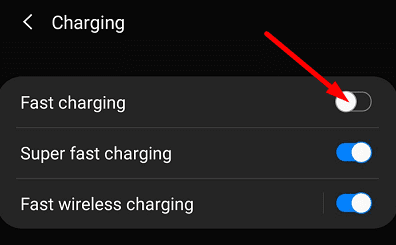
Make sure the fast charging feature is enabled. Navigate to Settings, tap Battery, select Charging, and enable fast charging if it’s disabled. If the option is already enabled, toggle it off, and restart your terminal. Wait for 30 seconds, turn on your device, enable fast charging again, and check the results. If the issue persists, turn off Wi-Fi and Bluetooth, and try again.
Update Your Phone and Turn It off While Charging
Go to System, select System Update, and check for updates. Install the latest Android version on your device, and check if the issue is gone.
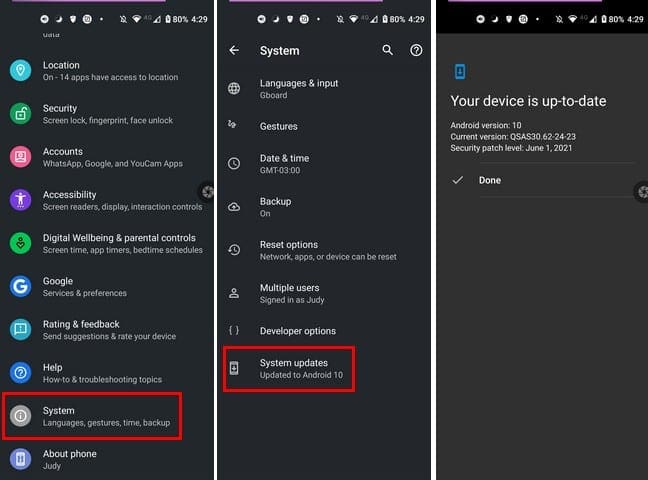
Turn off your phone, plug in the charger, and check if fast charging is working properly.
Check the Charger, Cable, and Charging Port
Fast charging may not be available with third-party chargers and cables. Use the adapter and charger that came with your phone. Switch to a different wall outlet and check if you notice any improvements.
Additionally, visually inspect the charging cable and check if its’ damaged or faulty. Replace it with an original cable and check the results. Then check your terminal’s charging port. Use a toothpick or cotton swab to remove any specs of dust or lint.
Check If One of Your Apps Is Blocking Fast Charging
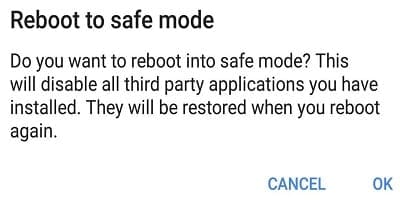
Some of the apps installed on your device could be interfering with fast charging or even block the feature completely. The best way to test this hypothesis is to enable Safe Mode on your device and check if fast charging is working properly. If it does, this indicates that one of your apps is interfering with this feature. Uninstall all the apps recently installed and check the results.
If the problem persists, and you still can’t use fast charging, go to an authorized repair center. An unexpected hardware problem could be the culprit.
Conclusion
If fast charging doesn’t work on your Android phone, make sure the option is enabled and install the latest Android OS updates. Then check if the charger, cable, and your phone’s charging port are faulty. Additionally, check if you can use fast charging in Safe Mode. One of your apps could be interfering with this feature. Did you find other ways to fix this issue? Share your ideas in the comments below.


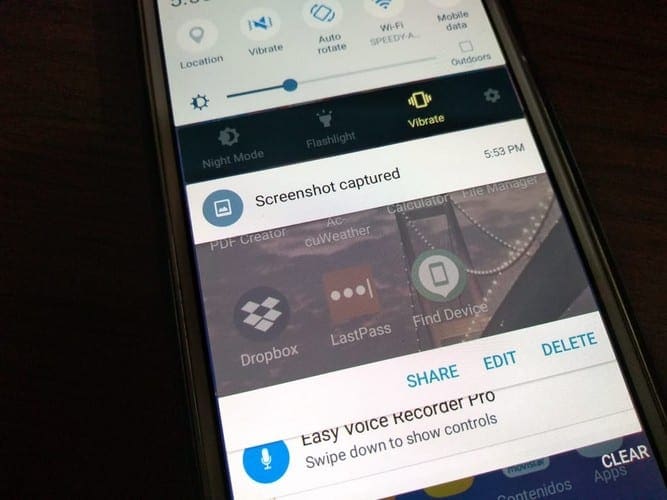


Thanks for your support, I have learnt how to set up safe mode. My problem with losing fast charging was to do with a tiny leaf embedded in the socket, located using a torch, magnifier and tweezers So, lesson learnt..dont biff garden weeds in the vicinity of your phone
@Andres Mamontoff, I don’t know where and how you believe that viruses can be spread over or by GPS, but it made me laugh hard lol.
My issue is quite wierd as I still have the toggle which is enabled, the phone is actually fast charging I can tell by time it displays till full, it just doesn’t state fast charging only that’s it’s charging, but every now and then when charging it will act as if it’s charging from a 5v usb port, which is fixed by shutting down the phone connecting the charger and restarting. I tried different cables and chargers but still the phone only states that it’s charging.
Mine (7T) was not charging fast. I ordered a new dash charger. Then I rebooted the phone whilst still on charge and hey presto, it took off like scalded cat and was charged in no time. The charger got warmer too.
If you keep your GPS on at all times your phone might have gotten a virus. Turn off the GPS and scan the phone for viruses, then reboot the phone. Do not turn the GPS on unless you need it. Make sure to turn it off after using it. Your fast charge will start working again.
If possible, try using another fast charger on your phone or use your fast charger on another phone.
I have the luxury of having two identical phones and two identical chargers. Fast charging works for the one charger works on both phones for the one charger, but doesn’t work for the other charger. This indicates the problem is with the charger and not the phone.
same list as all the other webpages, none of it worked.
The problem with these kind of instructions is that when I go to follow the instructions the prompts are not there that they tell you to click on. I followed everything just like explained and there are no options that they are suggesting to click on. This happens more often than not.
I have been to setting and haven’t got a fast charging option anymore how come it’s gone.
I’ve done all of this multiple times and it’s still not quick charging
My phone has not been fast charging for almost a year now and cable charging is getting slower and slower ive tried the options above but nothing helps what do i do